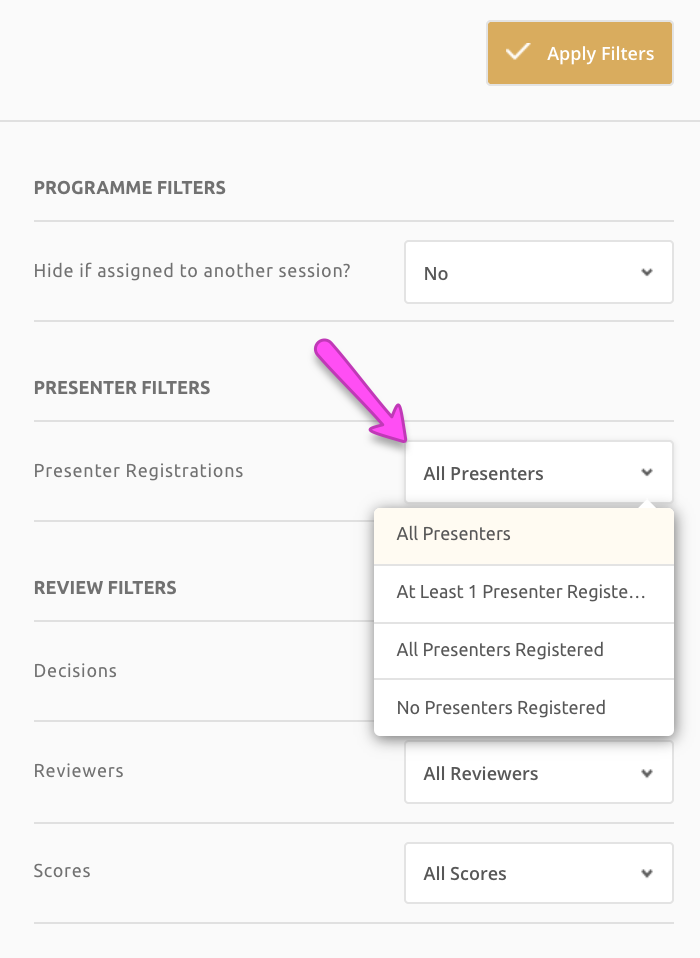When your conference is using Ex Ordo to register your delegates you can keep track of who has not registered through the delegate funnel in the registration hub.
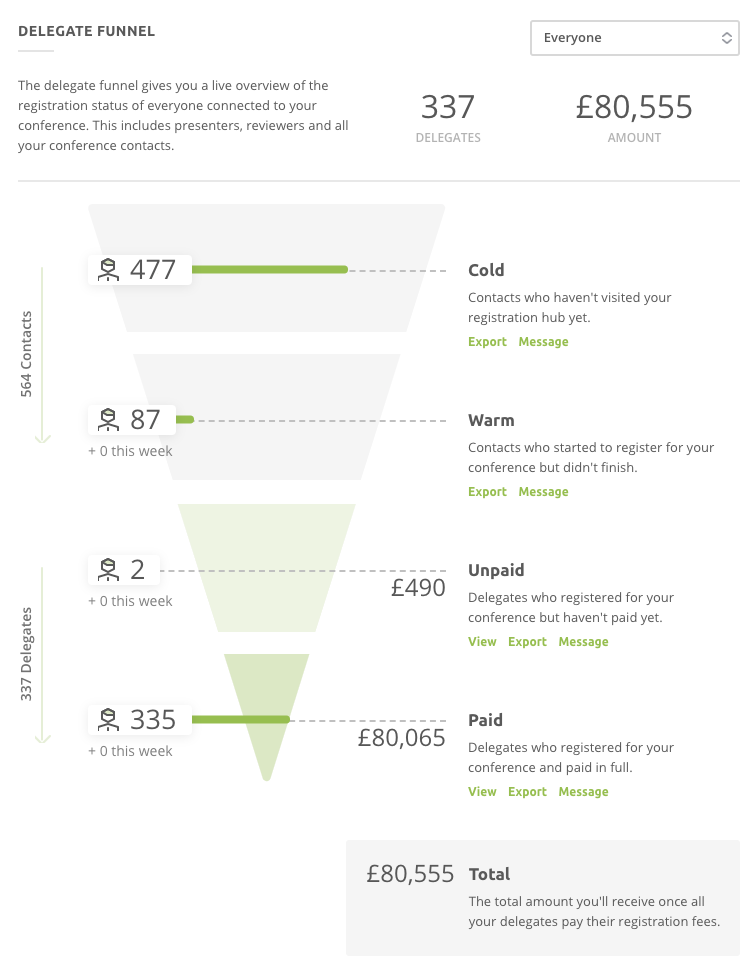
You can message the cold contacts in the funnel who haven't visited your registration hub and also those who delegates who are warm meaning that started to register but haven't paid for their registration yet. The funnel also allows you to message delegates who are unpaid.
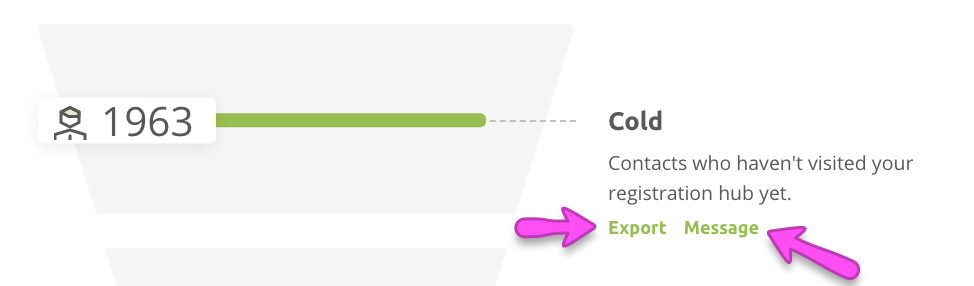
When you click on the message button in the funnel, you are transported to the communication hub where you can filter by your delegate's registration status.
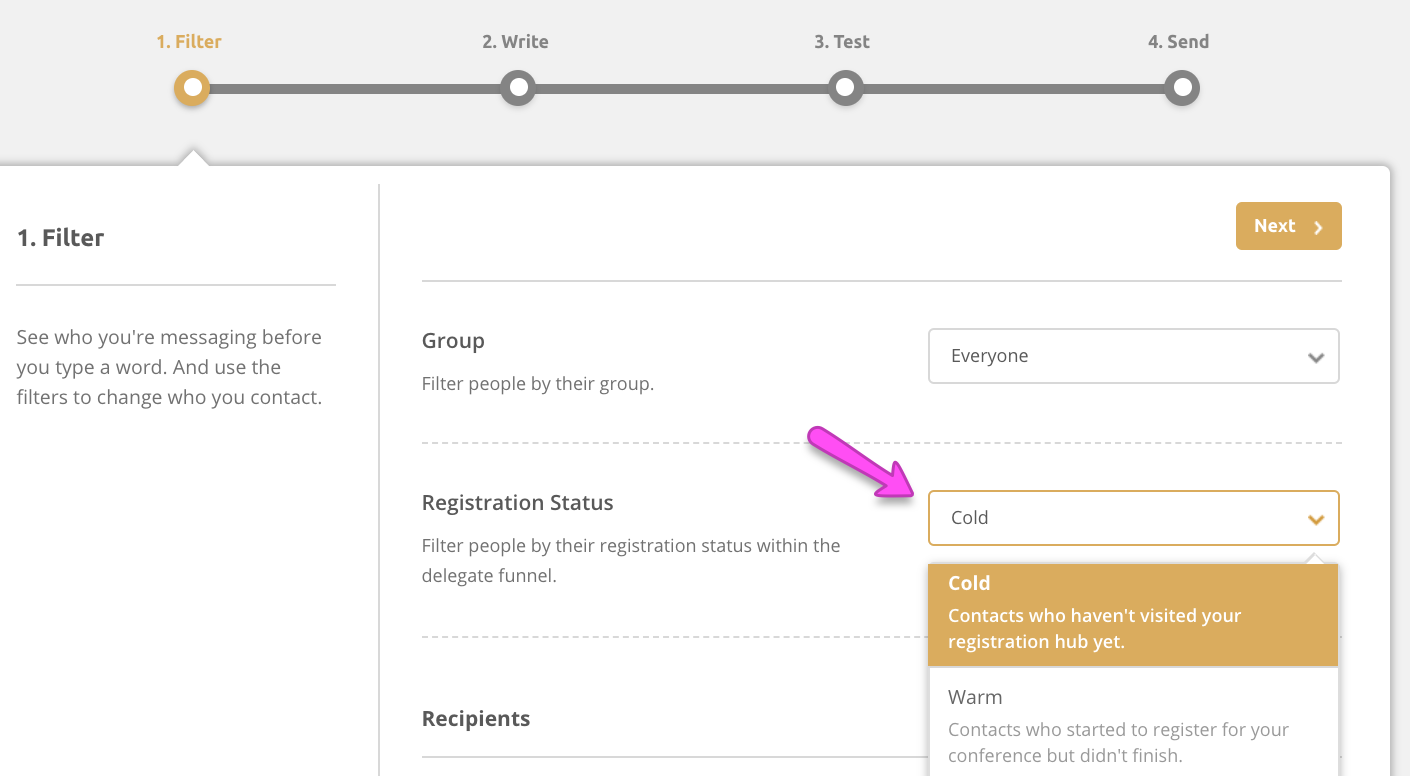
Exports
You can export data from the registration hub to keep track of your delegate registrations using the delegates export.
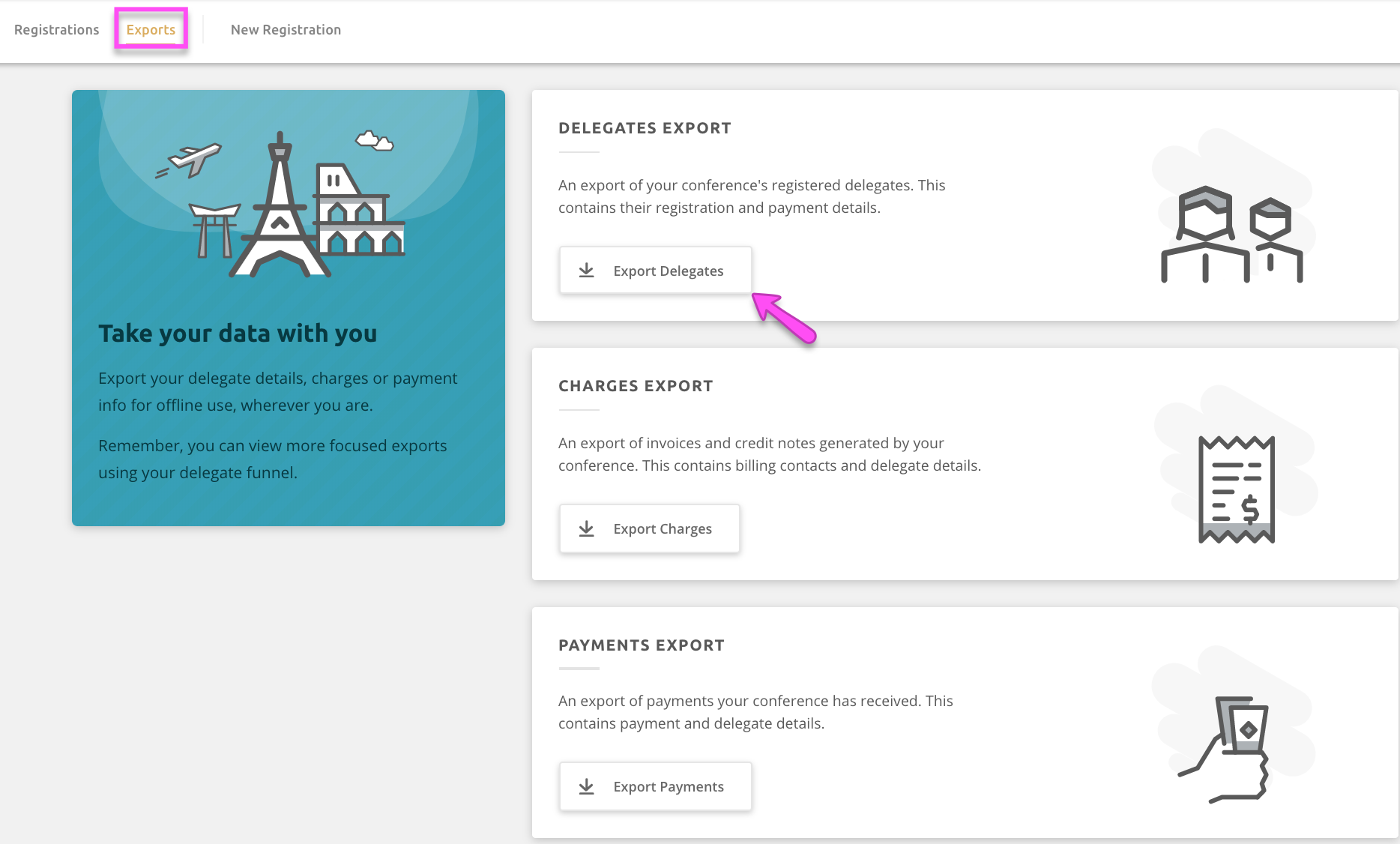
The final submissions export will show you all accepted authors and their registration status. Final submissions export can be accessed from the Final submissions list or the conference hub.
Check the second tab, Final authors of the export.

Programme
In the conference Programme, you can use filters to check who hasn't registered yet when building your conference programme.