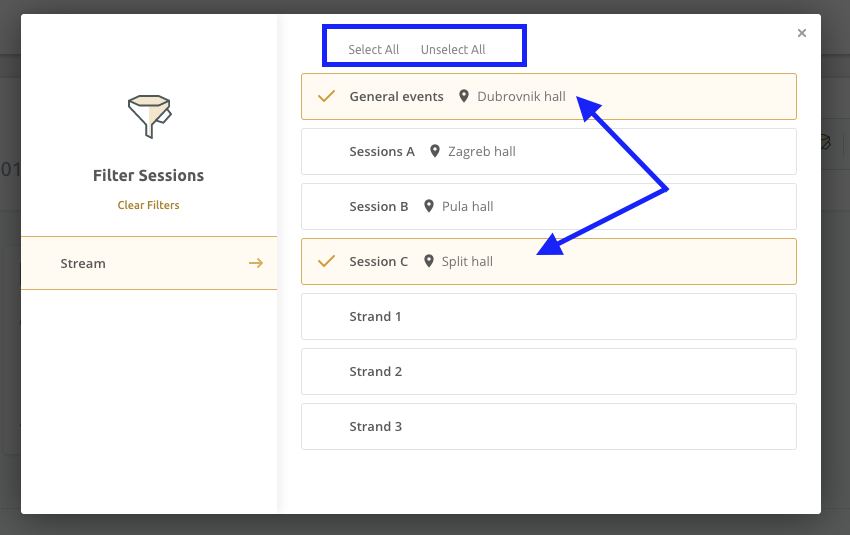Searching in the Programme
Depending on how big your conference is or how many parallel sessions you have you might want to see and filter by specific Sessions or search Programme to find your author's presentation. There are two ways to Search and Filter in the Programme both explained below.
Search functionality
You can search through Ex Ordo programme pages by:
- Presentation Name
- Session Name
- Presenter Name (it's enough to enter only name or last name)
Search appears in the top right corner of each Programme page as below:
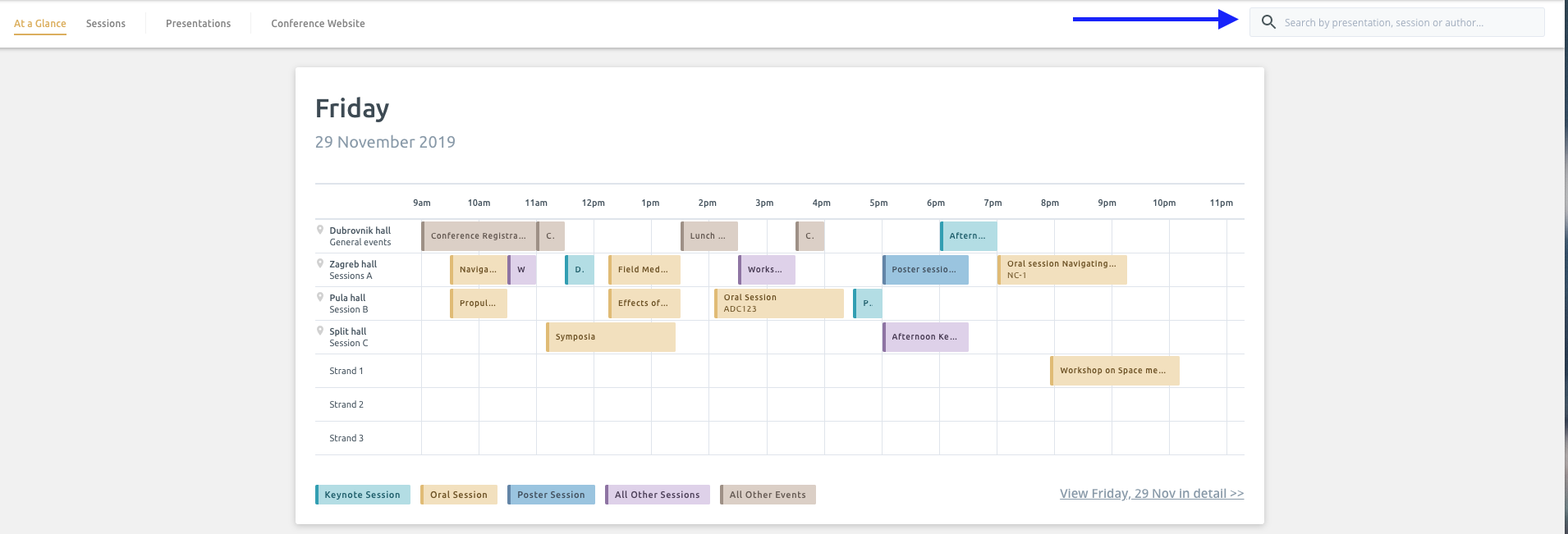
Filtering functionality
Apart from the search, you can also filter Programme by Session. This filter is available in the Sessions view of the programme as below:
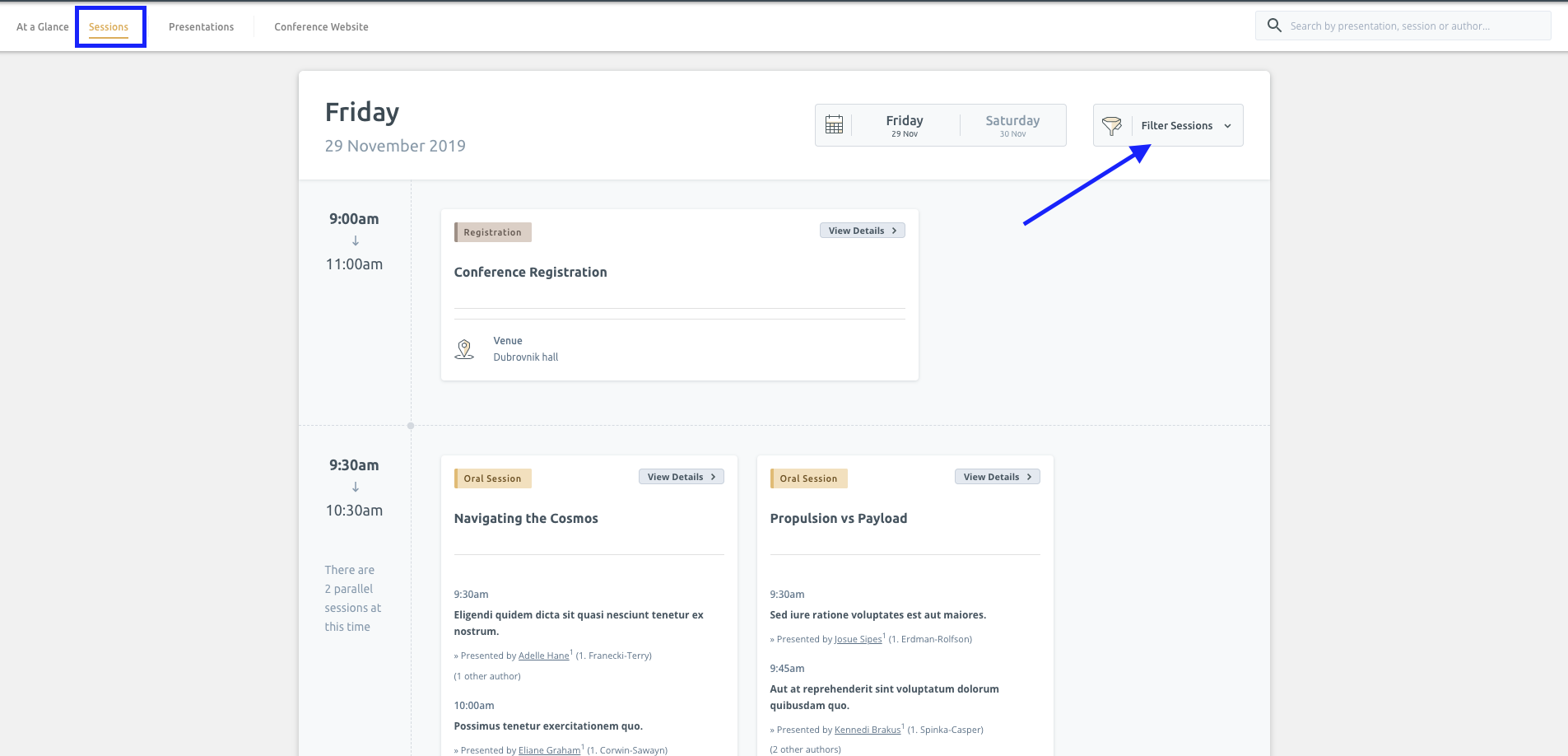
Sessions can be organised by Venue, Topic, Track or a Presentation format - It all depends on how you built the Programme. On the image below you can see that Sessions are organised by session type and Venue so maybe you would like to see only General events and Session C or Sessions that are happening in Dubrovnik and Split hall. Use select All, Unselect All and Clear filters options to receive the wanted result.