As a track chair, one of your tasks might be to make decisions on which submissions will be accepted for presentation at the conference and which submissions you will reject. This article below will walk you through each step.
Warning! Conference organisers may not want you to make decisions. Please confirm with them before proceeding.
The video below walks through the full process. You can also watch it on Vimeo here.
Step 1: Making decisions
You can make a decision on a submissions after all reviews are completed on it. There are three ways to make decisions.
1. Apply a decision in the drop-down from the List of Submissions in the Reviews hub.
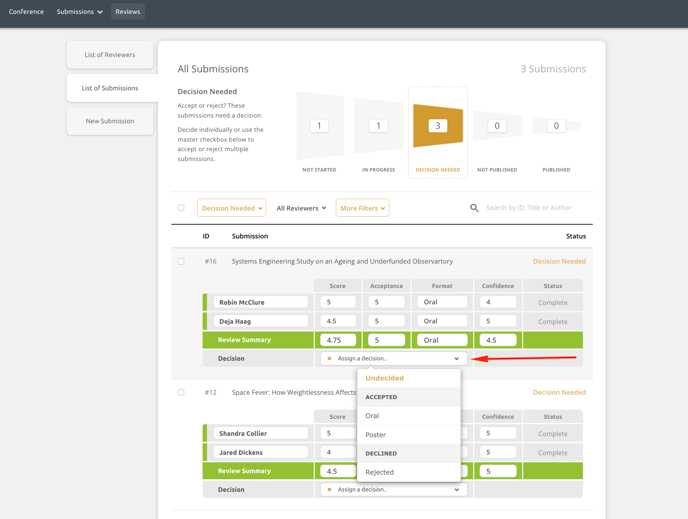
2. Click on a submission title to expand it. Scroll down and apply a decision in the Decisions drop-down. You can also leave a comment that will be visible to authors here.
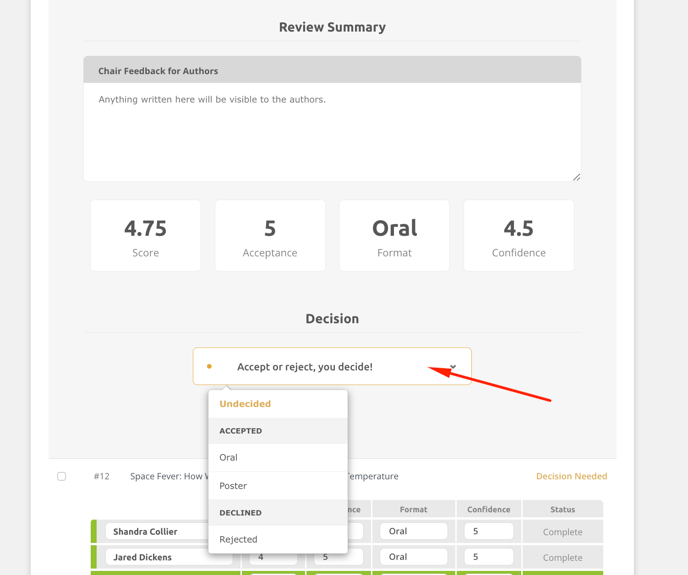
3. Use a bulk action to apply the same decision to multiple (or all) submissions.
- Select all submissions using the top checkbox; or select specific submissions by placing a check to the left of the submission title.
- Click on the Decide drop-down
- Select the decision
- Click Apply
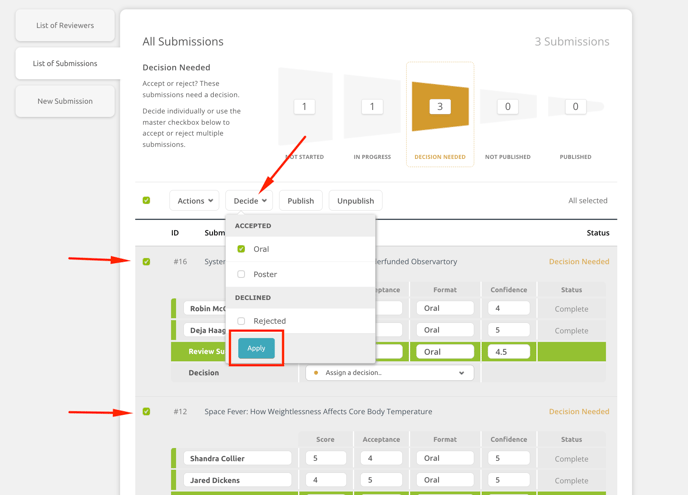
Step 2: Publish decisions and notify authors
You can find more about publishing decisions and notifying authors here.
