Adding administrators to the conference
This article will show you how to give users administrative access to the system.
Step 1: Open the Conference hub
Select the conference hub on your dashboard.

Step 2: Access the Admins step
1. Click on Conference Setup Workflow to enter your settings.
2. Next, navigate to the Admins step.
3. Click on Add another Admin.

Step 3: Add in a new admin
Complete the required information by adding in the new admin's first name, last name and selecting a conference role for them. Click done and that's it! The new administrator will receive an automated invitation email in about 5 minutes.
You can learn more about the different administrator roles here.
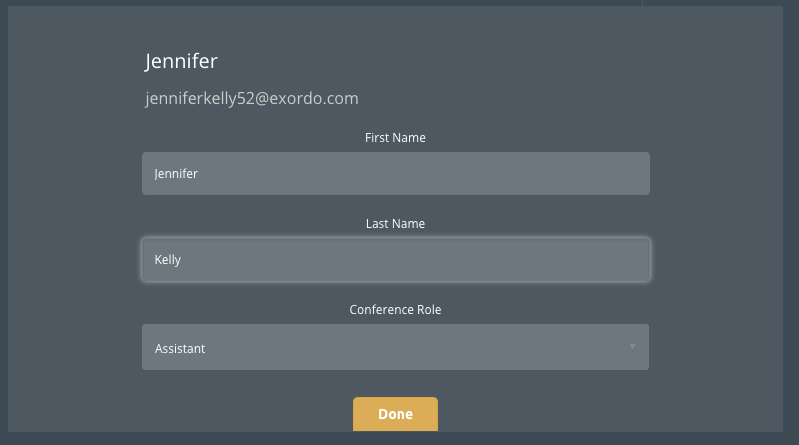
Step 4: Repeat this process until you add in the entire team!