Changing the length of the day in the Programme
Setting up the day length helps with visibility in the Programme Builder when creating your sessions. For example, if the first event/session for your conference starts at 9.00 am and the last one ends at 11.00 pm there is no need to show hours in the builder earlier/later than that.
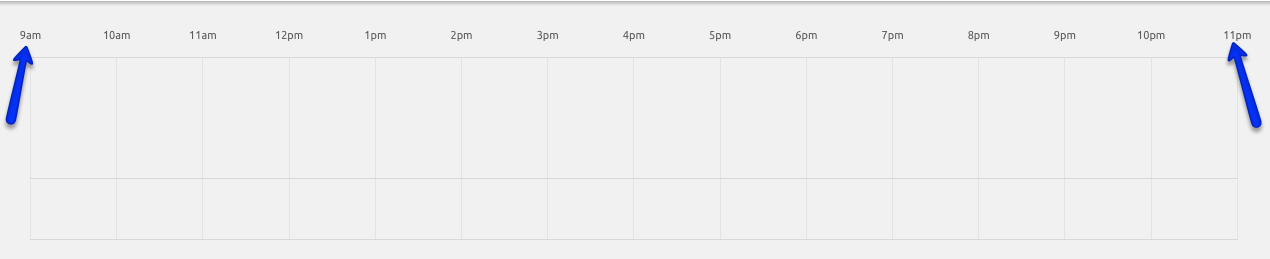
You can change this view in the Programme Settings.
Navigate to your Programme Settings
From the Programme Overview page select Manage and then Programme Settings as below.

The daily settings panel on the left will define your daily start and end time. You can't have different settings on different days: 