All Keynote, Oral, Poster, Workshop, Panel or Other session types allow you to create a session with the content that was not initially submitted into the system. This is useful for adding in presentation details of the Invited Speakers for example.
After you've chosen your session type (Oral, Poster) select Add Content Manually:
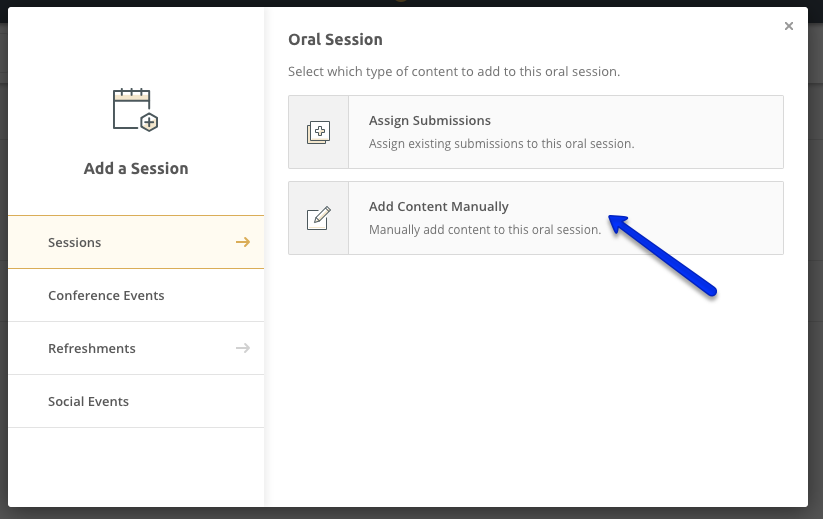
You still have to add some session details such as session title, start/end time, description, session shortcode, chairs (if any) and the venue. When this is done select the Content menu item on the left (it will depend on the session type you've selected) as below. Here you can now add:
- Presentation Title
- Submission Summary
- Presenter Name
- Presenter Organisation
- Presenter Biography
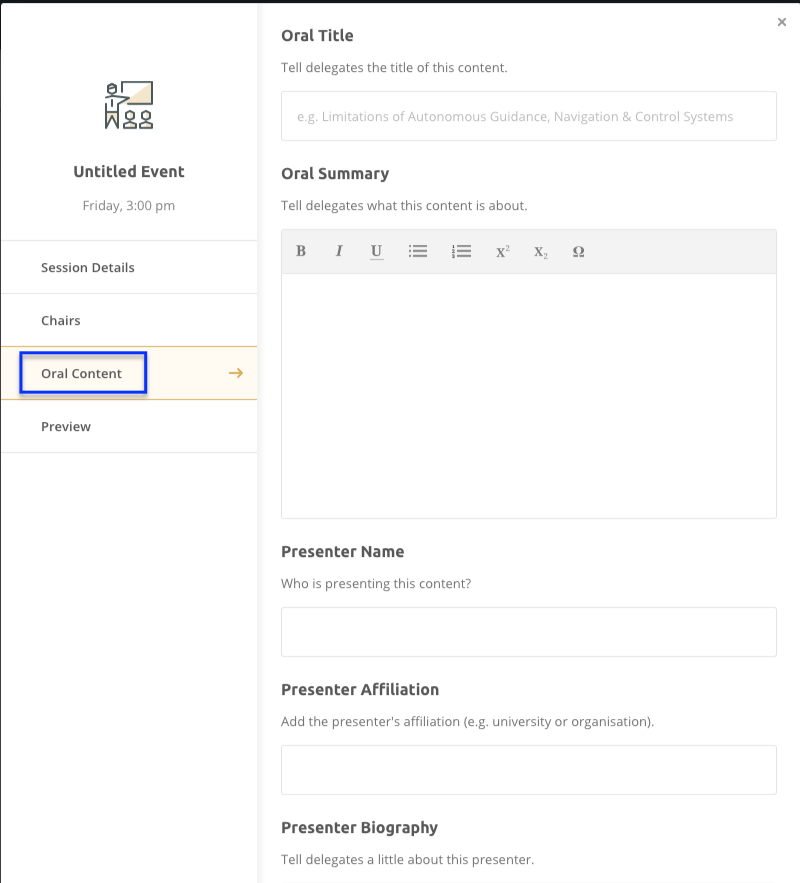
To add your Session chairs you can check our article here.
When the session is created and manual content added you'll see the information you enter as the summary populate as the session content, with the presenter name and details below.
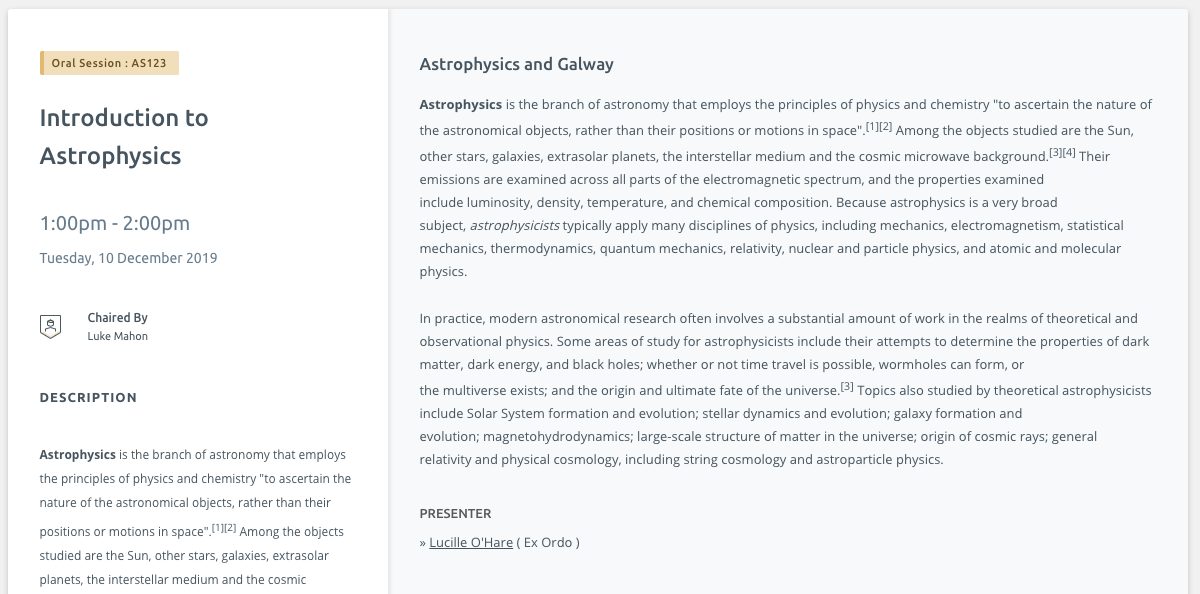
As with any other session, you can always edit its details and update as you need to. These edits automatically update for you and your delegates viewing your Programme.
