Admin: Removing a Contribution from a Panel in Review
As a conference administrator, you can remove a contribution from a Panel at any point. By removing a panel contribution you are essentially transforming the content into an individual submission.
Panel contributions inherit the format and topics from the panel on which it was submitted. When removing a contribution, the submission will become pending because it will no longer have topics or a format. Pending submissions are not eligible for the review.
Authors would be able to edit the submission to complete the missing information before the submission deadline. Admins could edit and complete the submission at any time.
During the initial submissions stage:
You can remove a contribution from a panel by opening the panel in the initial submissions hub and clicking on the panel contribution's name.

Next, click on the Review from Panel button.

During the review stage:
During the Review process, you can do this by going into the List of Panels in the Reviews hub. You can filter by tracks if your conference is using them.
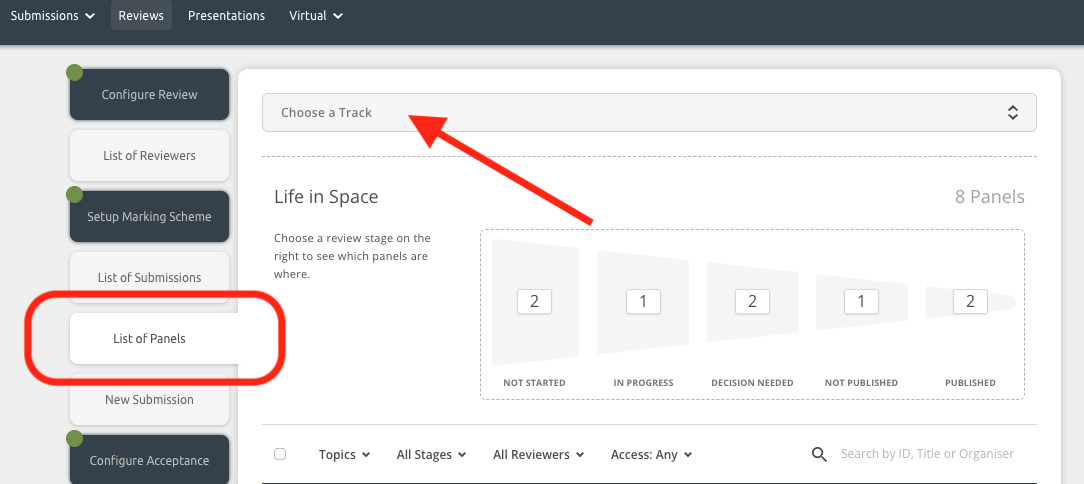
Locate the Panel which you would like to remove a contribution from and click on it.
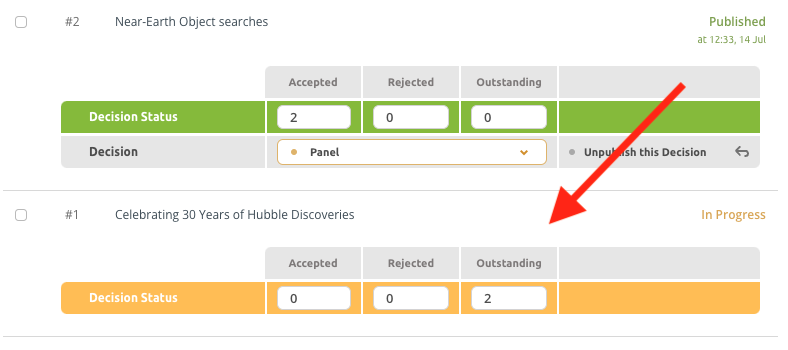
Next, click on the submission you’d like to remove.
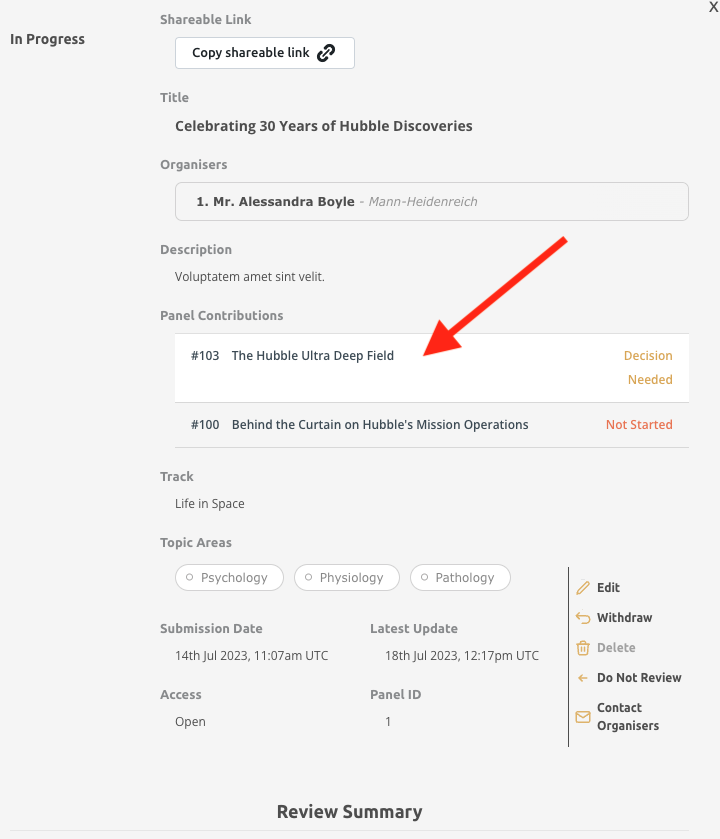
You will then see the Remove from Panel button.
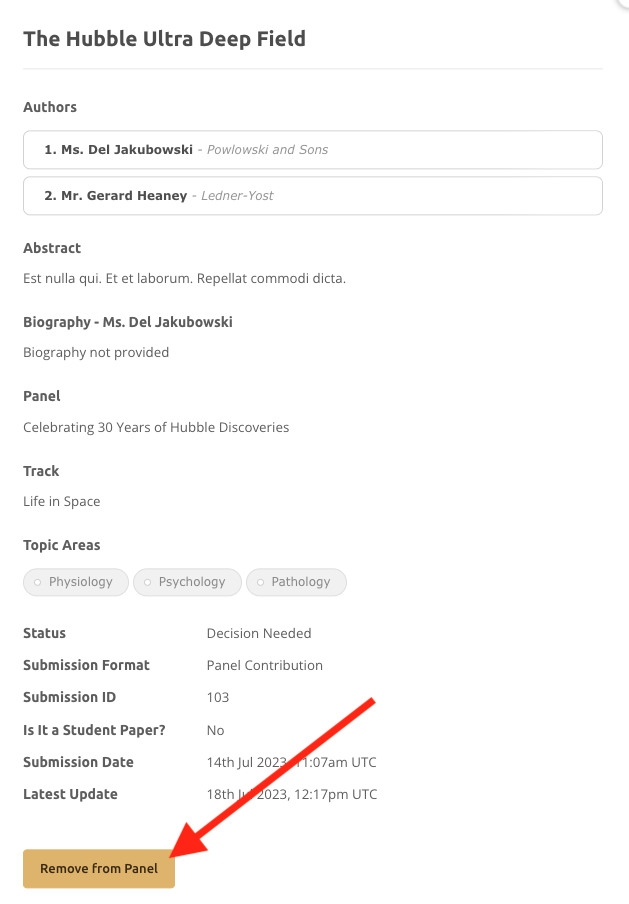
Once you’ve removed the contribution from a Panel, please note its status will now be Withdrawn because it no longer has a format or topics. Authors would be able to edit the submission to complete the missing information before the submission deadlines. Admins could edit this submission at any time.