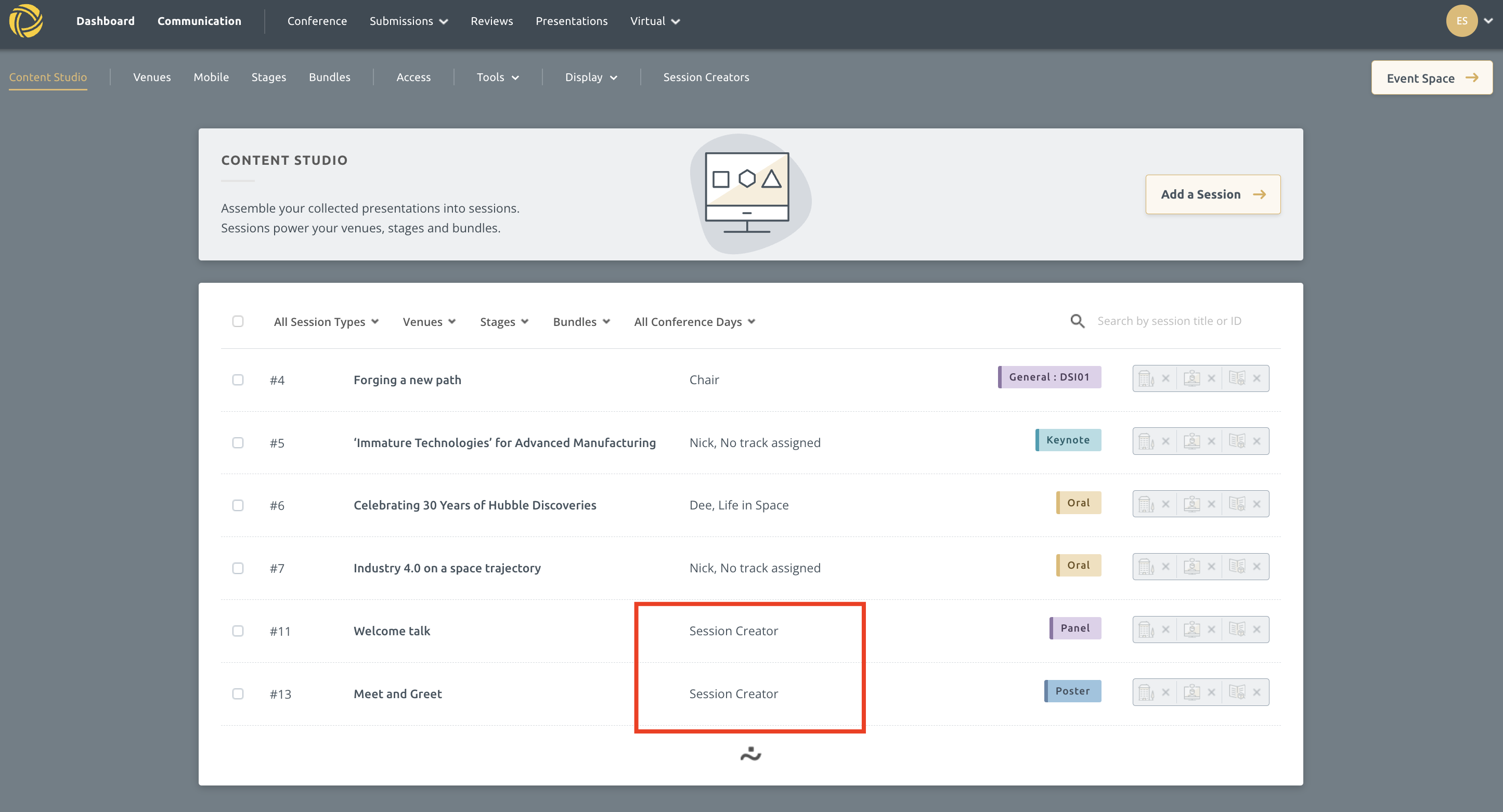What is a session creator?
The role of 'session creator' is used to allow track chairs to build sessions in the Virtual Builder. This role may not be available on your platform depending on the conference settings. Please reach out to support@exordo.com if you feel you should have access to this feature.
To use this feature, you must also be using the tracks feature.
Session creators can:
- be the session creator for one track only, even if they are a track chair on more than one track
- build sessions from accepted content or by adding new content in the Virtual Builder for one track only
Session creators cannot:
- schedule sessions - only conference administrators can schedule sessions
- see sessions or content from other tracks in the Virtual builder
- manage any other virtual settings, such as access or creating homepage cards
Example:
- Amy and Jim are track chairs on tracks 1, 2 and 7.
- Amy is the session creator on track 7.
- Jim is the session creator track 1.
In the virtual builder, Amy can only see content from track 7. Amy can build sessions using content from track 7 only.
In the virtual builder, Jack can only see content from track 1. Jack can build sessions using content from track 1 only.
Neither Amy or Jack can see content from any other track in the Virtual Builder. Additionally, they cannot see any content from track 2 in the virtual builder.
Both Amy and Jack can see still content from track 1, 2 and 7 outside of the virtual builder, as normal.
Adding Session Creators
Conference administrators can add session creators on the Session Creators tab in the Virtual Builder. First, click the Add a Session Creator button.
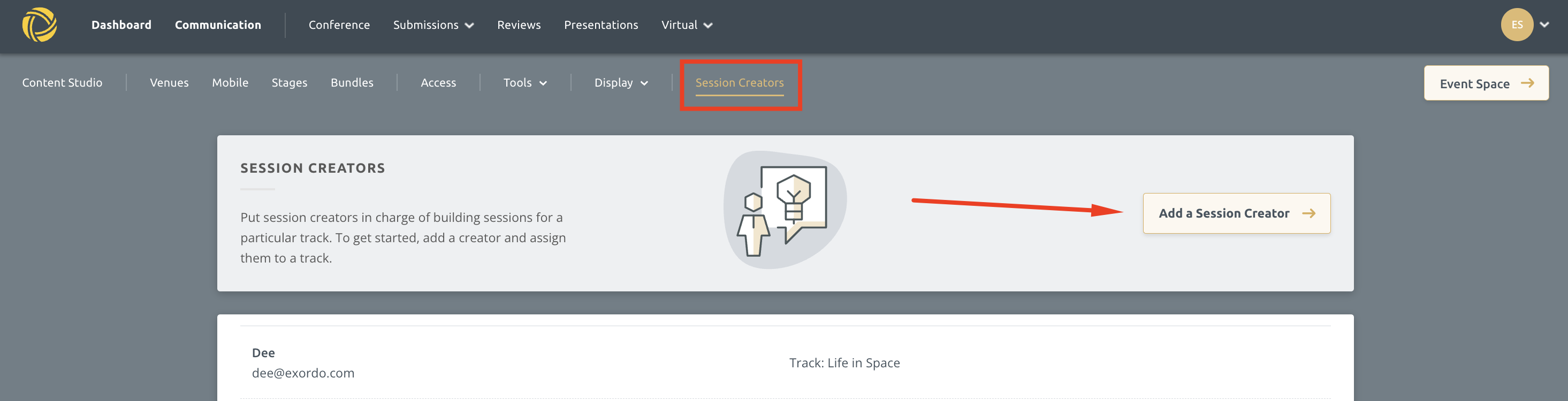
Next, add in this person's email.
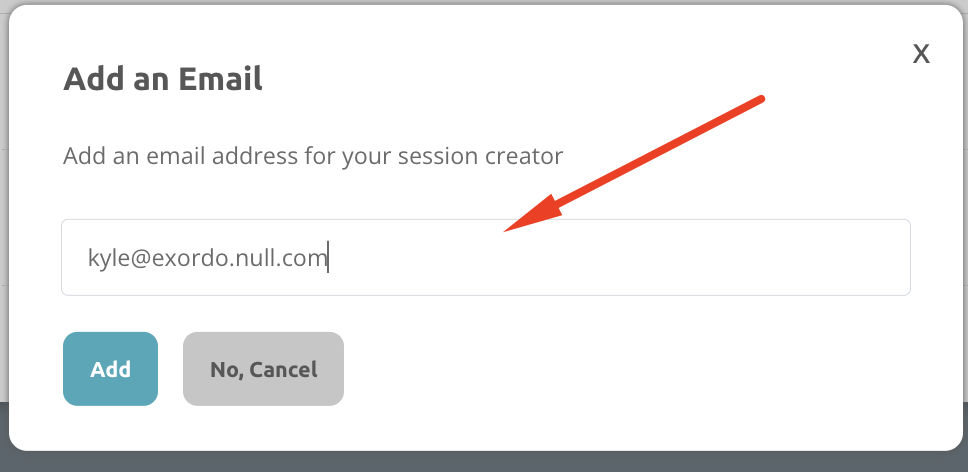
You will then be able to enter in the person's name and select the track in which they should be a session creator. If a session creator is added with no track assigned, they can create sessions from manually added content but will not be able to assign presentations.
Reminder: Each track can have one session creator only. You cannot select a track if it already has a session creator.
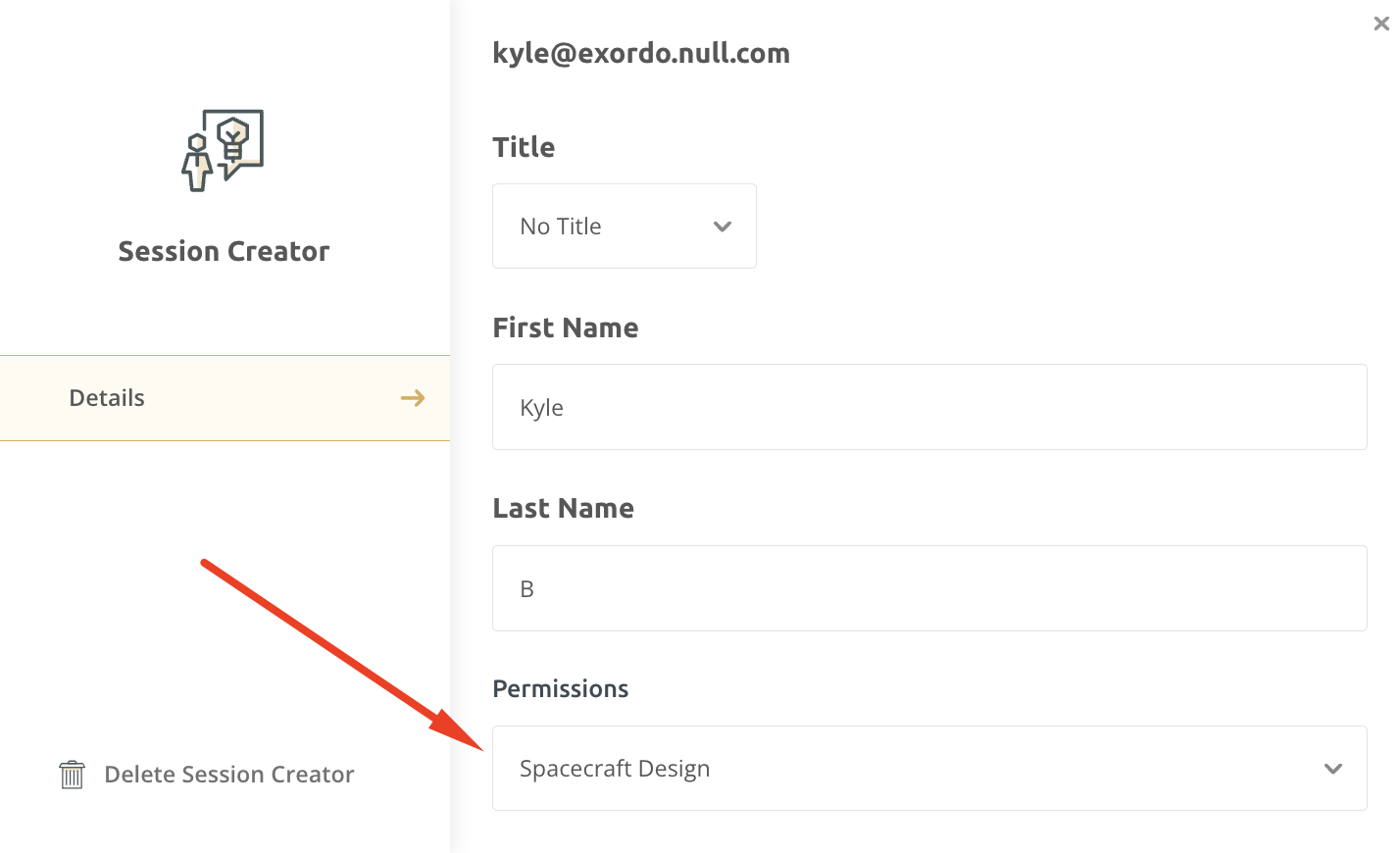
That's it! The session creator can log in and begin building sessions on the specific track selected. We have a detailed article for session creators here . It explains how people with this role can create sessions and includes images of the session creator view.
Managing the list of session creators
You may need to adjust session creator access. You can manage this group on the Session Creators tab in the Virtual Builder.
This page will list all session creators and display the track that they are responsible for. Administrators can click on a specific person's name to make adjustments.
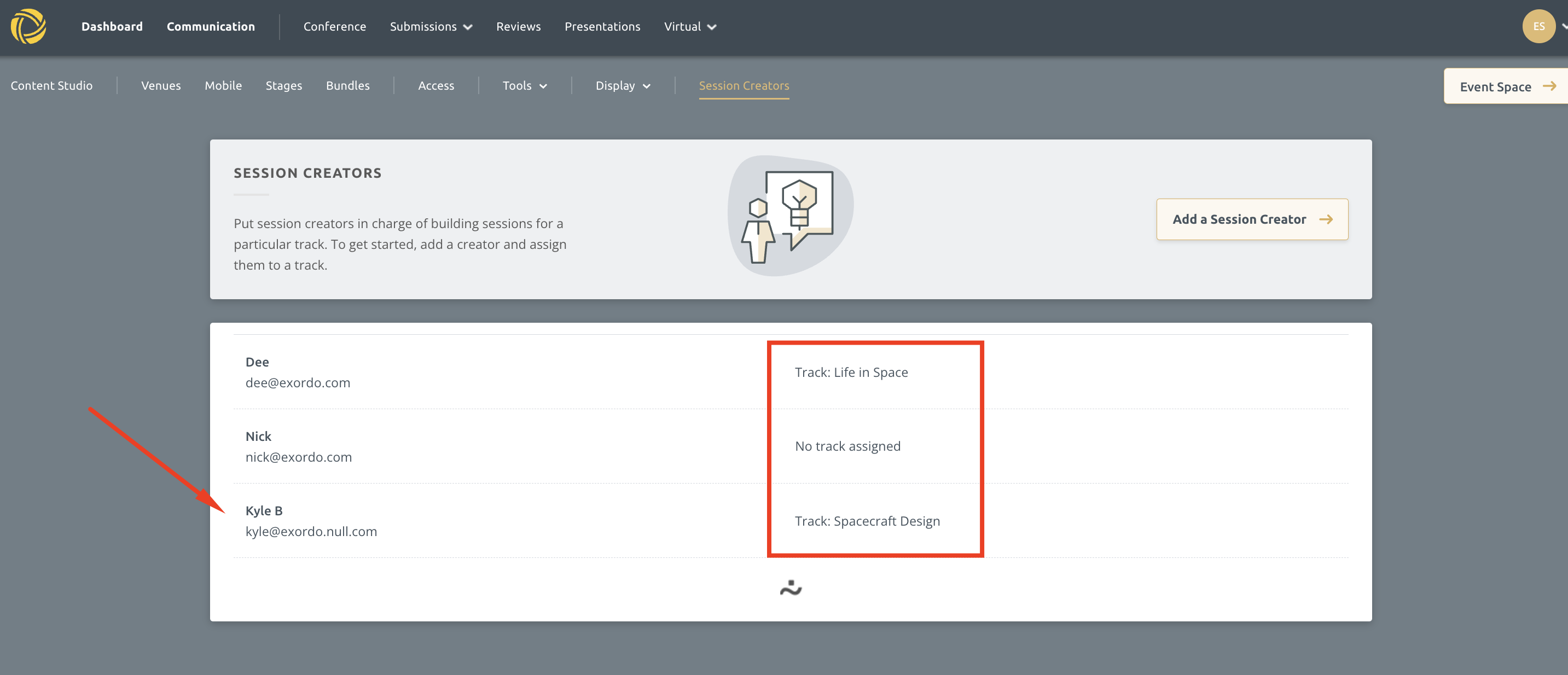
You can then modify the session creator's name and title. You can swap tracks so they can create sessions from presentations on a different track, if needed.
If you remove the permissions on one track, the session creator can still see and edit sessions they previously created because they technically own them. However, they won't be able to add presentations from the session creator track they formerly add access to into new or existing sessions.
You can also delete a session creator to completely remove their access. Deleting a session creator will remove their access to content, but it will not impact the content they created.
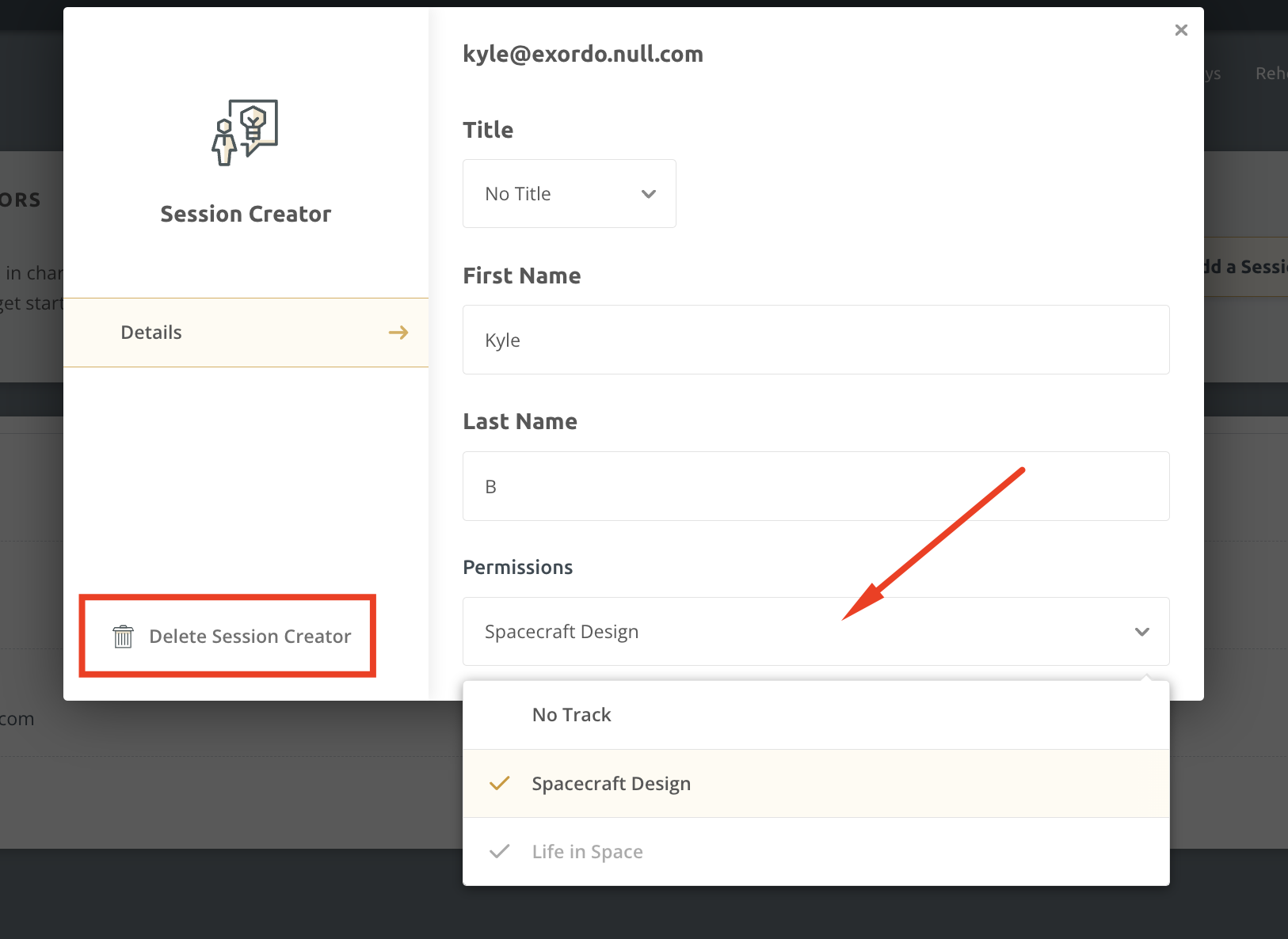
How do I know who created a specific session?
You can see if a session was created by a chair or a specific session creator in the Content Studio.
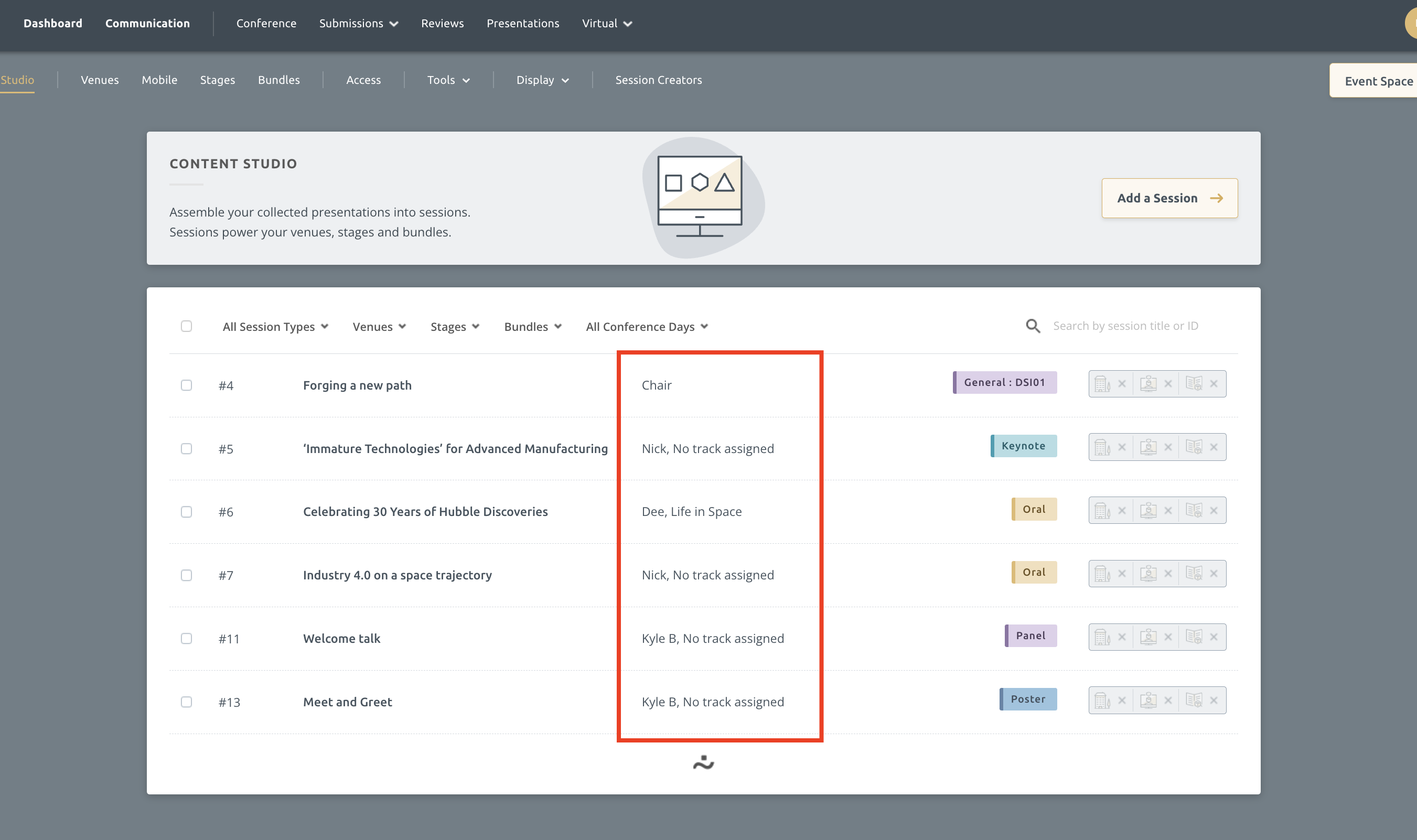
The generic term 'session creator' will be visible if you have deleted a specific person from your list of session creators. Session creators name are only visible in the system if they have not been deleted.