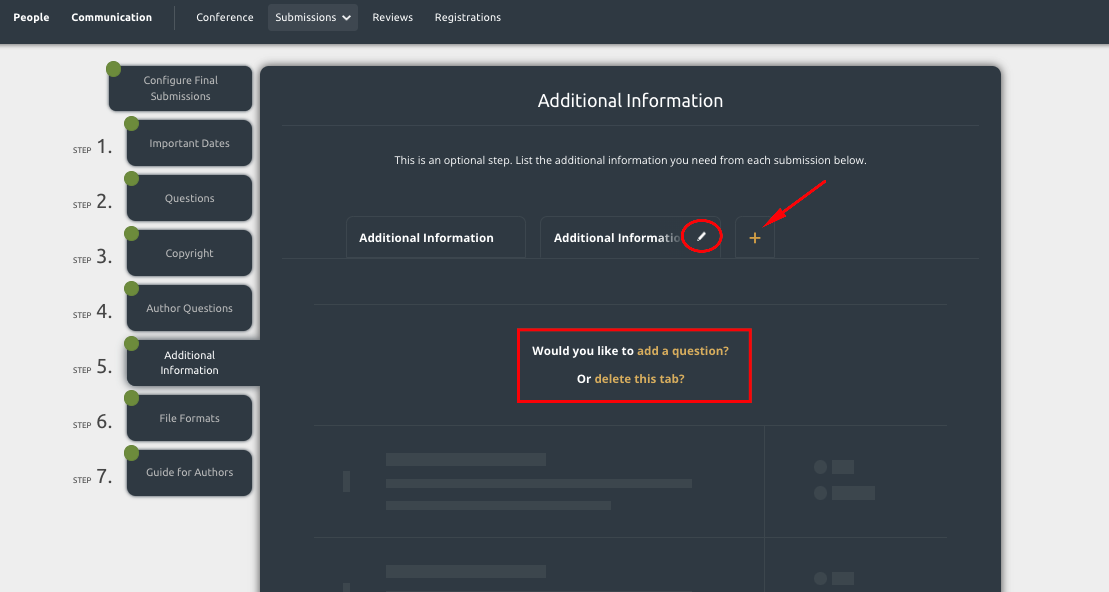Asking for additional information in the final submissions stage
Sometimes you need a little more information about your accepted authors or and submissions. There are two types of custom questions in the final submissions hub:
- questions for each author, such as asking for each author's CV or phone number
- questions related to the submission, such as asking if any special technology is required for the presentation
This article covers how to create and modify custom questions in the final submissions hub only. Be sure to check out our article on configuring the final submissions hub for more information.
Questions for Authors:
Admins can manage author questions on Step 4: Author questions. Questions added at the initial submissions hub will appear here. You can:
- keep the question enabled to allow authors to modify their response
- disable the question if authors should not modify their response
You can also create new questions by clicking on Add a Question. Questions created in the final submissions hub can be:
- edited here
- disabled if they are not needed
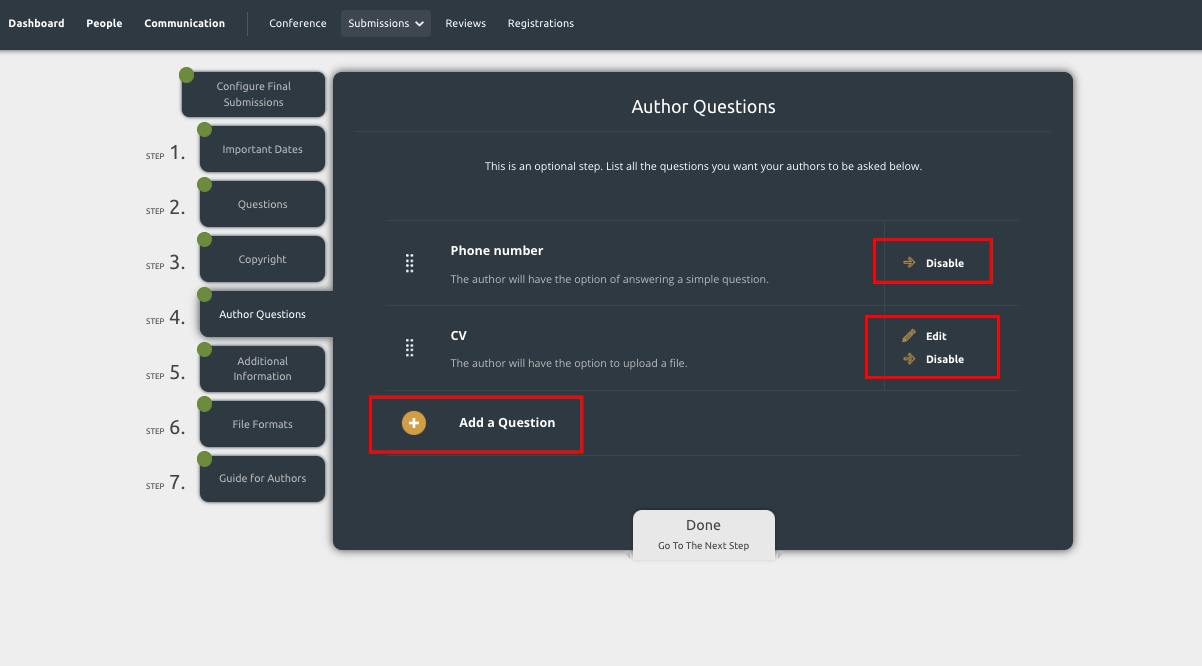
Questions about the Submission:
Admins can manage submission questions on Step 5: Additional Information. Questions added at the initial submissions hub will appear here. You can:
- keep the question enabled to allow authors to modify their response
- disable the question if authors should not modify their response
You can also create new questions by clicking on Add a Question. Questions created in the final submissions hub can be:
- edited here
- disabled if they are not needed
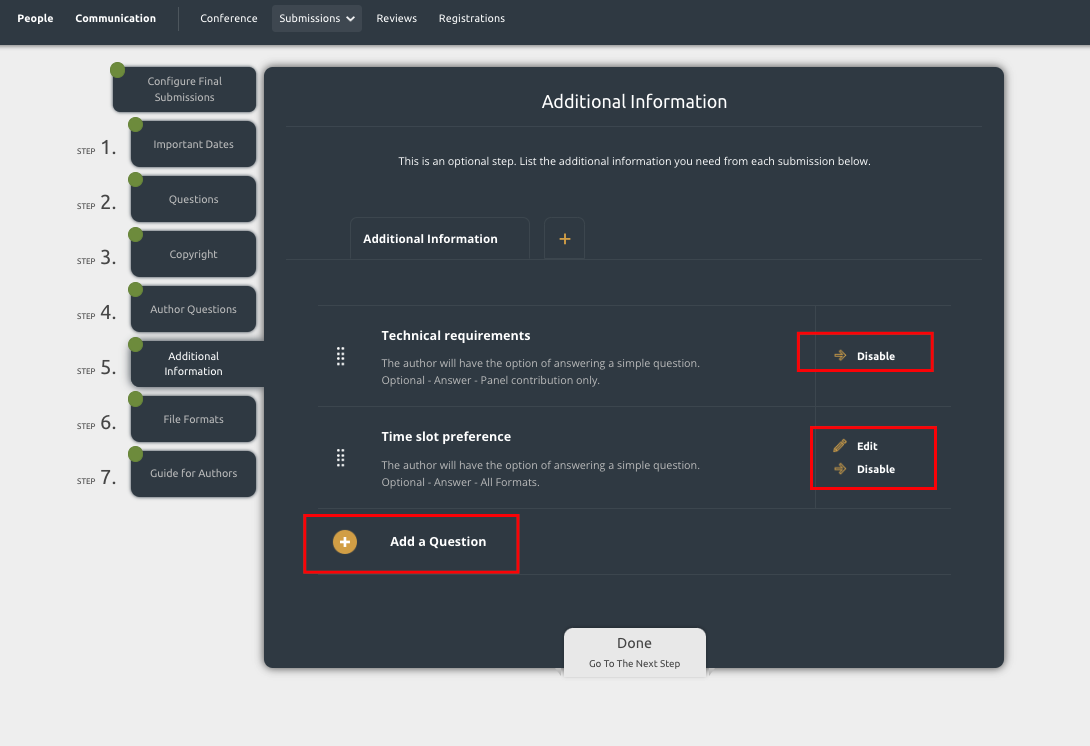
You can also create separate tabs on this step. This allows you create questions grouped by theme. To do so:
- Click the + sign to create the new tab
- Hover over the new tab and select the edit pencil
- Rename the tab
- Add your new questions; or delete the tab if is not needed.