You may need to make decisions even though some reviewers have not finished their work. When the review is underway you can close a review if you have a submission with unfinished reviews that you need to make a decision on.
The Close Review function will:
- remove all 'no reviewer' slots
- remove all reviewer slots that are 'in progress', meaning the reviewer did not finish the review
- remove all reviewer slots that are 'not started'

The end result will be that only completed reviews remain and you will be able to begin making decisions when ready.

Closing a Review
Find the Review Overview card on your dashboard and select Browse Reviews to bring you to your list of submissions in review.

You can begin closing reviews in the List of Submissions in reviews hub. You can also click on Reviews at the top of the page to access this list.
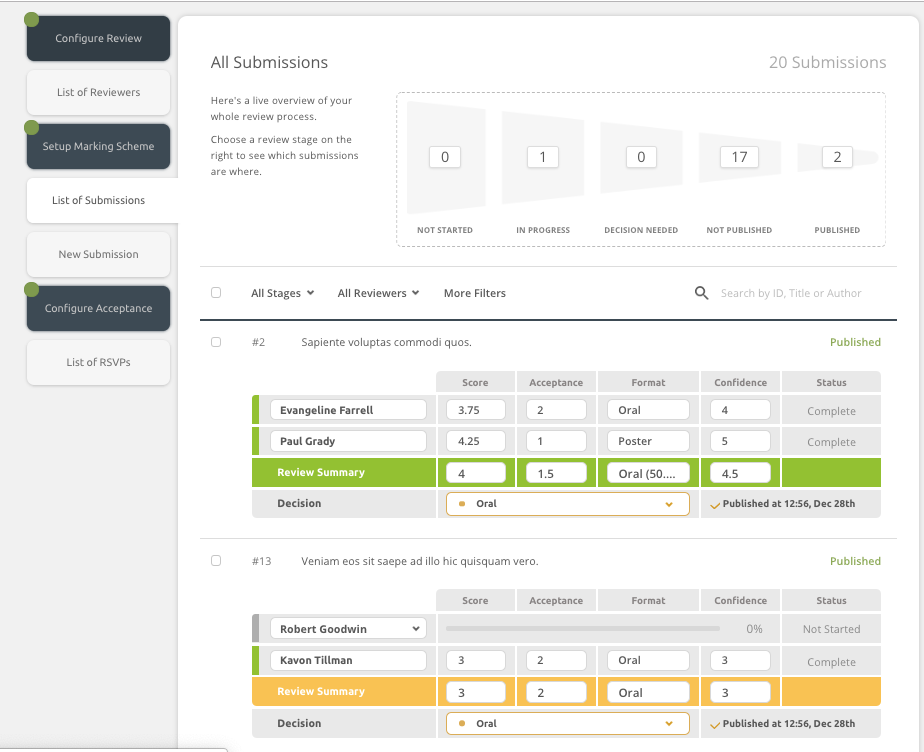
Place a check in the box to the left of the submissions title(s)s for all reviews you need to close. You can do this for one, multiple or all reviews.
When you have selected the reviews you need to close, open the Actions drop-down menu and click Close Review.

By choosing Close Review all the submissions with No Reviewer status and marked in Orange showing they are In Progress will be closed for review. The decision box will appear underneath and the submission will be ready for the acceptance/rejection decision. A general score will be calculated based only on the completed reviews.
Now that the review is closed, you can begin making decisions when ready.
