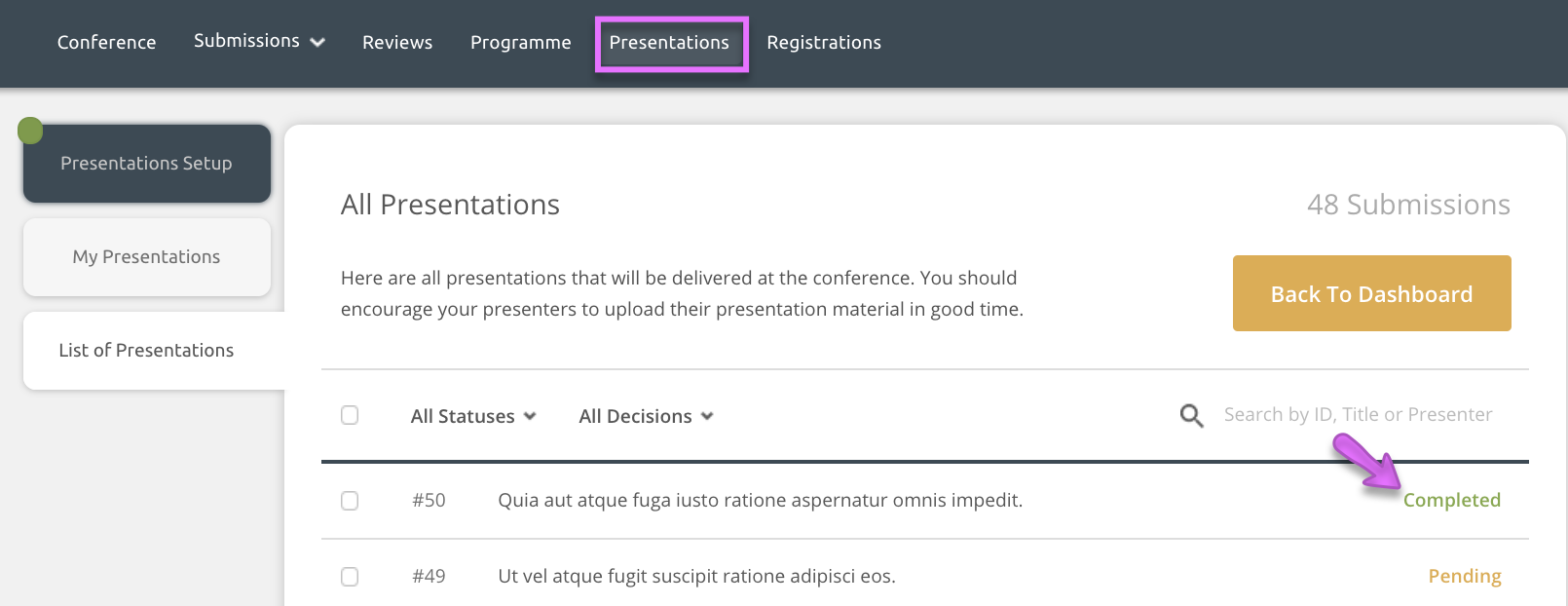Collecting biographies and presentations
If you would like to collect biographies and presentations the Ex Ordo Programme hub has to be enabled for your conference. Programme is a component of the system where you can build your conference schedule using your accepted submissions and there is no additional cost to use Programme. To turn on this feature you can contact support@exordo.com and we can enable it for you in the back end.
If you have asked the Support team to turn on the Programme hub, the Presentations hub will also appear on your dashboard (as pictured)
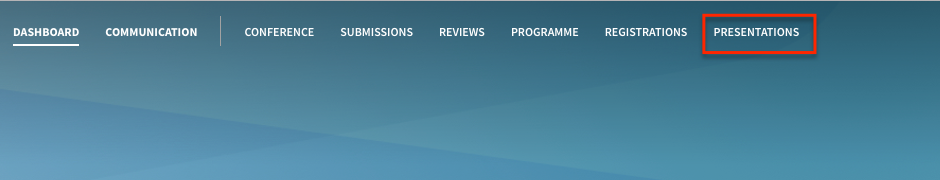
...along with a Presentation Setup card that will prompt you to configure the settings:
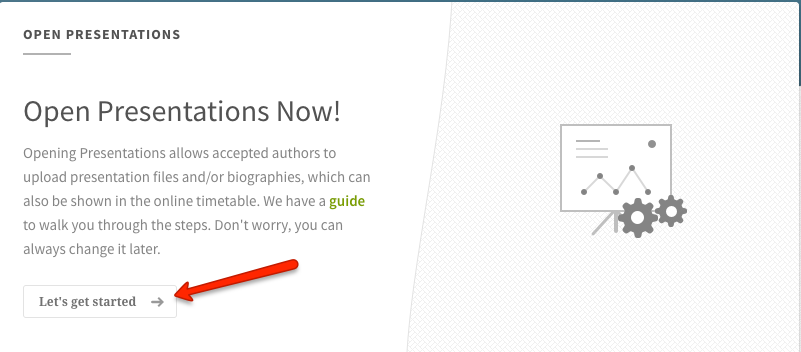
To learn how to setup the Presentations workflow, check this article.
When the Presentations hub is configured you can send an email from our Communication hub asking authors to upload both biographies and their presentations. Select Communication from your Dashboard and in the first step you can choose to contact your Presenters (all authors on a submission can upload the presentation files for their submission):
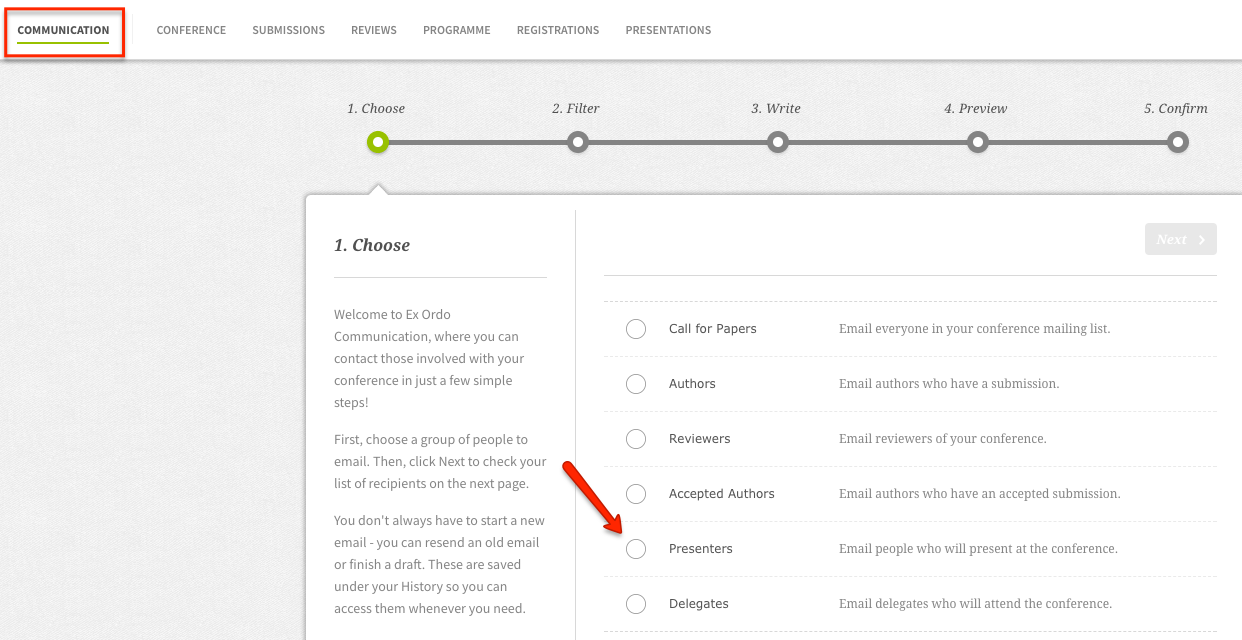
When authors log in, they will see prompts to upload a presentation. When they complete the workflow, their status will change from 'Pending' to 'Completed' in Presentations list: