-
Site Administrators
- Conference hub - getting started and managing site settings
- Exports and Reports
- Submissions
- Configuring your review settings
- Adding and managing your list of reviewers
- Allocating and Opening the Review
- Managing the Review
- Making decisions, notifying authors and collecting RSVPs
- Collecting new/edited content and copyrights from accepted authors
- Programme hub: Creating your schedule
- Ex Ordo Virtual
- Panels
- Registration
- Book of Proceedings
- Ex Ordo Mobile
- Communication hub: Sending messages through Ex Ordo
-
Authors
-
Delegates
-
Track Chairs
-
Reviewers
-
Review Group Chairs
Customising your Ex Ordo invoice
If you'd like to customise your invoice to include your conference logo or payment policy this is easily done. First visit the Invoicing section of the registration hub from your Manage menu in the top right side of the screen.
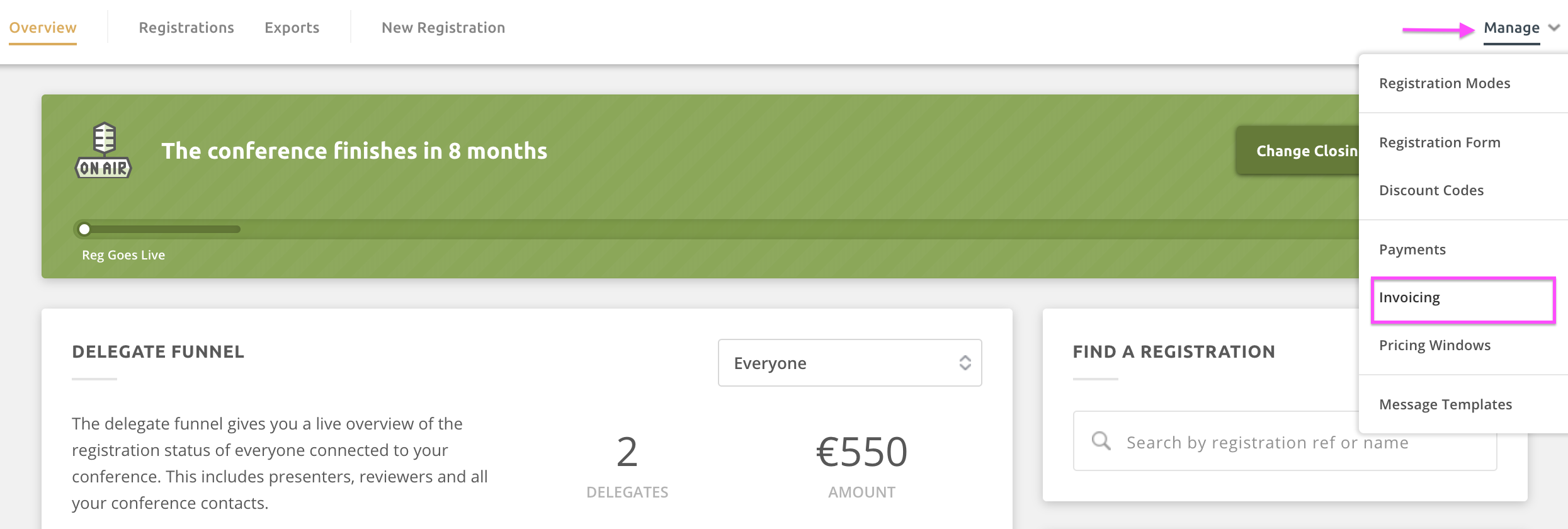
Make sure the Invoicing is on.
On the left side of the page, you will see three categories which you can edit. These are Logo & Billing Details, Invoice Instructions, and Credit Note Instructions.

Click Edit to make changes to your invoices and then click Done to save them. You can upload your conference logo as a PNG or JPG file.
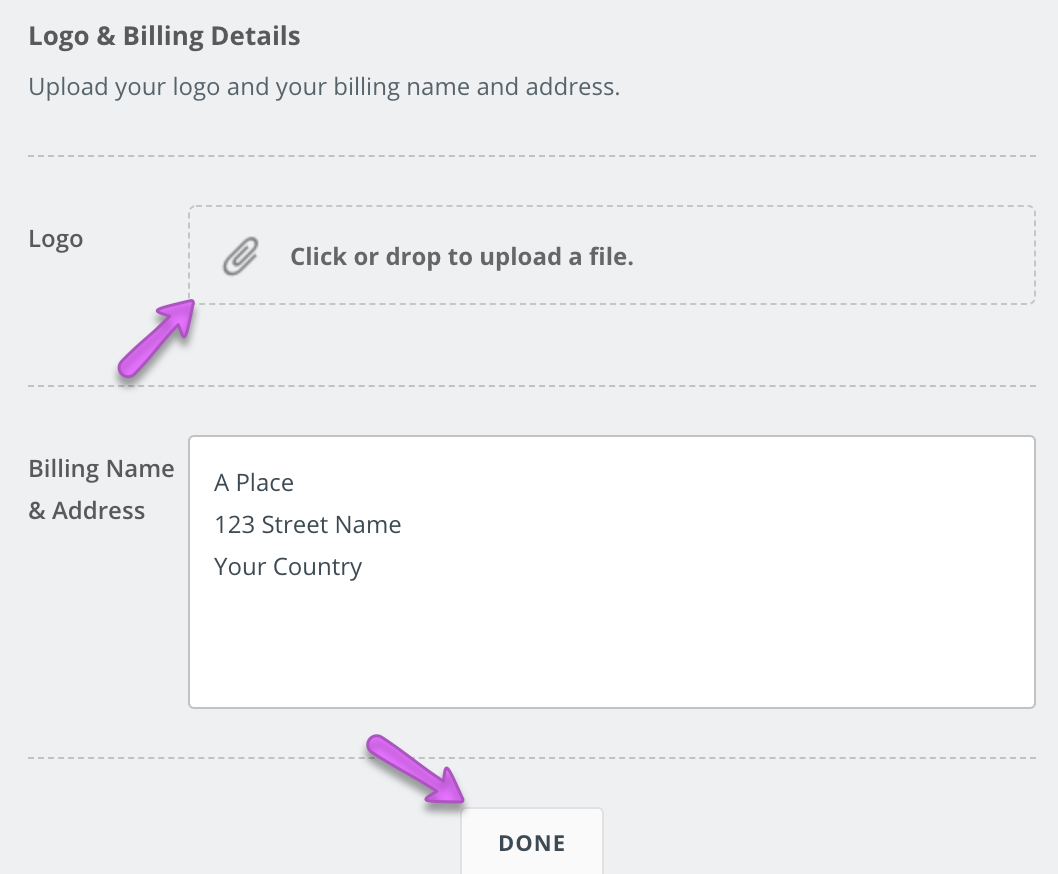
You will be able to check your changes in real time from the invoice preview on the right-hand side of the screen. You can check both the Invoice and Credit Note.

