-
Site Administrators
- Conference hub - getting started and managing site settings
- Exports and Reports
- Submissions
- Configuring your review settings
- Adding and managing your list of reviewers
- Allocating and Opening the Review
- Managing the Review
- Making decisions, notifying authors and collecting RSVPs
- Collecting new/edited content and copyrights from accepted authors
- Programme hub: Creating your schedule
- Ex Ordo Virtual
- Panels
- Registration
- Book of Proceedings
- Ex Ordo Mobile
- Communication hub: Sending messages through Ex Ordo
-
Authors
-
Delegates
-
Track Chairs
-
Reviewers
-
Review Group Chairs
Editing the Guide for Authors text
The Guide for Authors text is an important part of the submissions process because it is an opportunity to share clear instructions to authors. You can update the Guide for Authors on step 7 of the Configure Initial Submissions workflow.

Step 1: Configure Initial Submissions
Navigate to the Initial Submissions hub and open the Configure Initial Submissions workflow.
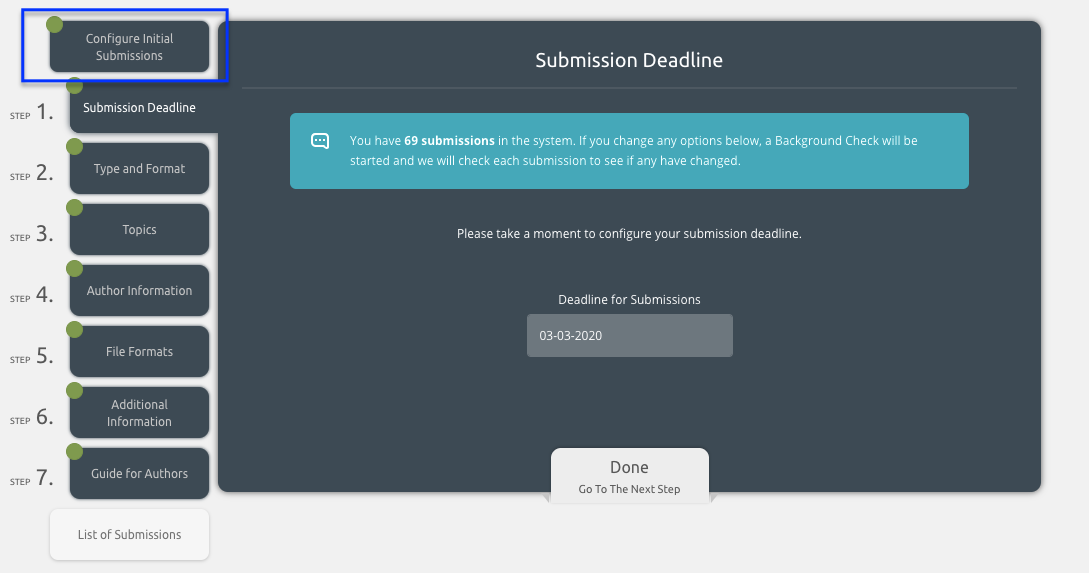
Step 2: Navigate to the Guide for Authors step
Click on Step 7: Guide for Authors on the left hand side.
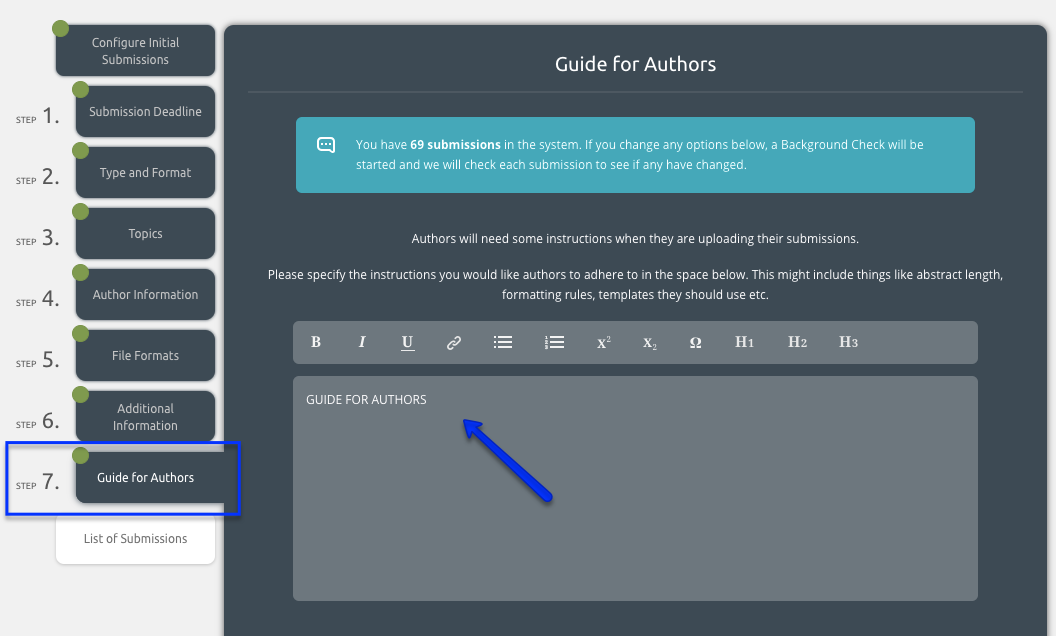
Step 3: Add or edit text
You can now add or edit the Guide for Authors text.
