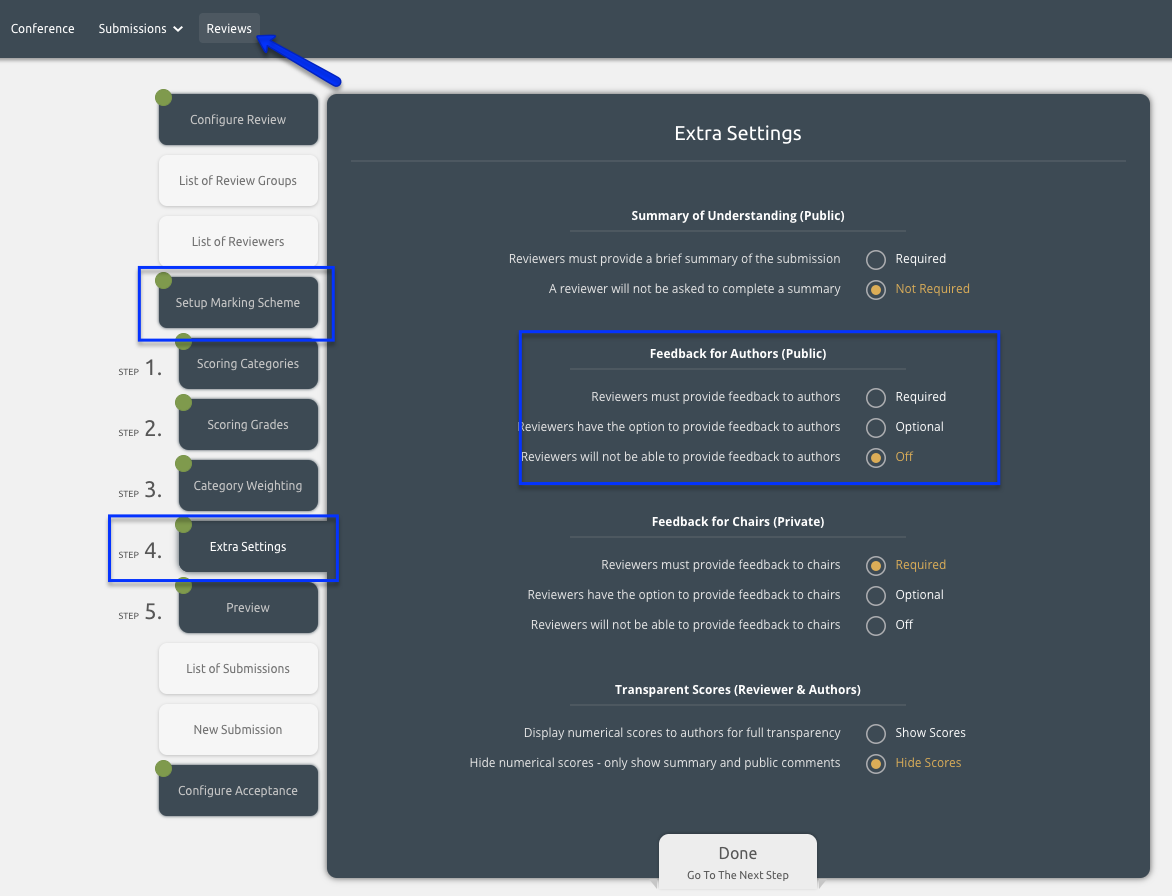Enabling reviewer feedback for authors
Enabling review feedback for authors is part of Setup Marking Scheme workflow. You can reach this section if you click on Reviews hub from your dashboard and go to step 4.
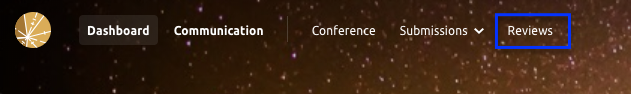
Feedback for the authors' box is not a default part of the marking scheme so if you turn it Off feedback box won't be included at all in the review and reviewers won't be able to leave any comments. To allow reviewers to leave some feedback that will be visible to the authors you can make this setting Required or Optional as shown below: