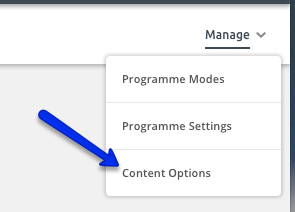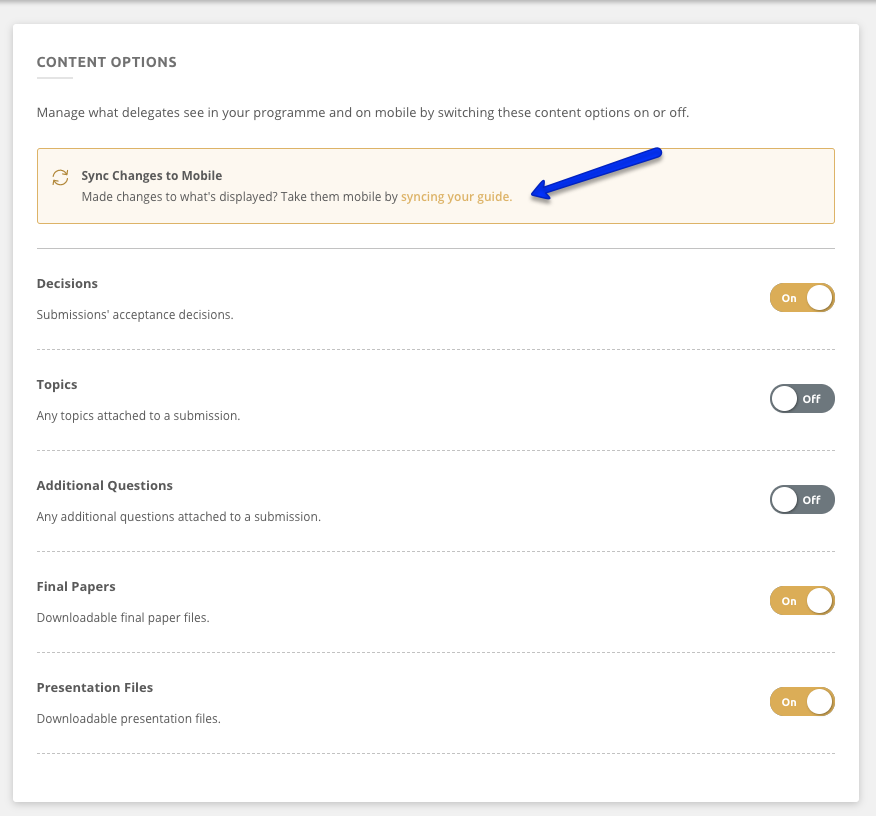Ex Ordo Mobile Sync
When you are ready to start building the guide for your delegates, we have a sync function that will save you lots of time and effort, as you won't need to re-enter this information into your app builder. The key is to only edit your schedule information in the Ex Ordo system and always sync it over when you've made changes or additions.
Any edits you may unintentionally make to Programme/Schedule information in the mobile app builder will always be overwritten in the next sync you perform from the Ex Ordo system. Each sync you perform from Ex Ordo to your app means you will need to 'publish updates' of these changes in your guide to be visible to delegates. So don't worry if you need to change something after the sync.
Just remember to never edit the Programme information in the guide, always in Ex Ordo!
What gets synced?
The sync function transfers over Programme data from Ex Ordo into the guide builder with one click. See what is getting synced below:
- Session names, session chairs, descriptions, dates and times
- Presentations (abstracts) with dates and times and authors names
- Topics (if visible in Ex Ordo Programme)
- Tracks (if enabled and shown in Ex Ordo Programme)
- Presentations and paper files (if collected as PDF and shared publicly in Ex Ordo Programme)
- Venues
- Decision formats.
Syncing from the Programme to the mobile guide builder:
First, you may need to decide what content you want to sync to the app. These settings can be managed by going into the programme hub, opening the Manage menu and selecting Content Options.
Here you can decide what content you would like to show in your programme but also which content will be synced into your guide. If you would like to show different content in the Programme and in the guide you can always change the settings from the Content Options page. For example, if you would like to show your Final Papers in the Programme but not in the guide set Final Papers to Off, Sync the content and when Sync is completed, change the setting back to On to show them in the Programme. Every time you make a change in this setting, you will see a banner on the top of the page that prompts you to Sync again.
You can sync content from Ex Ordo into the mobile guide by going into the Mobile tab and hitting the Sync Guide button.
Changing Sync Settings in the Virtual Builder:
If you are using the Virtual Builder instead of the programme, you can choose what content is synced in the Content Options tab. You'll find this in the Display menu.

You can sync content from the Virtual hub into the mobile app by going to the Mobile tab and hitting the Sync Guide button.