Once when you register for the conference and select your payment option you will be take into My Registration hub. Your registration hub will look different depending on your payment status.
My registrations hub when fully paid
If you've fully paid for the conference your registration hub will look like the one below:
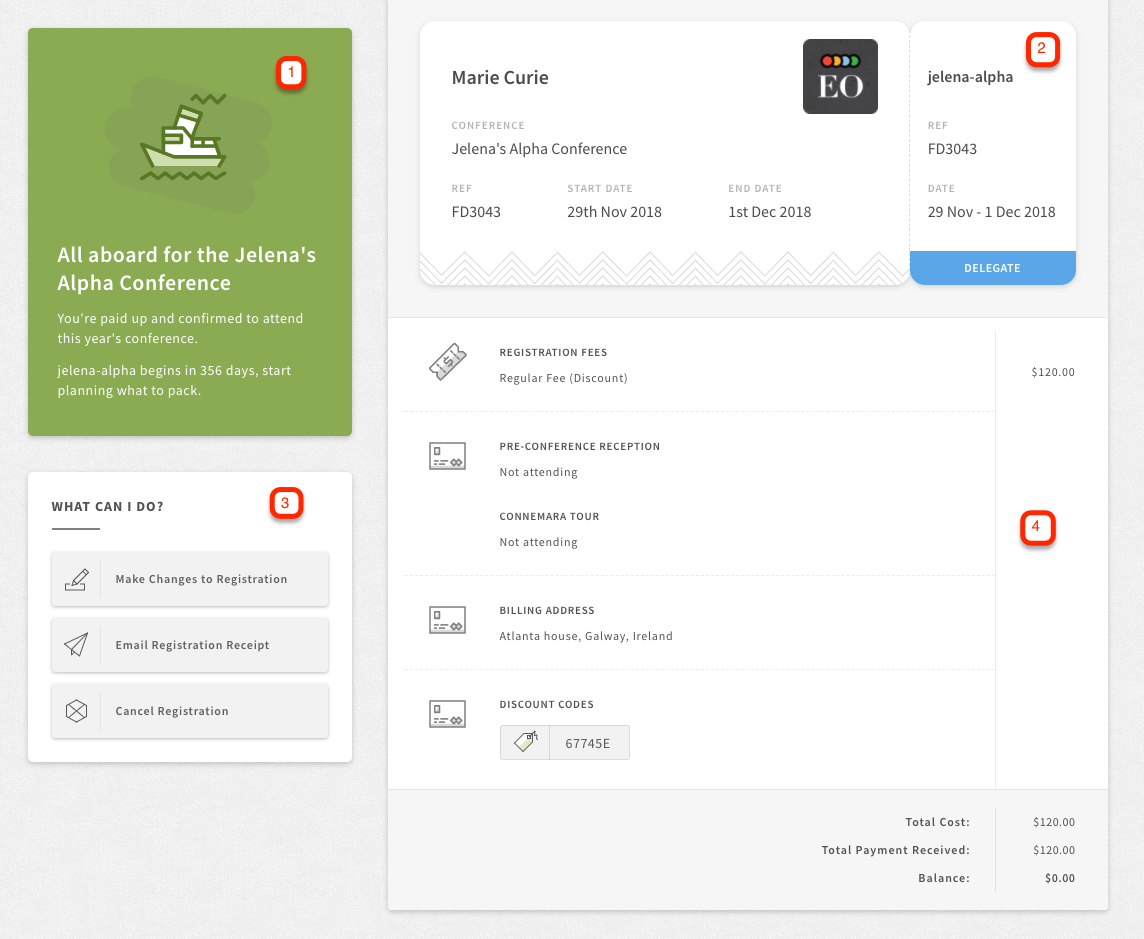
You can see couple of things in there that are explain below:
1. Status of your registration is showing with the green mark. It means you've fully pad and you confirmed to attend this conference
2. This is your registration ticket, showing your name, conference start and end date and your registration reference number.
3. In the sidebar tool you have an option to update your registration, email registration receipt or cancel registration that you've made.
4. This is showing summary of the products you've selected, total cost and balance amount.
I still haven't paid for my registration
If you still haven't paid or you have some balance outstanding My Registration hub will look as the one below:
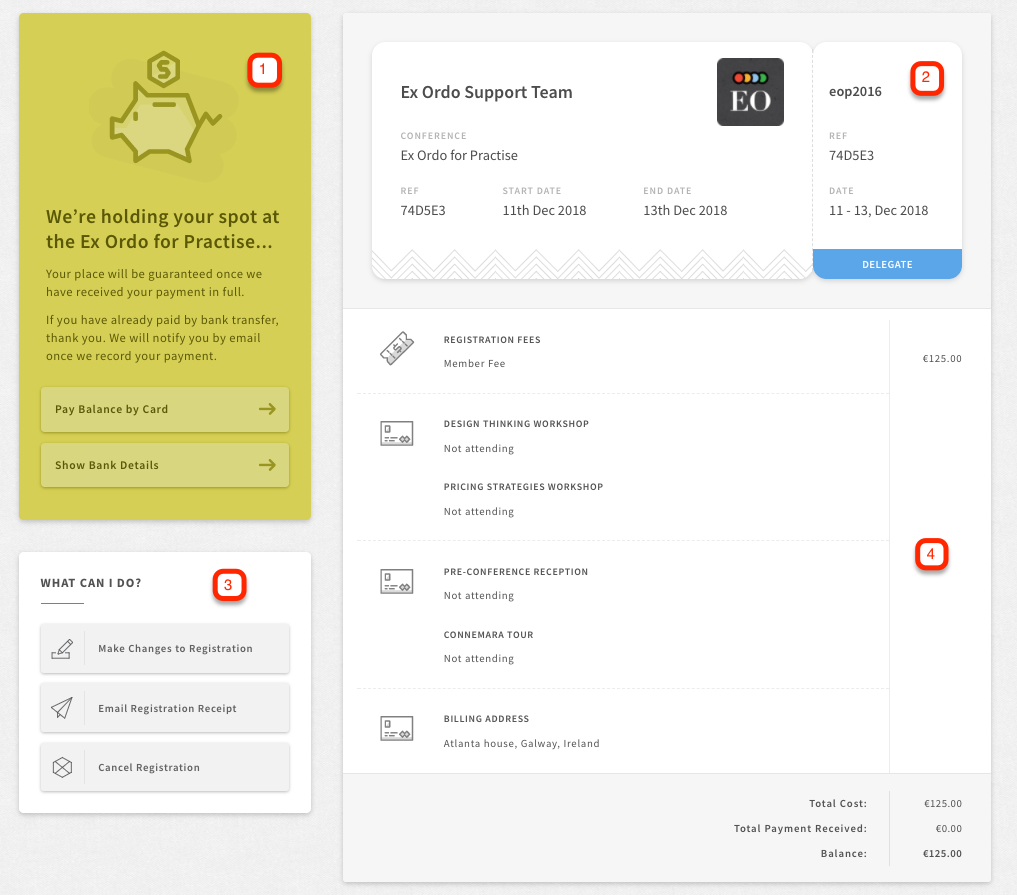
Options here are pretty much the same as explained above. The only difference is the sidebar mark showing as yellow and prompting you to pay outstanding balance. Payment options you can see here will depend on the conference settings.
