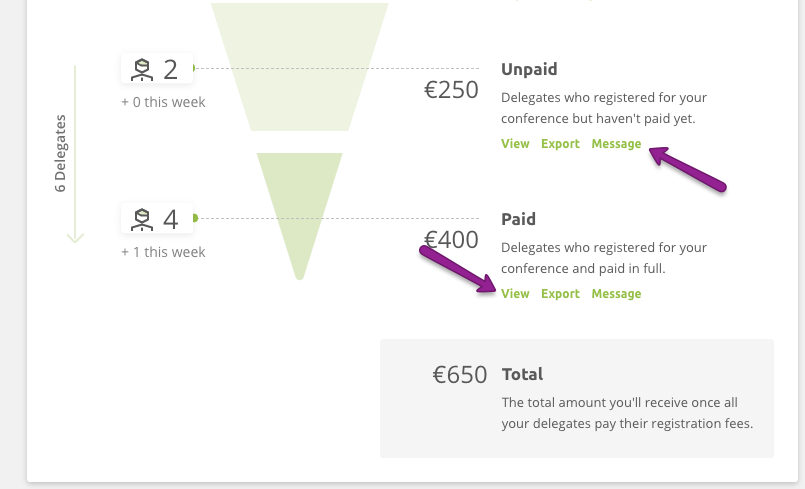Explaining the registration funnel
The delegate funnel in your Registrations hub is a powerful tool that can allows you to see if specific groups have (or have not) registered for the conference. It shows you all site users and their registration status.
You'll see each segment of the funnel represents a different group of delegates.
- Cold delegates have not yet clicked on anything registration related in the system.
- Warm delegates have started to register, but left the registration form without completing it.
- Unpaid delegates have fully completed their registration, but have yet to pay. Perhaps they opted to pay by bank transfer but their payment has not yet been sent or recorded.
- Paid delegates are registered and fully paid.
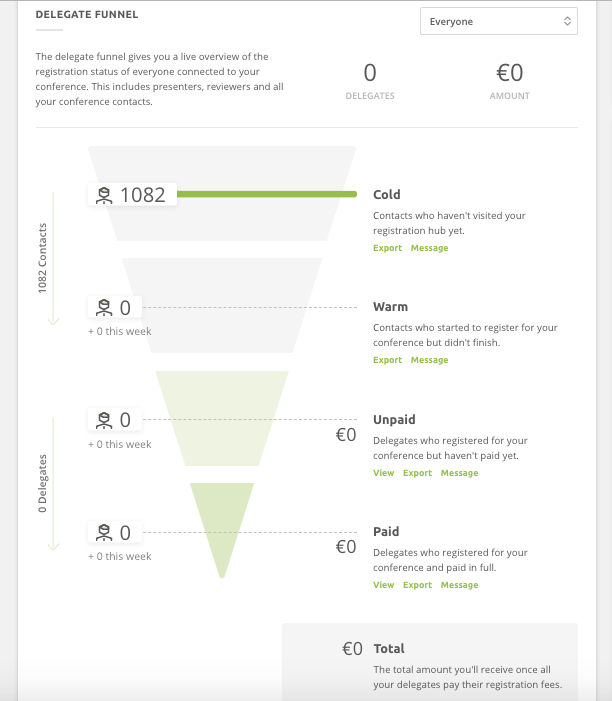
Filtering the funnel
By default, the funnel will show you all delegates who have an Ex Ordo account for your conference. In addition to seeing your delegates' registration interaction status, you can filter by delegate type. So you can see just your authors, reviewers or presenters (presenting authors).
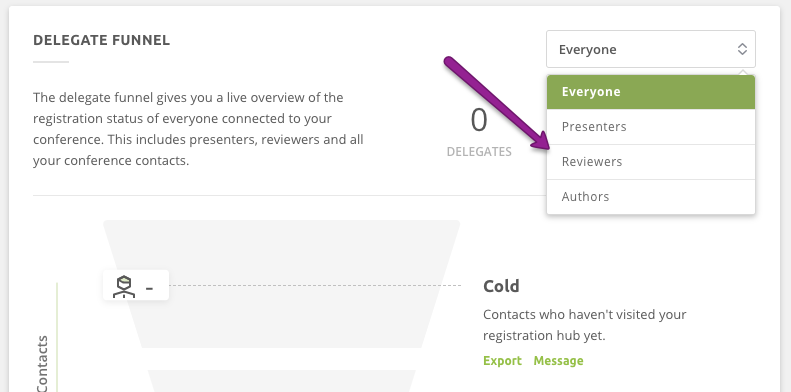
Exporting the data and messaging specific groups
You can export the data from your delegate funnel under each segment in excel format by selecting Export. You can also view those registrations only, or message the delegates from that segment. Messaging the delegates from your Cold, Warm and Unpaid segments can help you gain more in registration sales so can always be worthwhile.