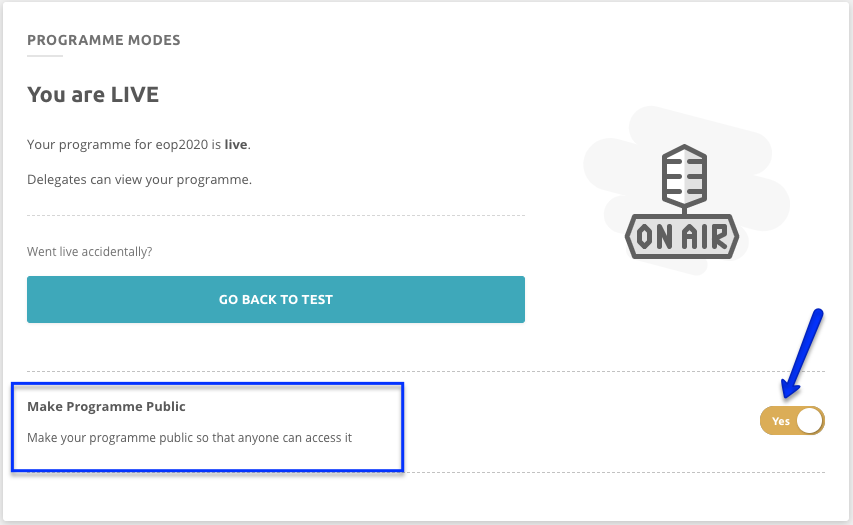The Ex Ordo Programme has two different modes - Test and Live mode. Test mode allows you to build out your Programme in secret and preview it as delegate. When you go live, you can share it publicly for anyone to see or choose to only have it visible within your Ex Ordo platform - meaning delegates will have to create an account to see the content. The process is explained below.
1) Making your Programme live
On the top of your Programme Overview page you will see an option to Go Live with your Programme as below:
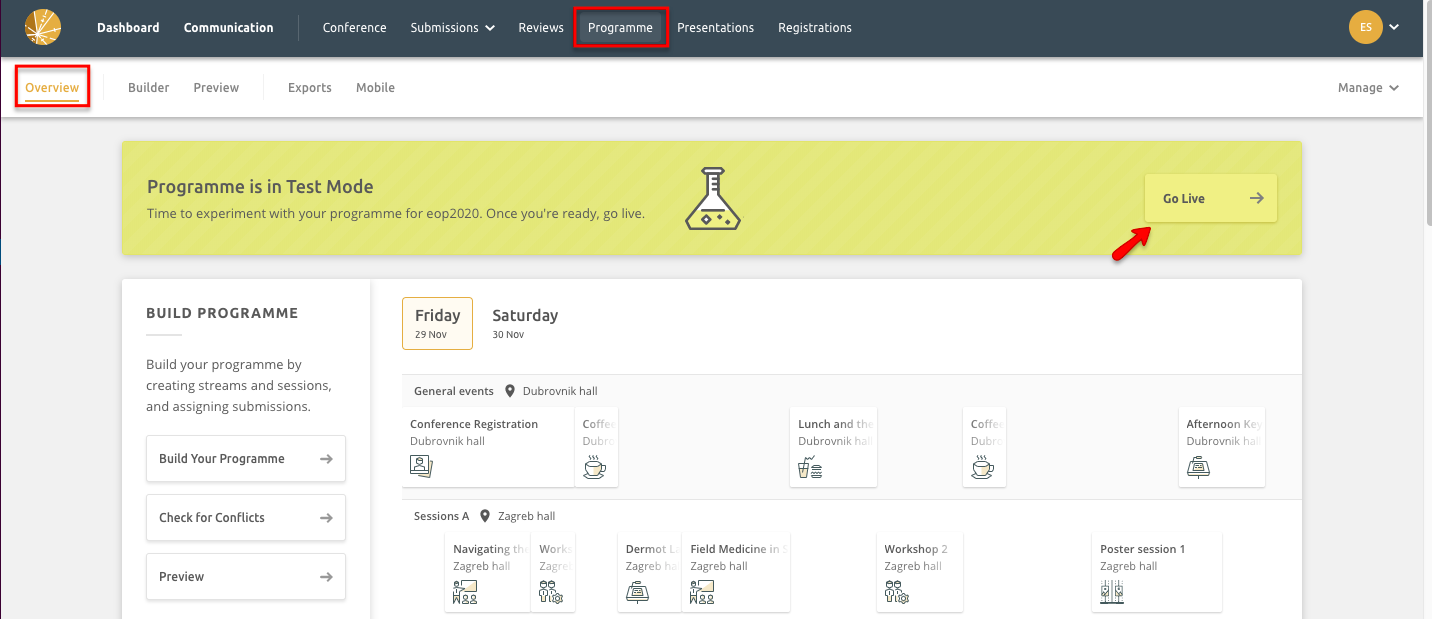
When you press Go Live button you will see a pop-up screen asking you to confirm the action, click Yes to confirm:
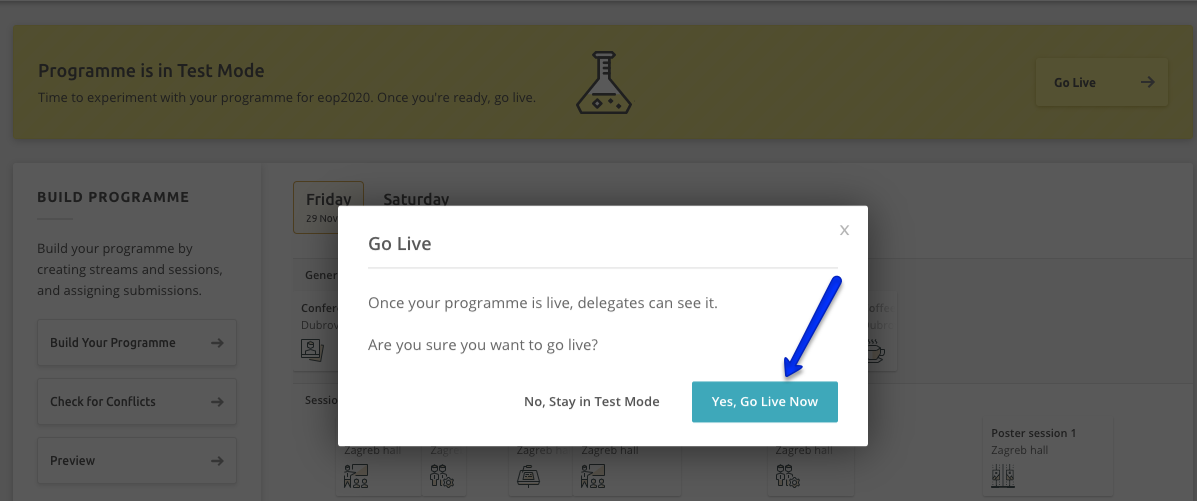
Your Programme will instantly now be visible - your banner will change and you will see the link that you can share with your delegates:
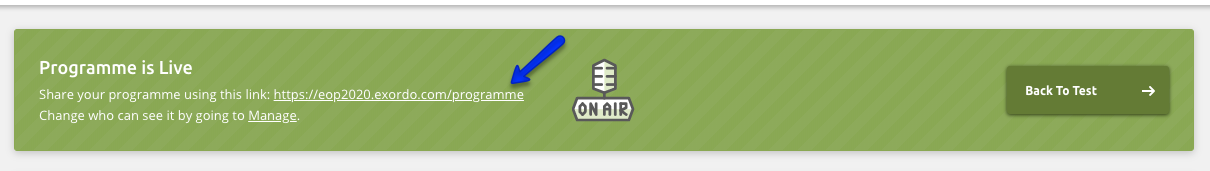
2) Hiding the Programme from non-Ex Ordo users
Once your Programme is live you can decide to hide it behind Ex Ordo log-in screen. It means that anyone that wants to see the Programme content has to create the account or log-in with their Ex Ordo credentials. To hide your Programme select Manage from the banner on the top of the page or Programme Modes from the menu on the right-hand side:
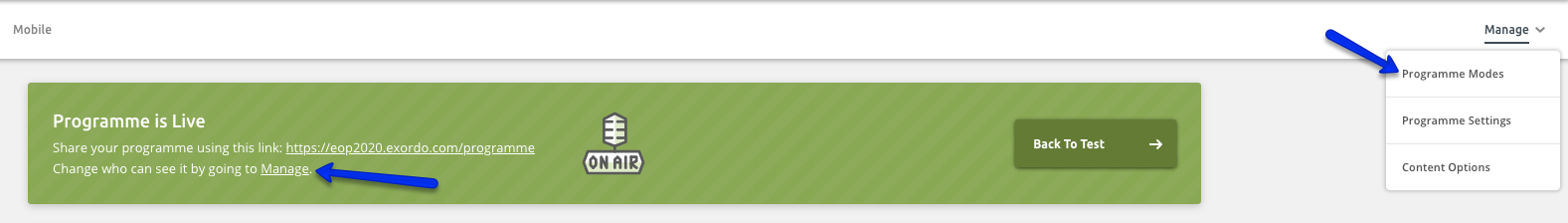
You can then decide if the Programme will stay Public or you would like to hide it from delegates without an Ex Ordo account: