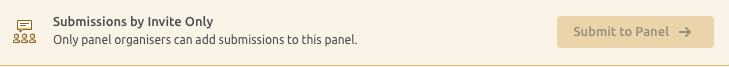How can I find available panels to submit to?
You can browse all conference panels by logging into your Ex Ordo account.
Once logged in, you will see the Submit Abstract card on your dashboard. Click on the Browse List of Panels button to see the full list.
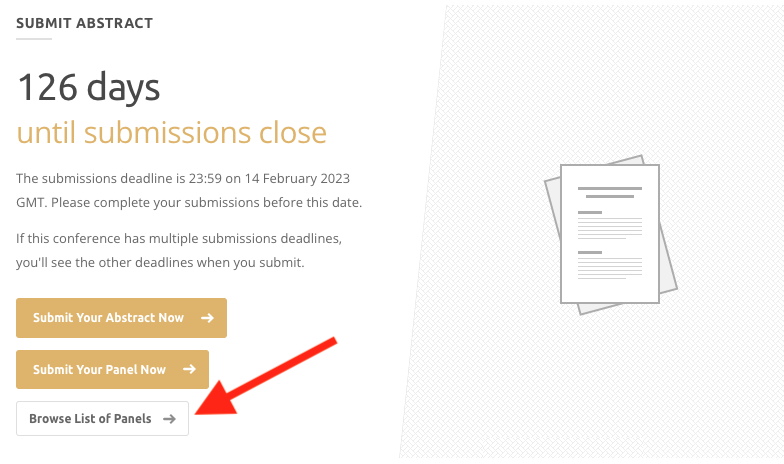
The Browse List of Panels button will bring you into a view that displays all panels. You can scroll through this list or use the search bar to look for something specific.
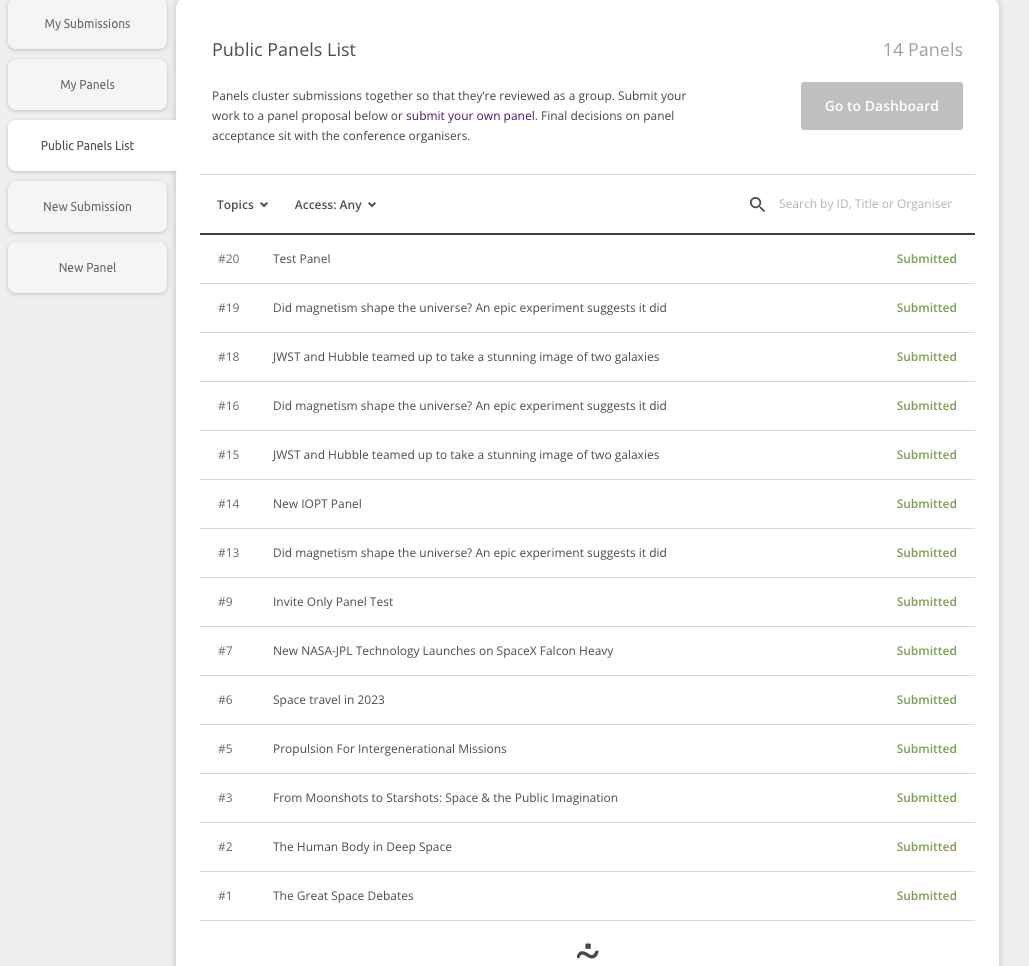
Click on a panel title to see more details and additional actions.

Once a panel is expanded, you can see additional details such as a panel description, panel topics and panel organisers.
Click on Submit to Panel if you wish to make a contribution. You can also click on a panel organiser's name for more information, such as their email address. You can contact them outside of Ex Ordo if you have further questions.
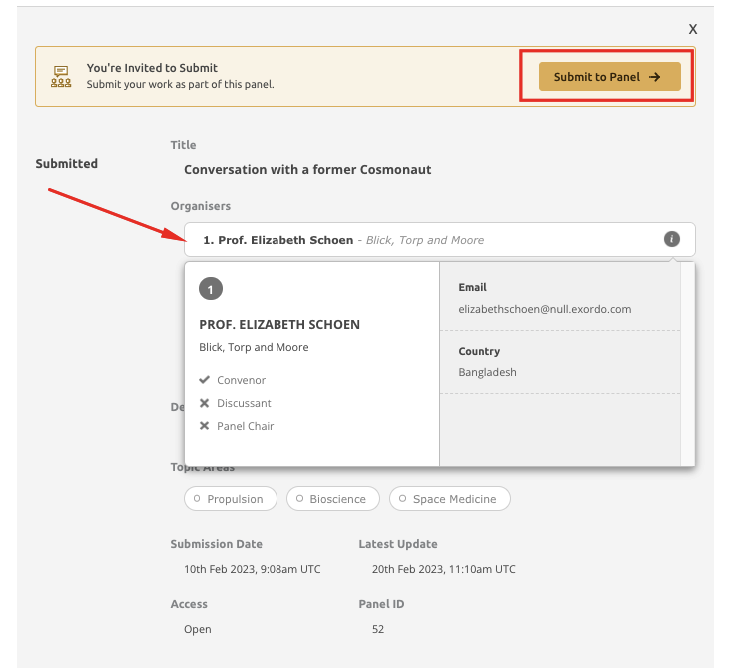
Note: in some cases, you must be invited to submit to a panel. Please contact the panel organisers directly if you wish to submit to an invite-only panel.