-
Site Administrators
- Conference hub - getting started and managing site settings
- Exports and Reports
- Submissions
- Configuring your review settings
- Adding and managing your list of reviewers
- Allocating and Opening the Review
- Managing the Review
- Making decisions, notifying authors and collecting RSVPs
- Collecting new/edited content and copyrights from accepted authors
- Programme hub: Creating your schedule
- Ex Ordo Virtual
- Panels
- Registration
- Book of Proceedings
- Ex Ordo Mobile
- Communication hub: Sending messages through Ex Ordo
-
Authors
-
Delegates
-
Track Chairs
-
Reviewers
-
Review Group Chairs
I have forgotten my password
If you have forgotten your password, no panic!
Visit the login page of your conference. The website address for the conference you wish to attend will always be in the form:
https://www.conferenceshortname.exordo.com
Where 'conferenceshortname' is the short name of the conference. You can usually find this short name on the conference's website or in the Call for Papers. If you already have the account select "Forgot your password?" link as shown below: 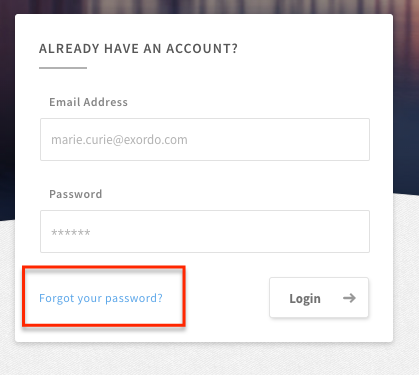
A new box will appear where you can enter your email address. Select Reset Password as below:
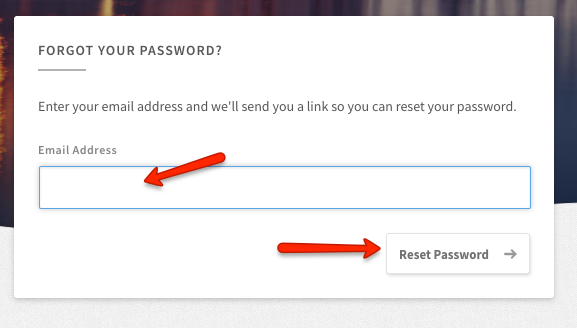
You will receive an email with the link and instructions to reset your password. Ta-dah!
