- Knowledge Base - Support Documentation for Ex Ordo
- Site Administrators
- Book of Proceedings
-
Site Administrators
- Conference hub - getting started and managing site settings
- Exports and Reports
- Submissions
- Configuring your review settings
- Adding and managing your list of reviewers
- Allocating and Opening the Review
- Managing the Review
- Making decisions, notifying authors and collecting RSVPs
- Collecting new/edited content and copyrights from accepted authors
- Programme hub: Creating your schedule
- Ex Ordo Virtual
- Panels
- Registration
- Book of Proceedings
- Ex Ordo Mobile
- Communication hub: Sending messages through Ex Ordo
-
Authors
-
Delegates
-
Track Chairs
-
Reviewers
-
Review Group Chairs
Including session information in your book
If you have built an Ex Ordo Programme, you can include your session information in your book. Next to each submission, you can display the date, time, session and venue you have assigned it to. You can choose all, none or a combination of this information.
See below, an example of a submission with its date, time, session name and venue appearing above the submission content.
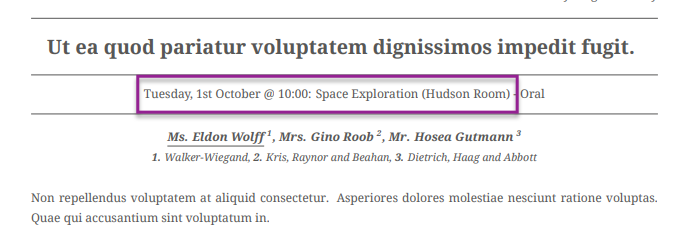
When you complete your book preferences form, supplied to you by Ex Ordo support, you can outline which of these details you would like included and we will work to accommodate.
