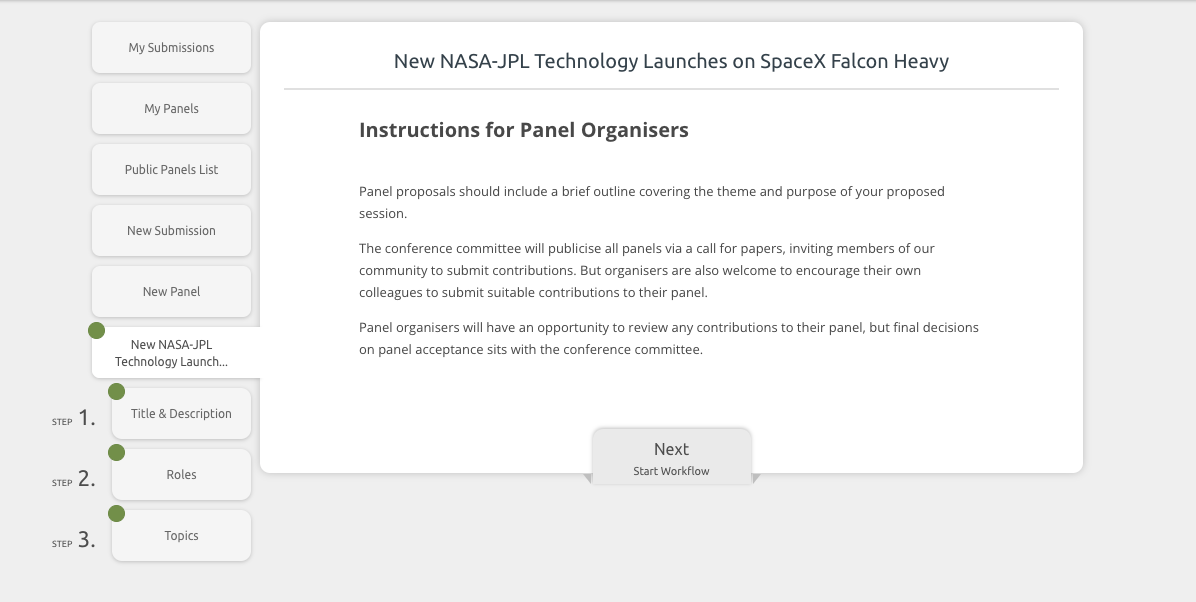As a Panel organiser, you can edit your panel before the submission deadline by logging into your Ex Ordo account and following the steps below.
Panel organisers are able to edit details related to their panel before the panel deadline. Please reach out to the conference organisers directly if you need to change information after the deadline has passed.
Step 1: Locate the My Panels card on your dashboard, and click on View Panel:
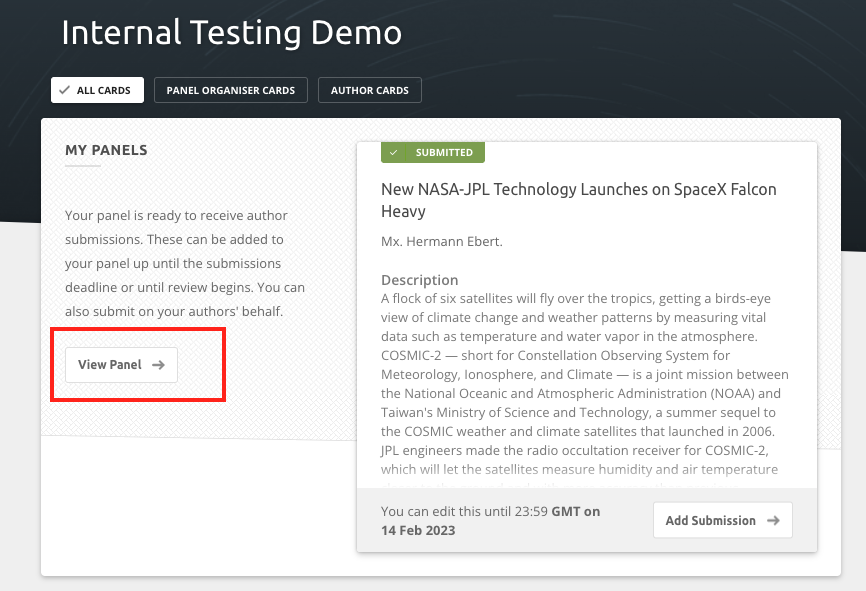
Step 2: From the list of your panels, click on the title of the one you would like to edit to expand the view.
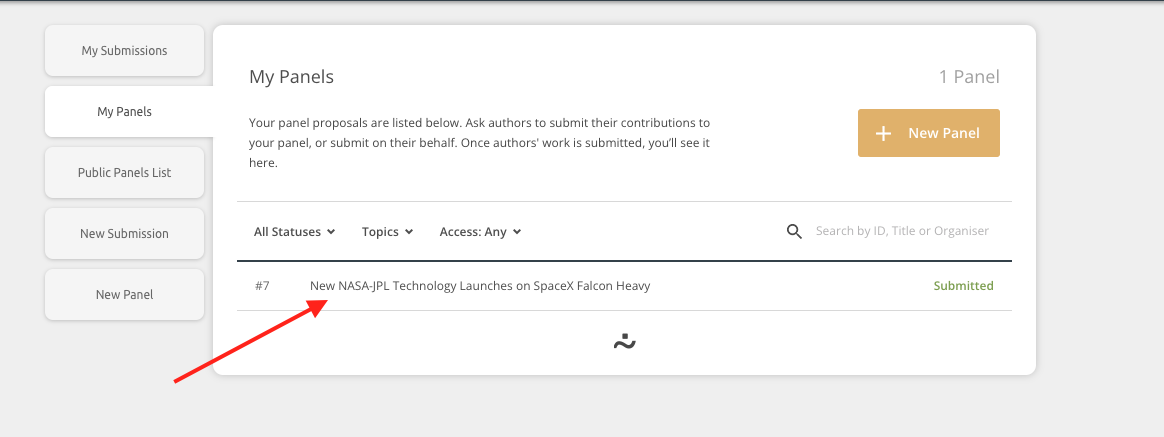
Step 3: You will see the Edit option in the bottom right of the panel details. Clicking on Edit will allow you to change panel details.
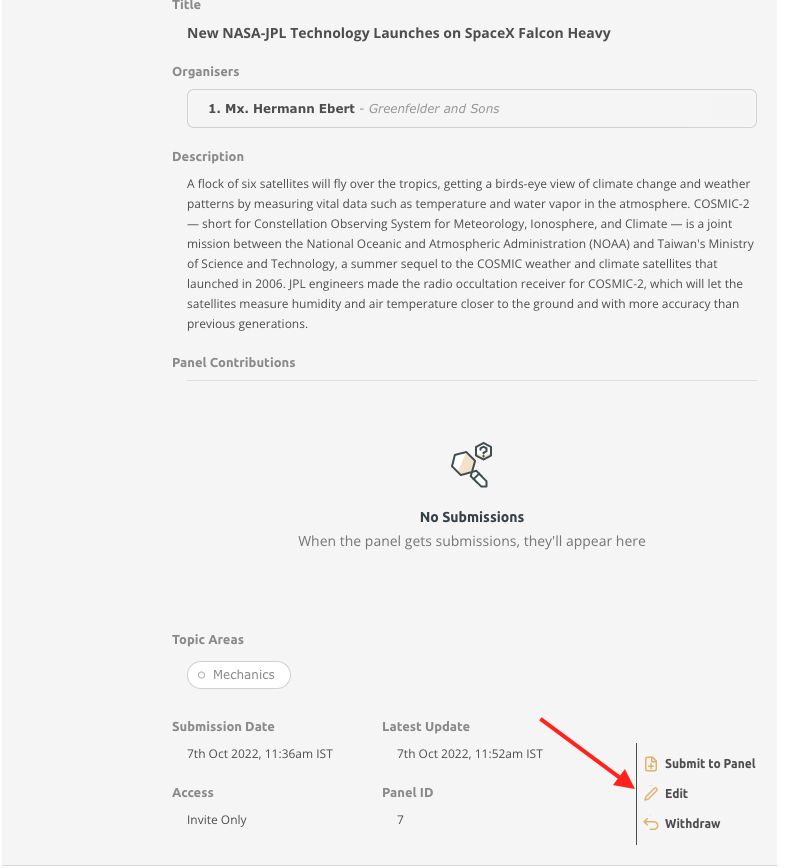
Step 4: You can now edit the panel title and description, roles, and topics as needed. If the conference organisers have added additional questions, you will also be able to edit these.