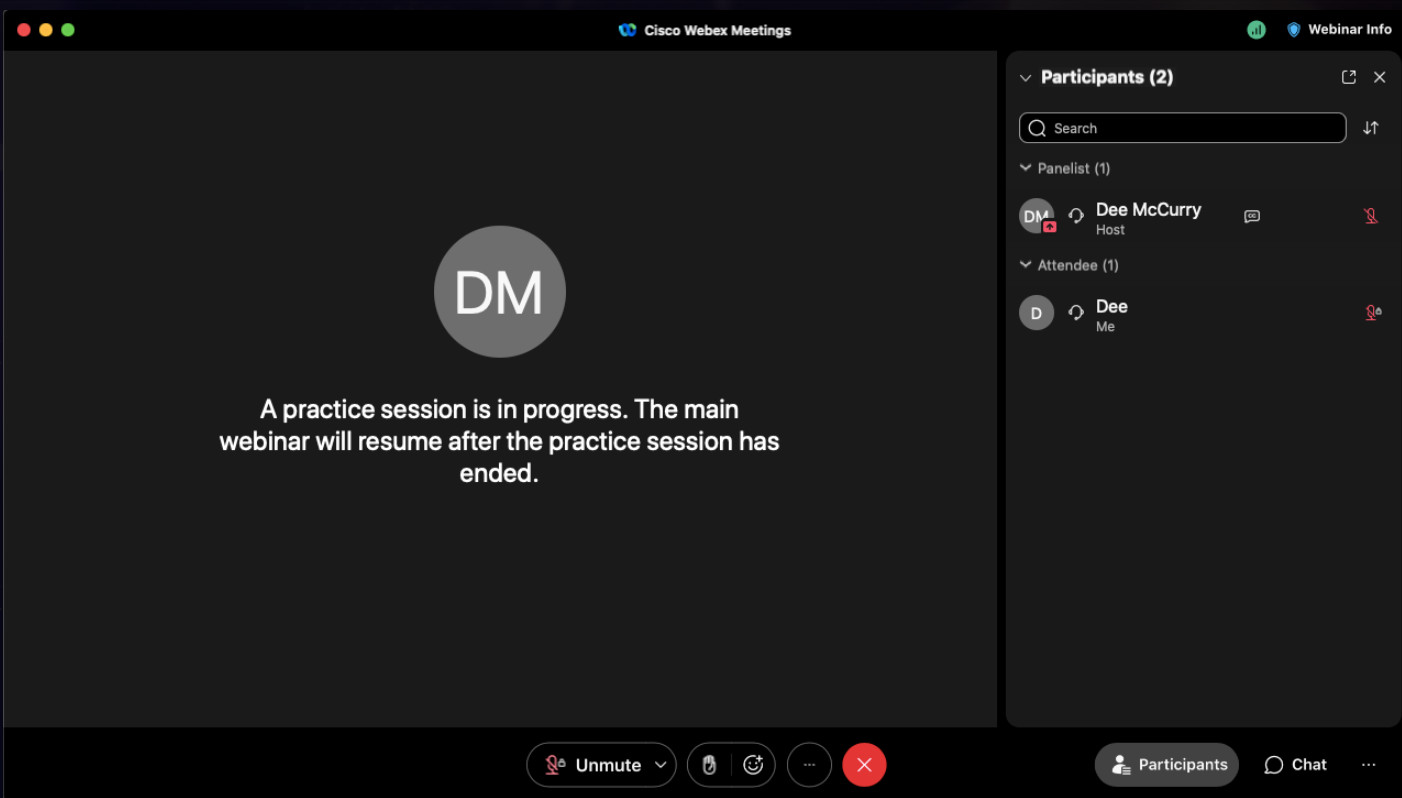Practice sessions let hosts, cohosts and panellists speak and share screens without attendees being able to see or hear them. Practice sessions will need to be enabled by the host after the virtual meeting has begun.
Starting a Practice Session
Within a webinar, the host can start a practice session by clicking on the 3 dots in the bottom menu and selecting Start Practice Session.
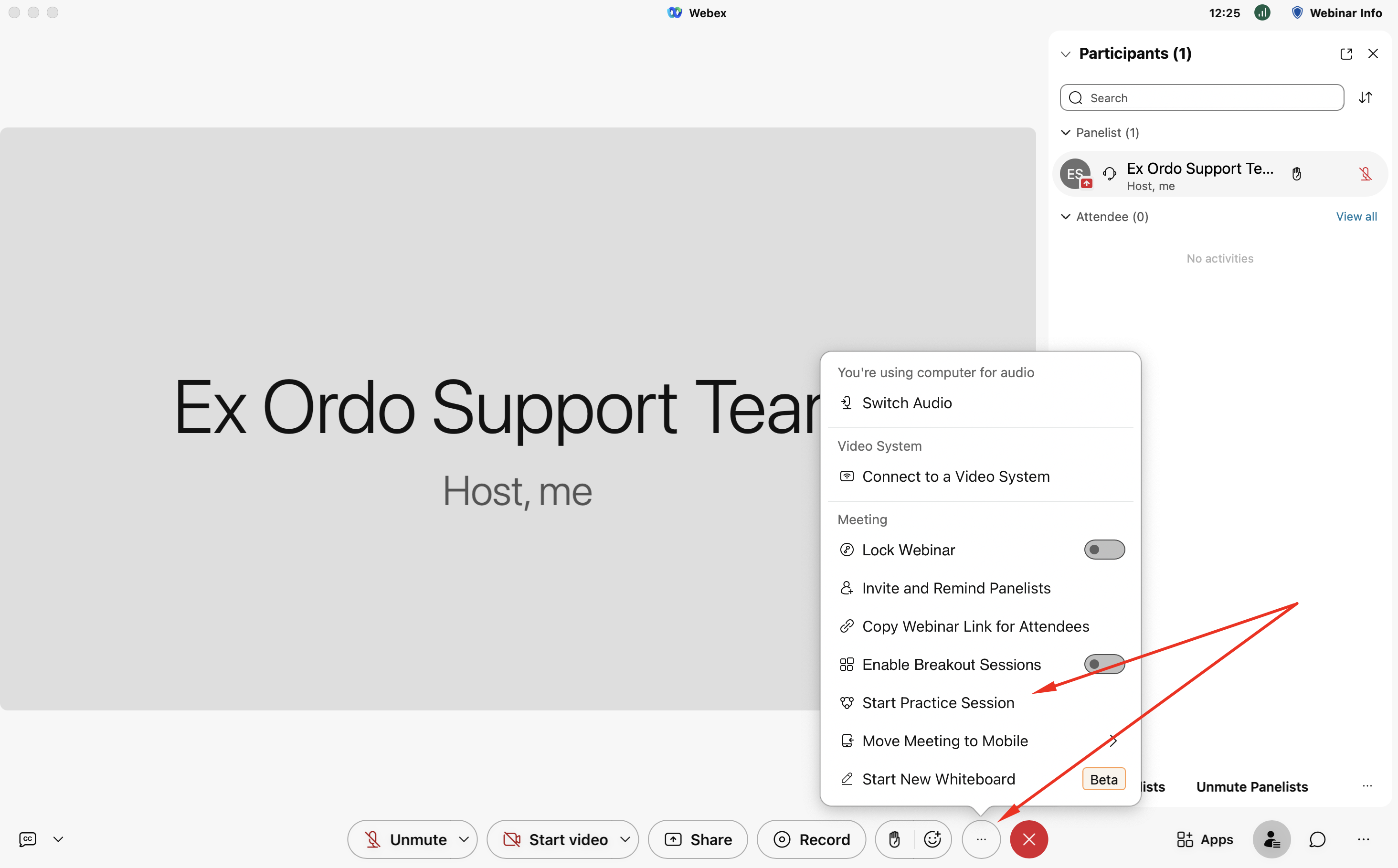
Ending a Practice Session
Hosts can end a practice session by clicking on End in the bar at the top of their Webex window.
Ending a practice session will immediately bring all panelists back into the main meeting. Attendees will immediately be able to see and hear panelists. If a recording was in progress when the practice session started, it will immediately resume.
Before you end a practice session it is important to close any shared documents, presentations, whiteboards, web content, and polls that you do not want to share with attendees. If you do not close shared items before ending a practice session, attendees can view the shared items once you end the practice session.
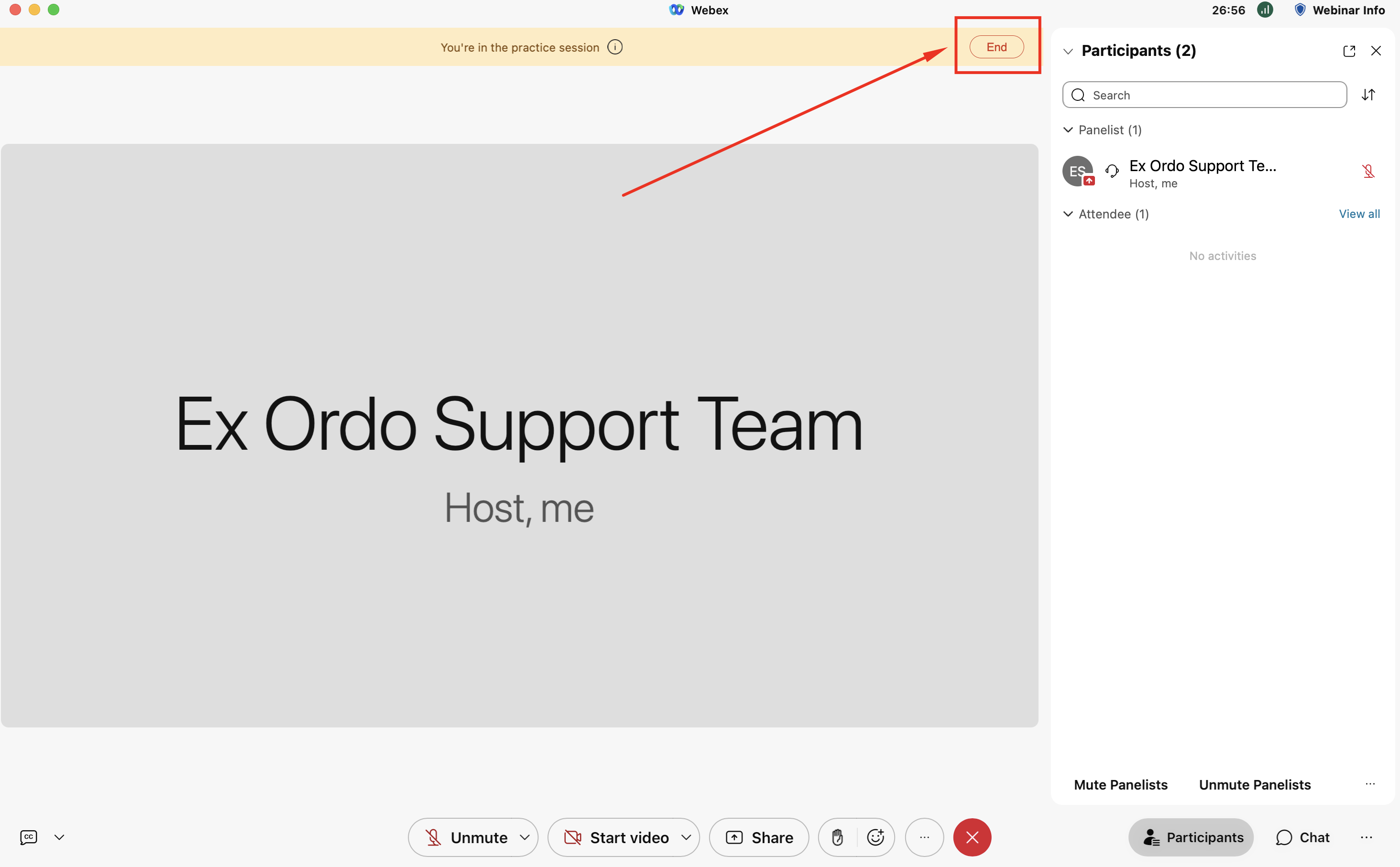
Practice Sessions FAQs
Who can participate in Practice Sessions?
Only hosts, co-hosts, and panelists can participate in a practice session.
Is it possible to record video in a practice session?
No. You cannot record practice sessions.
How do I invite an attendee into the practice session so they can speak and check their settings?
Only hosts, co-hosts and panelists can participate in a practice session. Hosts can promote attendees to panelist by first viewing the attendee list.
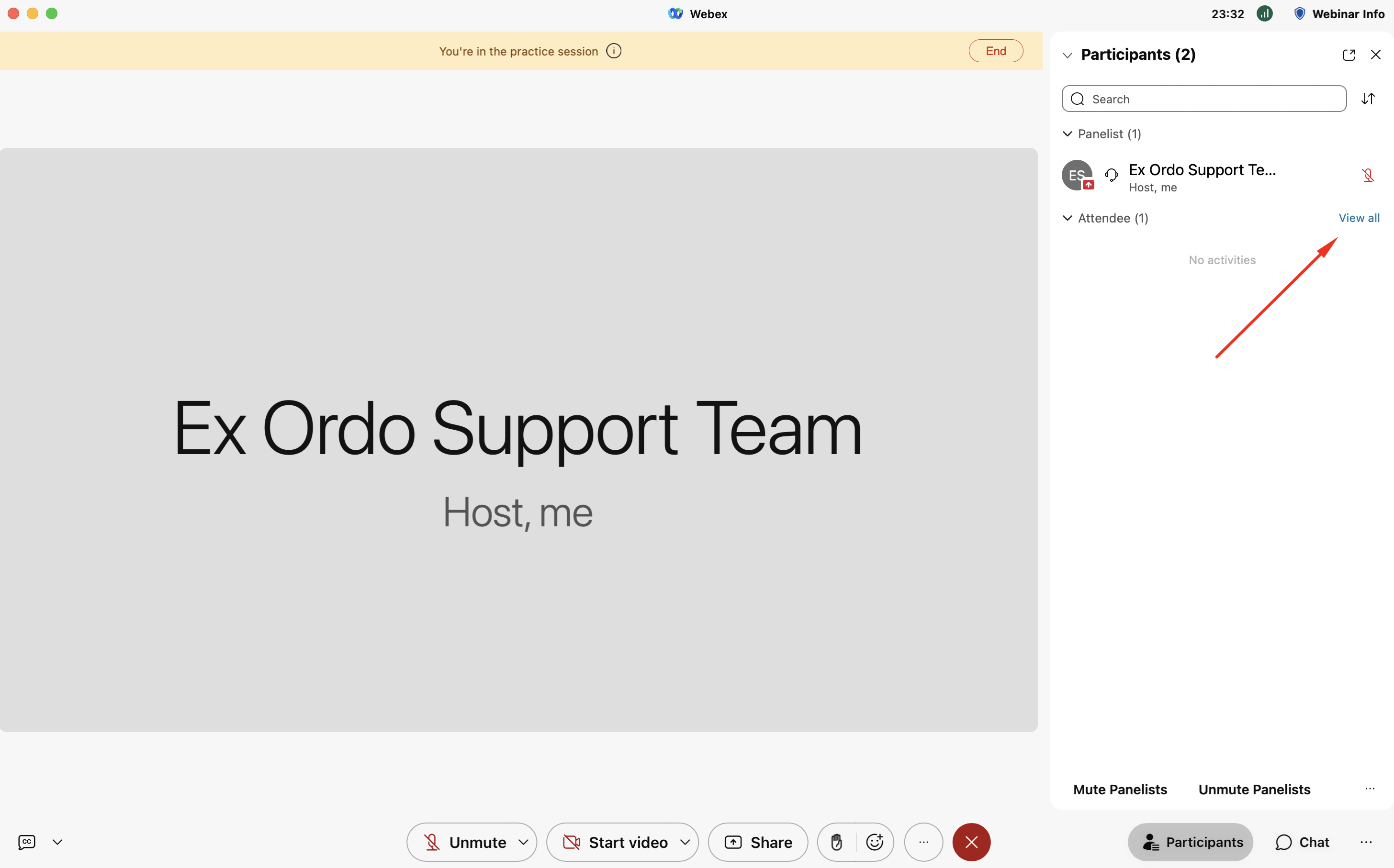
Next, hosts can right-click on the panelists name and select Make Panelist. The attendee will be promoted and join the practice session. They can then unmute themselves, turn on their video and test their device to ensure they can speak and share their screen if needed.
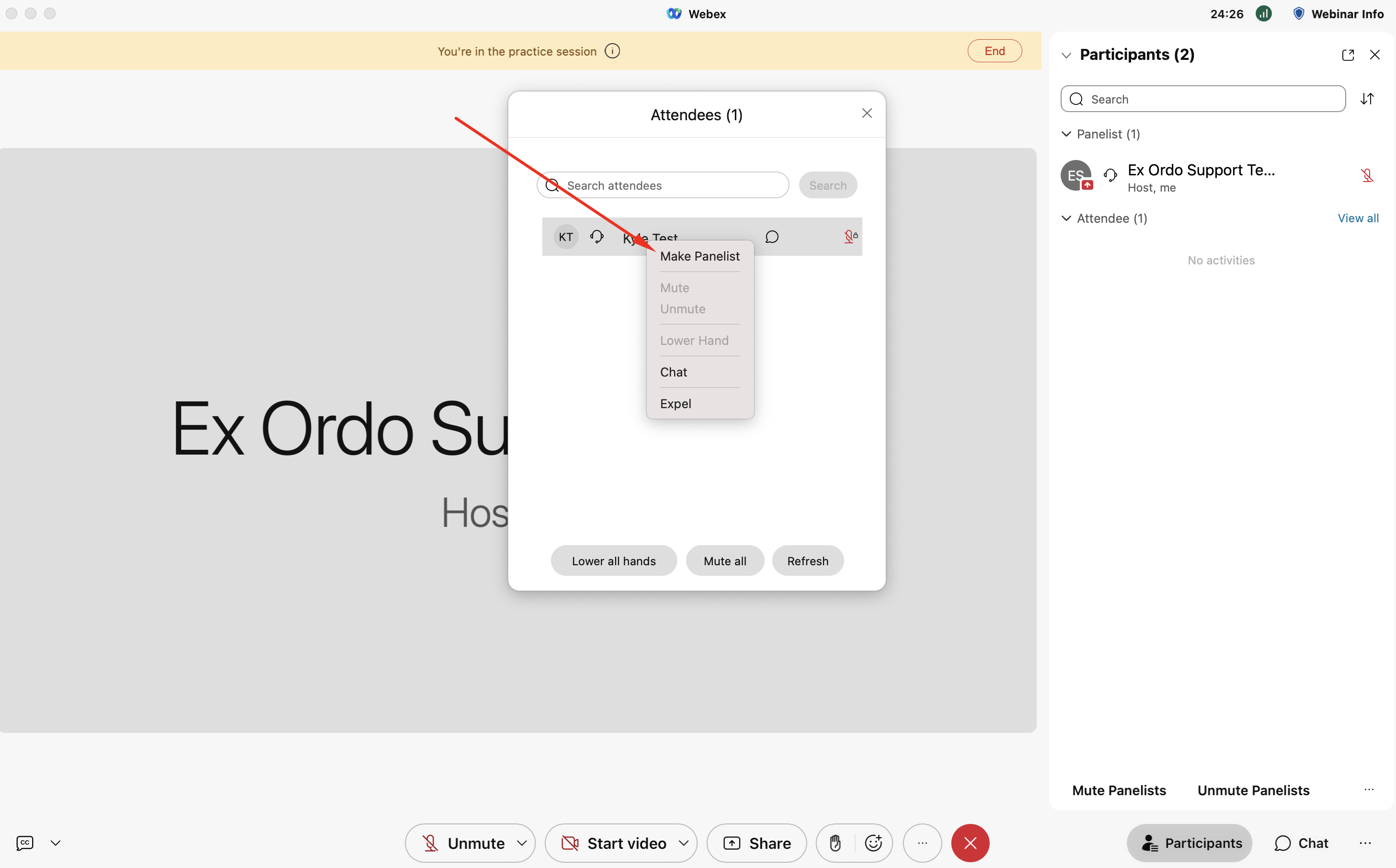
What do attendees see while a practice session is in progress?
This is what it looks like for attendees when a practice session is in progress.