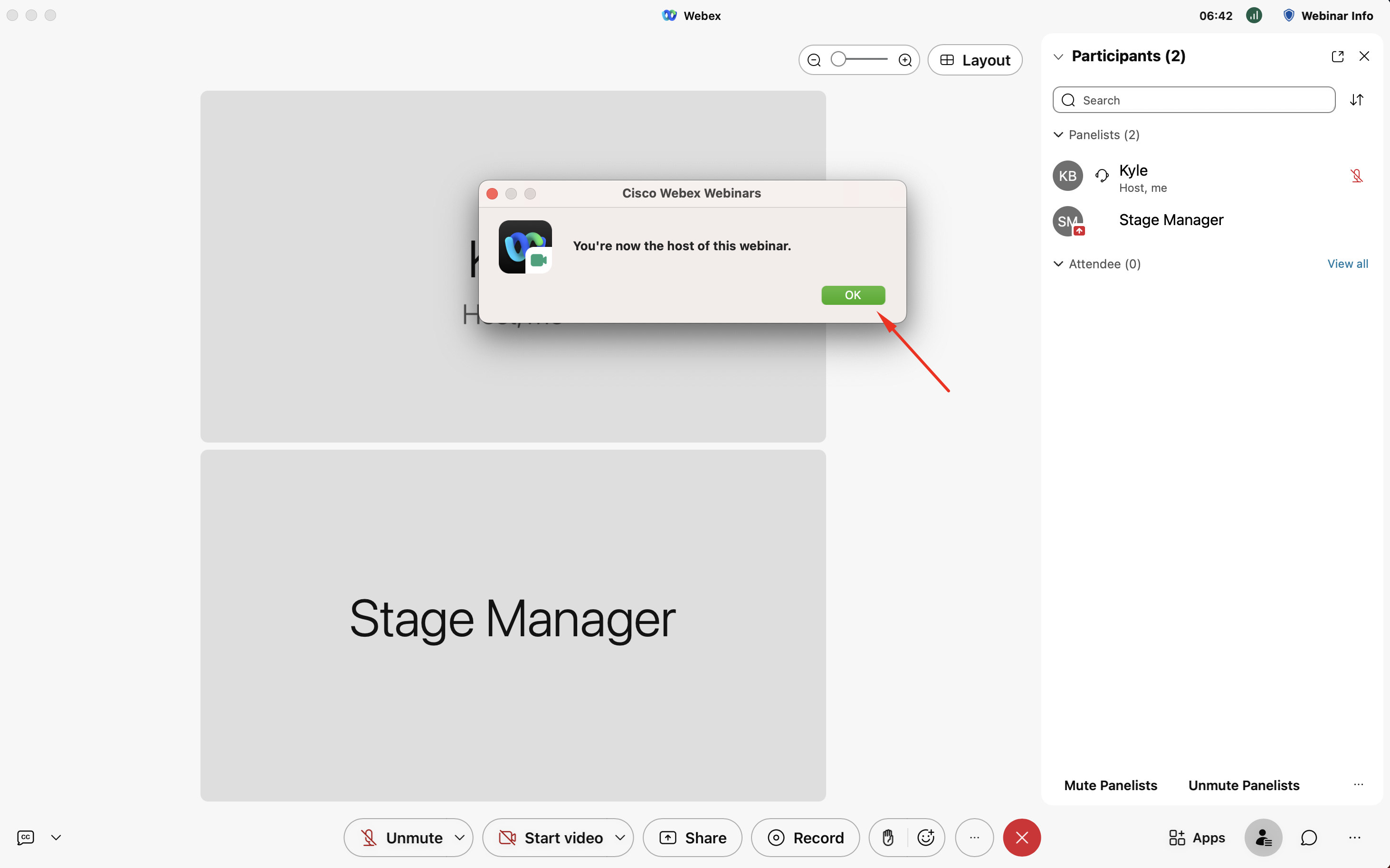-
Site Administrators
- Conference hub - getting started and managing site settings
- Exports and Reports
- Submissions
- Configuring your review settings
- Adding and managing your list of reviewers
- Creating and managing review assignments before the review
- Opening and managing your Review stage
- Making decisions, notifying authors and collecting RSVPs
- Collecting new/edited content and copyrights from accepted authors
- Programme hub: Creating your schedule
- Ex Ordo Virtual
- Panels
- Registration
- Book of Proceedings
- Ex Ordo Mobile
- Communication hub: Sending messages through Ex Ordo
-
Authors
-
Delegates
-
Track Chairs
-
Reviewers
-
Review Group Chairs
Reclaiming the Host Role in Webex Webinars
There is no need to worry if you get kicked out of a Webex Webinar when you are the stage manager/host. Follow the steps below to reclaim the host role.
Step 1: Rejoin the Webinar in Webex
You can do this though the virtual builder if you are the named stage manager for the session by clicking the Rejoin Event button.
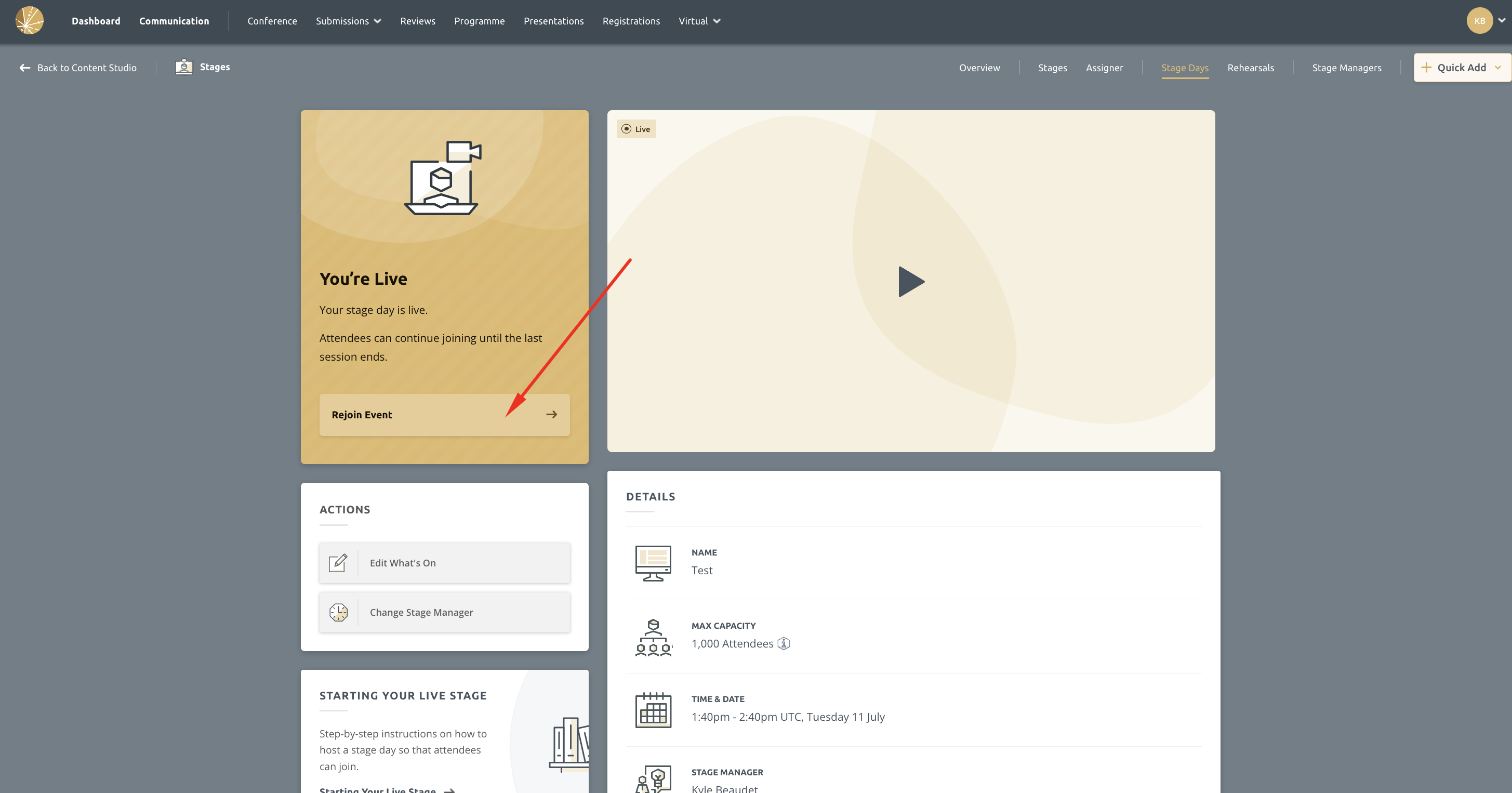
You can also do this through the Event space and join the Webinar as an attendee.
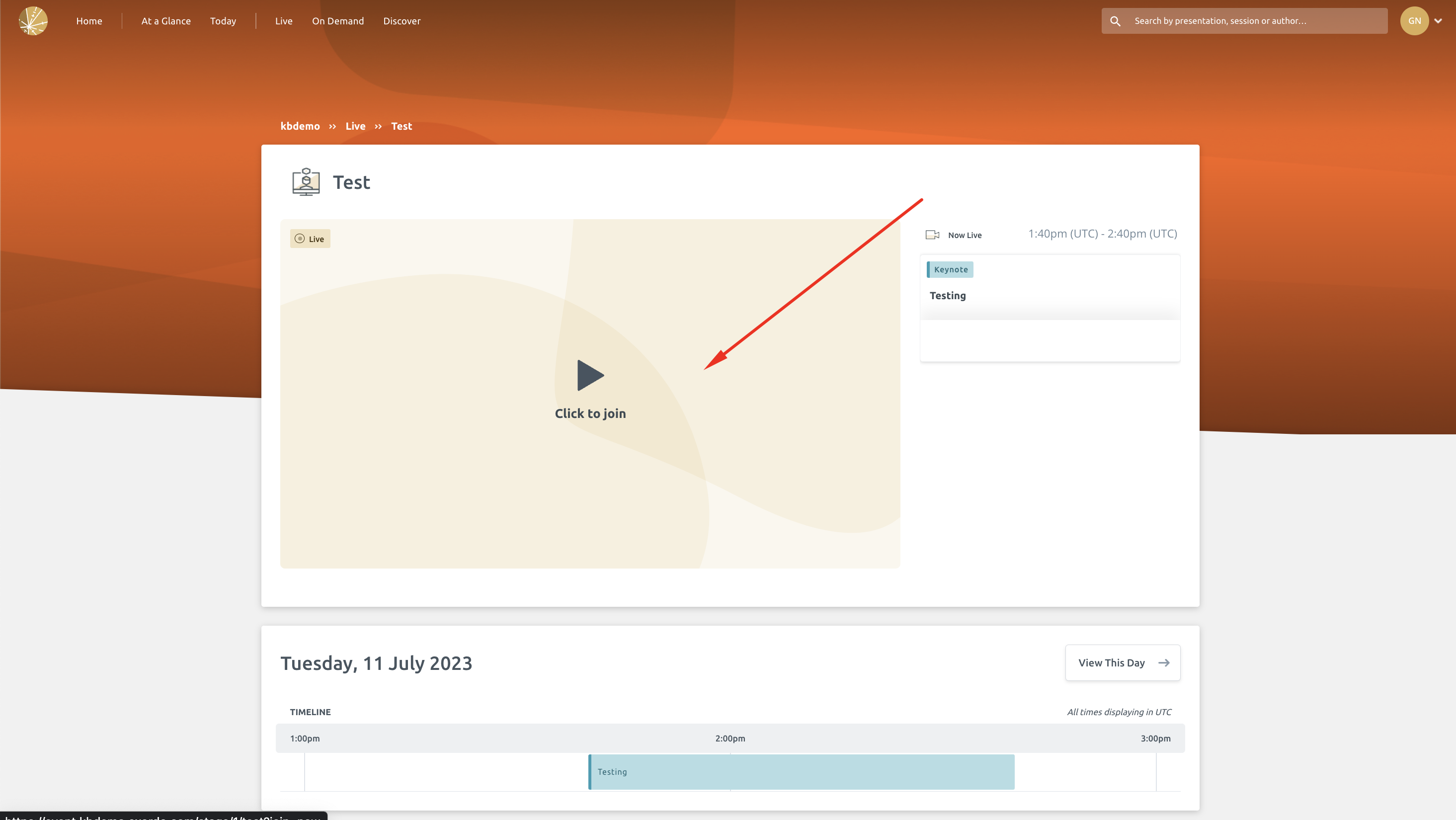
Step 2: Copy the host key from the session information page in the Virtual Builder
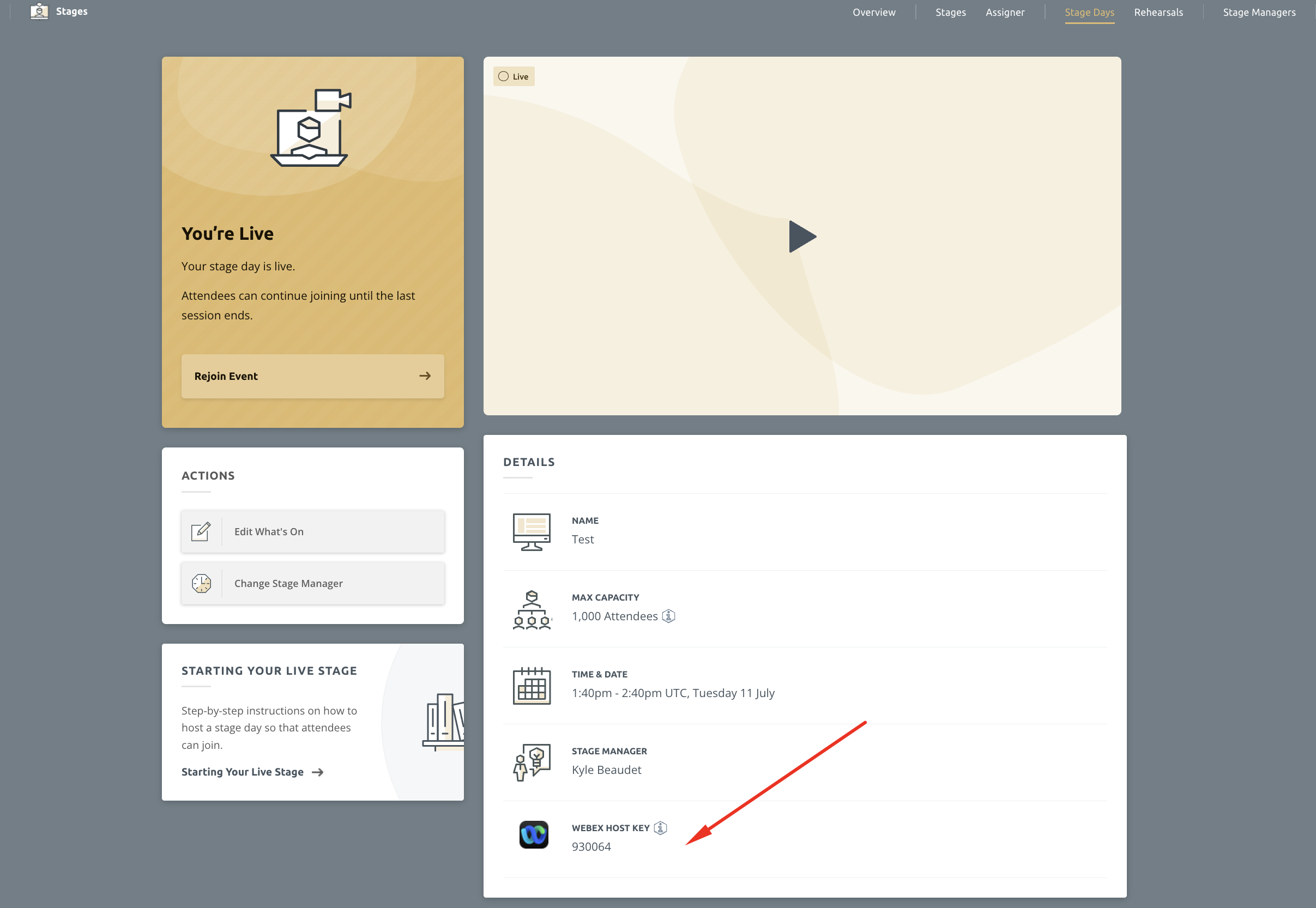
Step 3: Click on the Participant Menu and then select Reclaim Host Role.
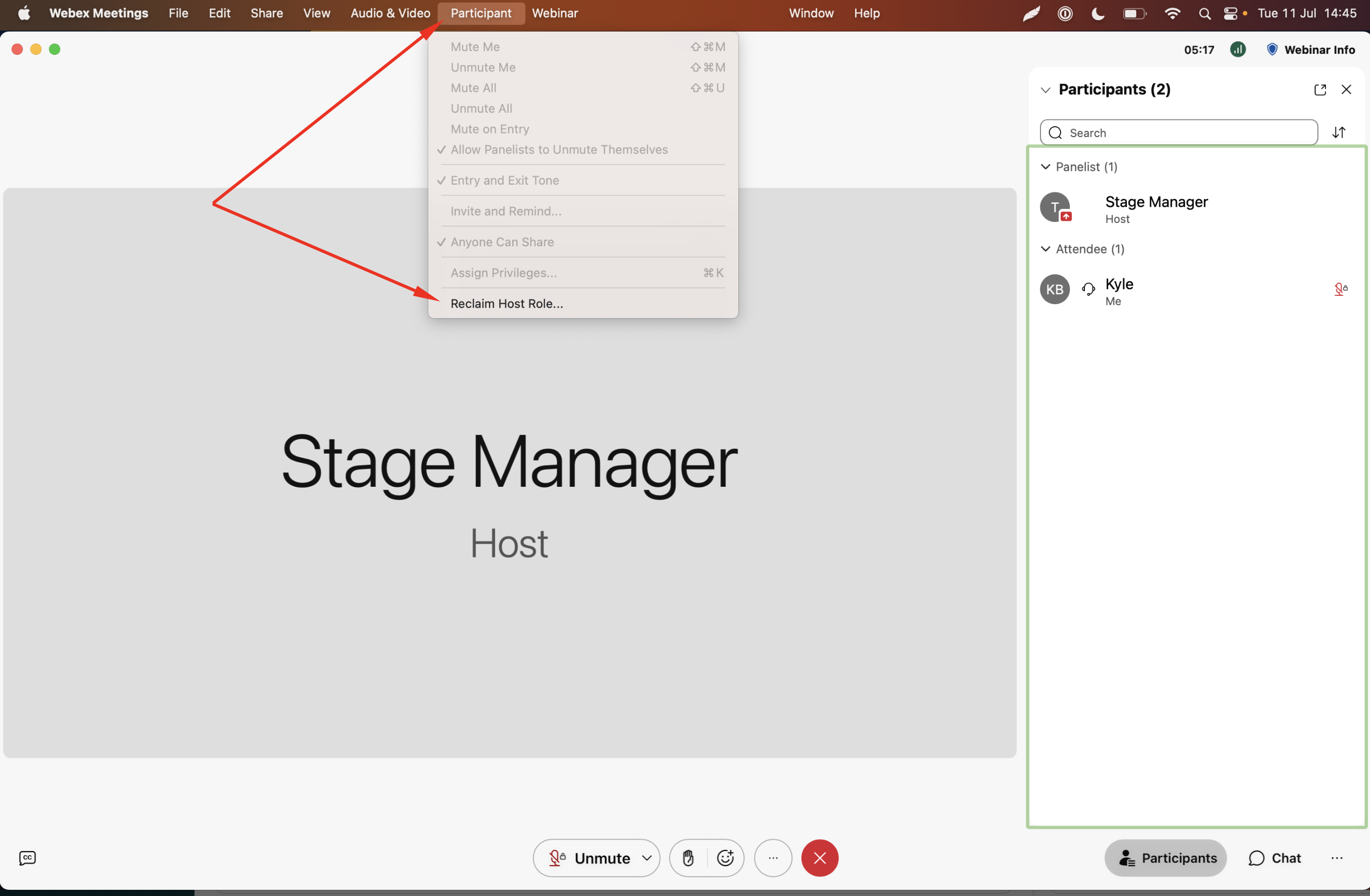
Step 4: Enter the host key into the pop up window and click OK
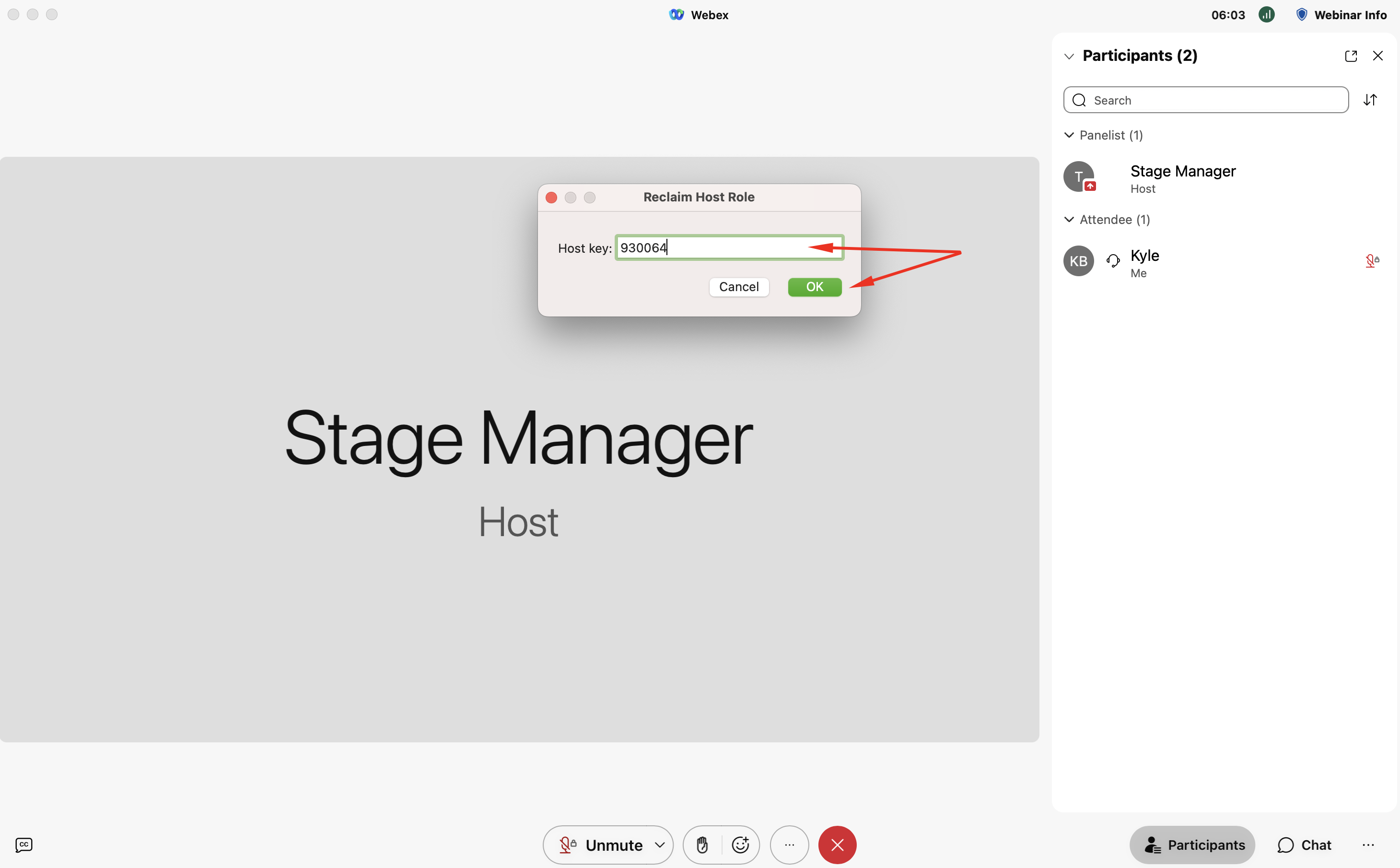
Step 5: That's it! You are now the host. Press OK and have a great session!