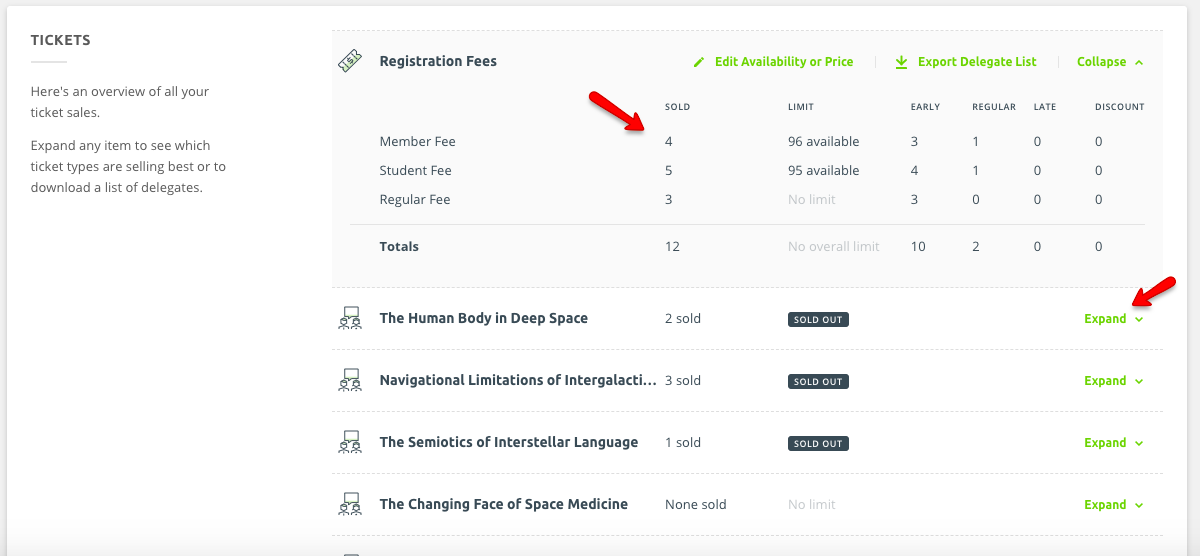In registration Overview you can find a lot of valuable information on your delegates' registrations and how your registration is progressing. The page is broken down into the below sections
- Registration deadlines and timeline
- Delegate funnel
- Search bar and recent activity
- Tickets
Registration deadlines and timeline
On the top of the screen you can see deadlines and timeline of your registration items. From there you can also change your registration deadline.
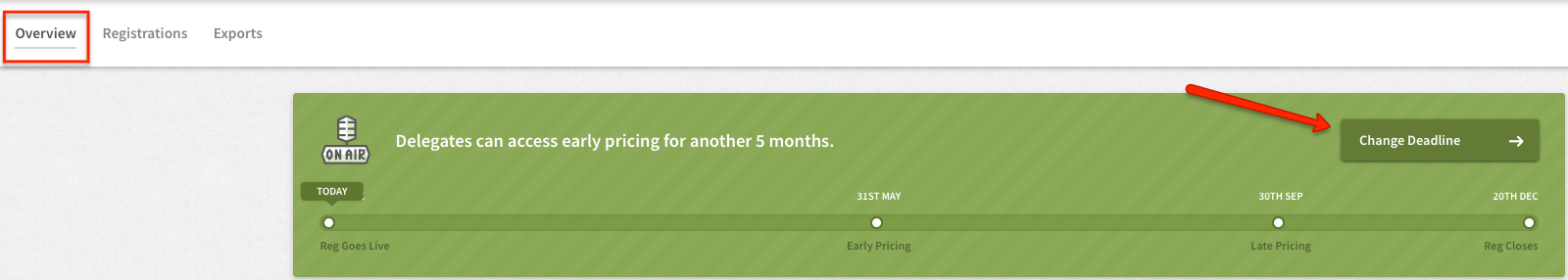
Delegate funnel
Delegate funnel gives you an overview of the registration statuses for everyone connected to your conference. On the top you can filter by your delegates' role. You can also filter by the delegates who haven't visited the registration hub, those who started the process but did not complete, the delegates who registered but haven't paid yet and the ones that fully paid.
The number on top will show unpaid and paid delegates - the ones that already fully paid by credit card or bank transfer or the ones that committed to pay but you still have to receive their payment.
You can also export different delegate list for each registration status and role or email them directly. View option will take into your Registrations list where you can take a closer look into registered delegates items.
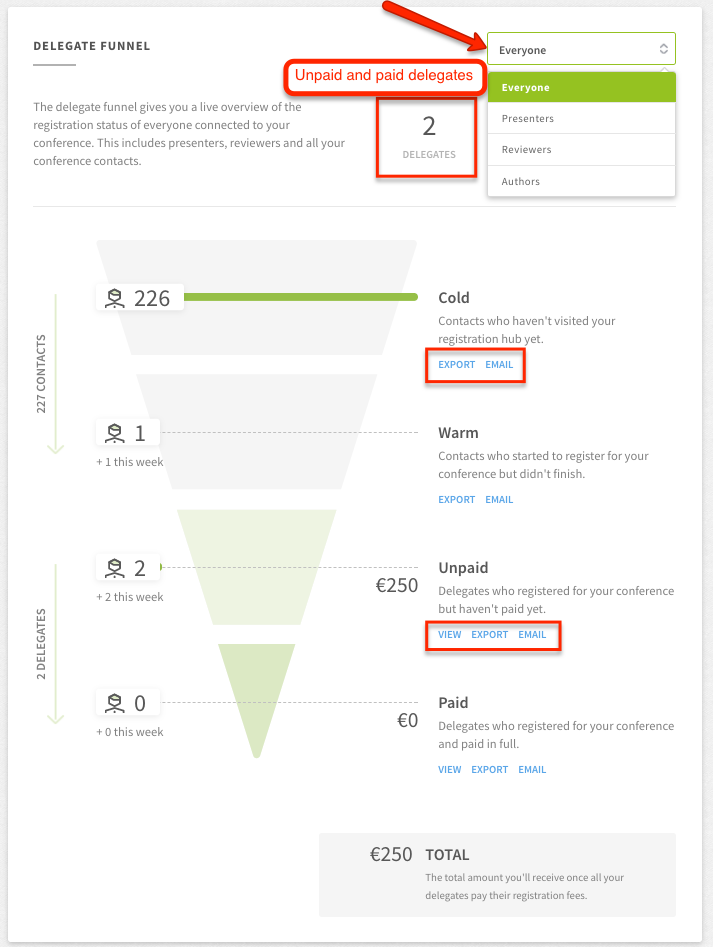
Search bar and recent activity
On the right side from delegate funnel you can use a search bar to find a specific registration by entering a delegate name or ref number. Underneath is a recent activity log where you can see who registered, paid or updated their registration recently.
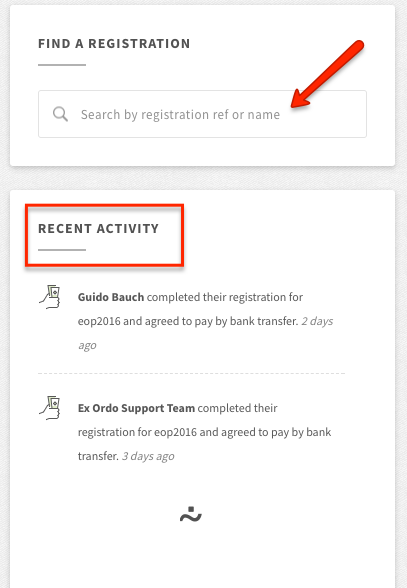
Tickets
This panel shows an overview of all ticket sales. You can expand each one to see a detailed breakdown of the types of tickets sold and if any limits have been reached (if in place):