- Knowledge Base - Support Documentation for Ex Ordo
- Site Administrators
- Adding and managing your list of reviewers
-
Site Administrators
- Conference hub - getting started and managing site settings
- Exports and Reports
- Submissions
- Configuring your review settings
- Adding and managing your list of reviewers
- Allocating and Opening the Review
- Managing the Review
- Making decisions, notifying authors and collecting RSVPs
- Collecting new/edited content and copyrights from accepted authors
- Programme hub: Creating your schedule
- Ex Ordo Virtual
- Panels
- Registration
- Book of Proceedings
- Ex Ordo Mobile
- Communication hub: Sending messages through Ex Ordo
-
Authors
-
Delegates
-
Track Chairs
-
Reviewers
-
Review Group Chairs
Remind reviewers to choose their topics
You Invited your reviewers to confirm their Reviewer status for the conference but they still didn't choose their topics. You can check the Review status for each reviewer in this article here and Remind your reviewers to complete the task and chose their topics.
The fastest way to remind viewers is through the Communications hub directly. Select Communication and then New message as below:
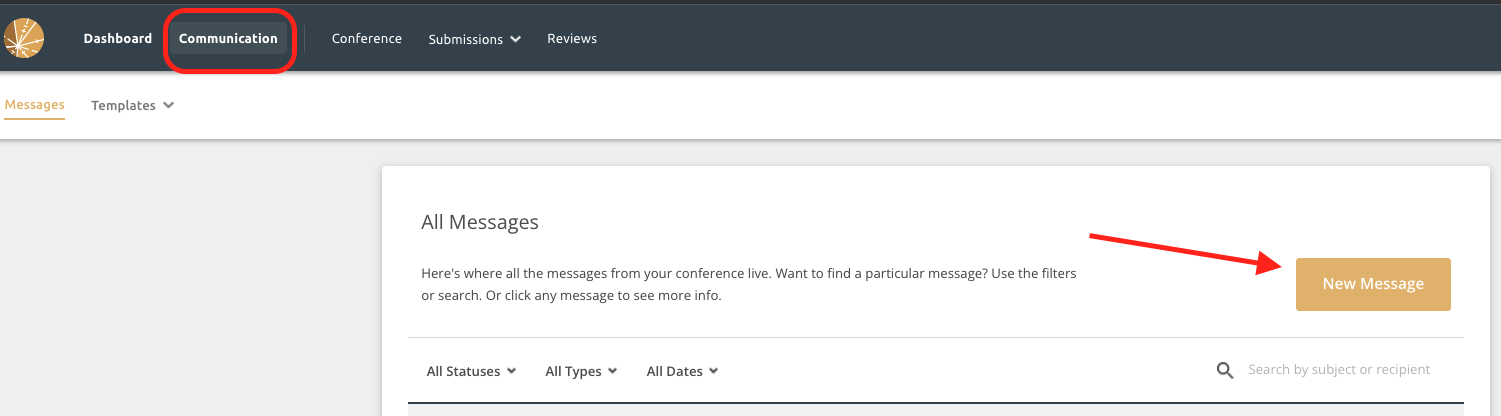
In Step 1 of this workflow choose Reviewers and click Next:
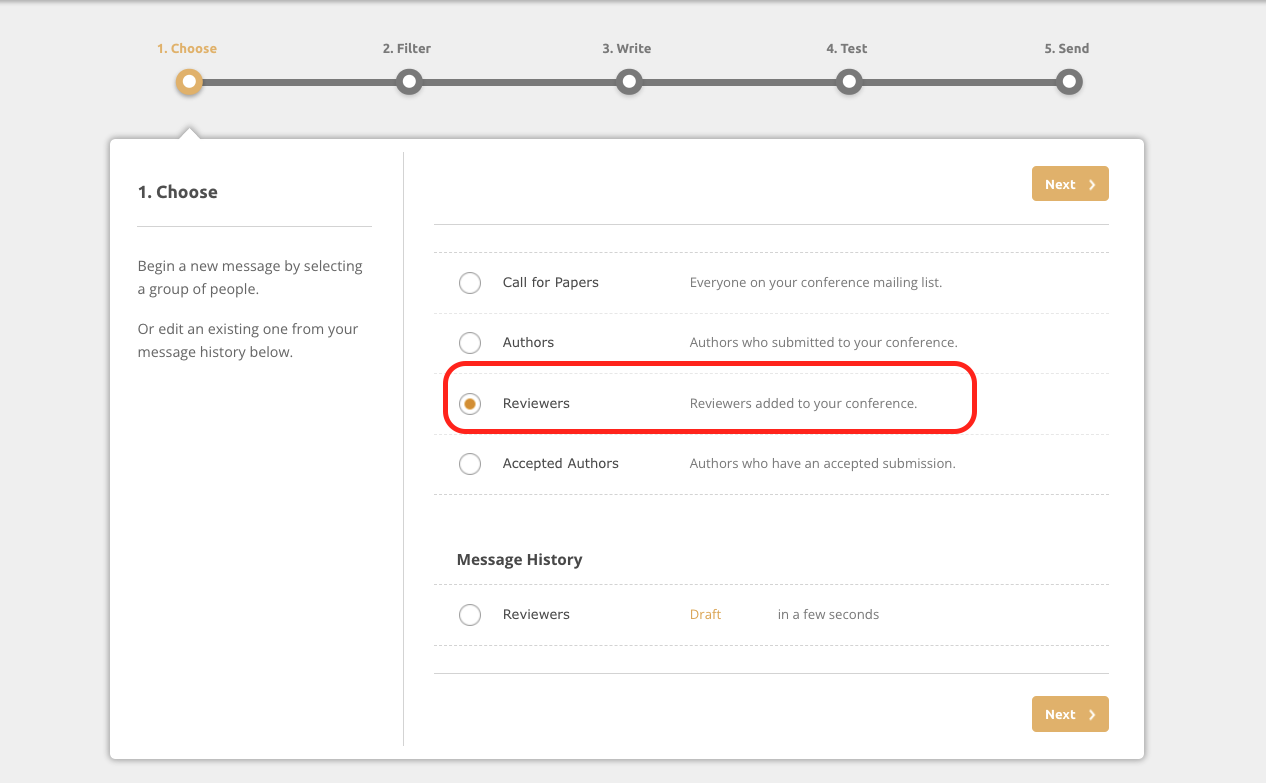
You can now filter by Reviewer status and if you scroll down in the menu pick the ones that are Not Ready to Review.
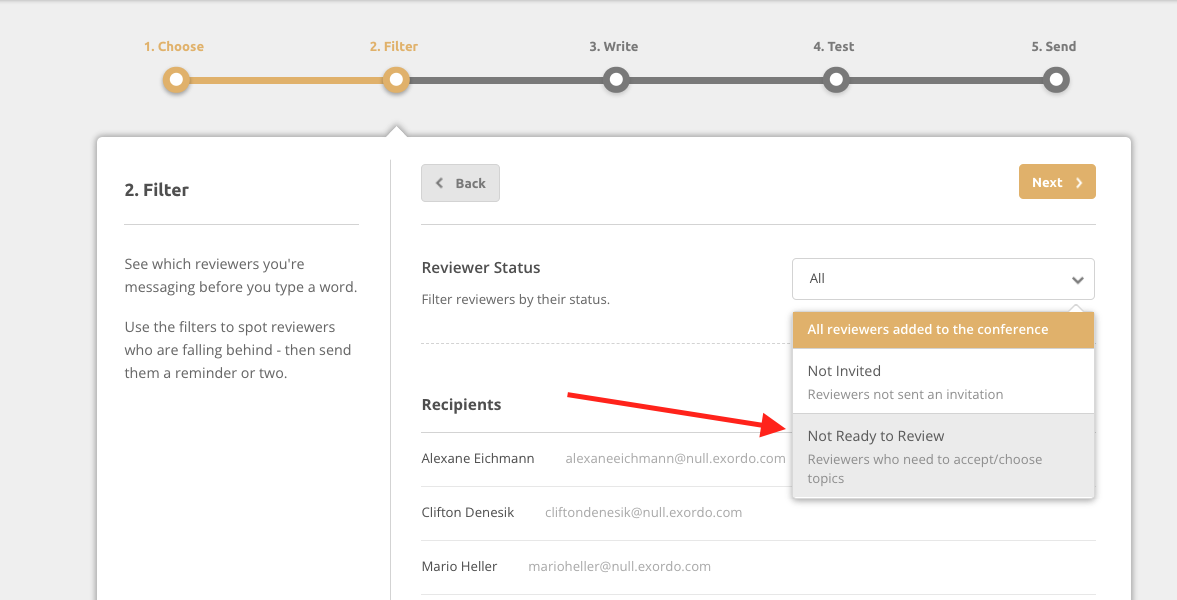
In the next step, you will see our system's Reminder template. You can change the content before sending it out. When you are happy with this email Add a subject line and hit Next.
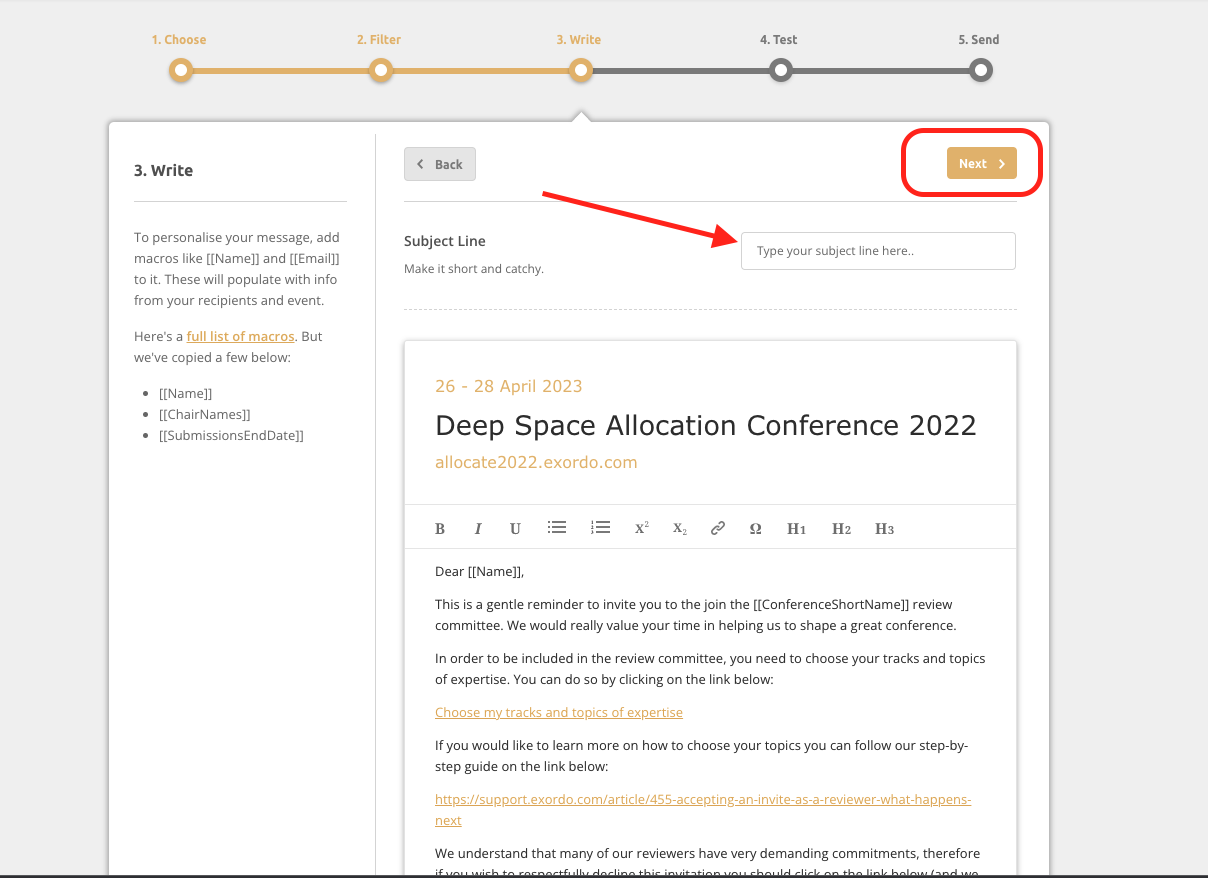
In the next steps, you can send a preview to yourself and send the email out.
