As an author, or co-author, of a submission you can withdraw your submission when needed from Submissions or Programme. If you cannot, the organizers may have closed the system to edits by authors but you can always contact them to withdrawn on your behalf.
It is important to note that, as an author, you cannot delete the material completely. The reason for this is that once deleted, the submission is no longer visible to administrators or authors and cannot be recovered without help from the Ex Ordo team.
Step 1) Finding the submission to withdraw
If this is your initial submission to the conference and it has not been reviewed, you can find the submission by viewing the My Submissions card. If this material has been reviewed, you can find the submission by viewing the My Final Drafts card. From both of these, you can click View in List to access the full submission.
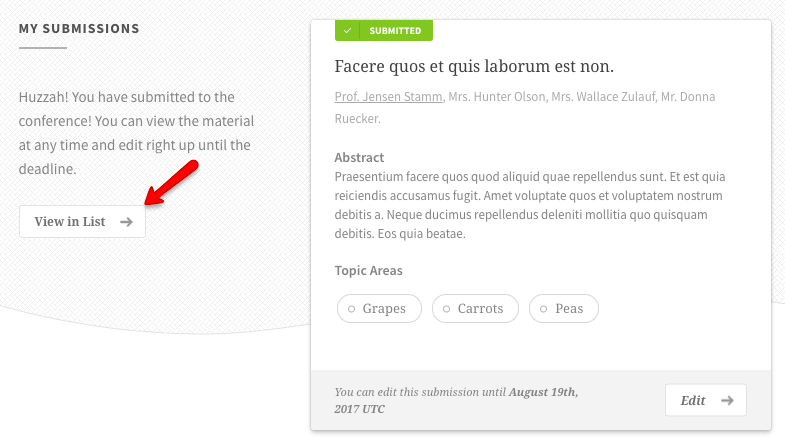
From the list that opens, you can click on the title to open the submission information.
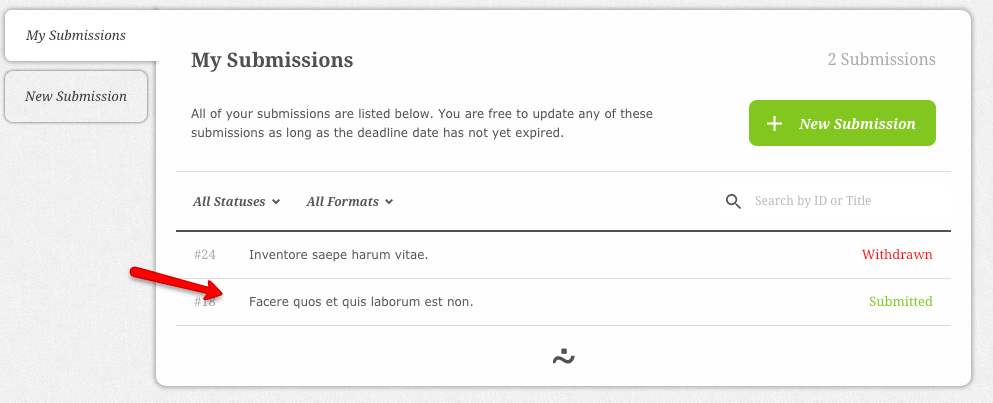
Step 2) Withdrawing the submission
Scroll down the page to the options at the bottom. Click Withdraw. The status of the submission will now be marked as Withdrawn.
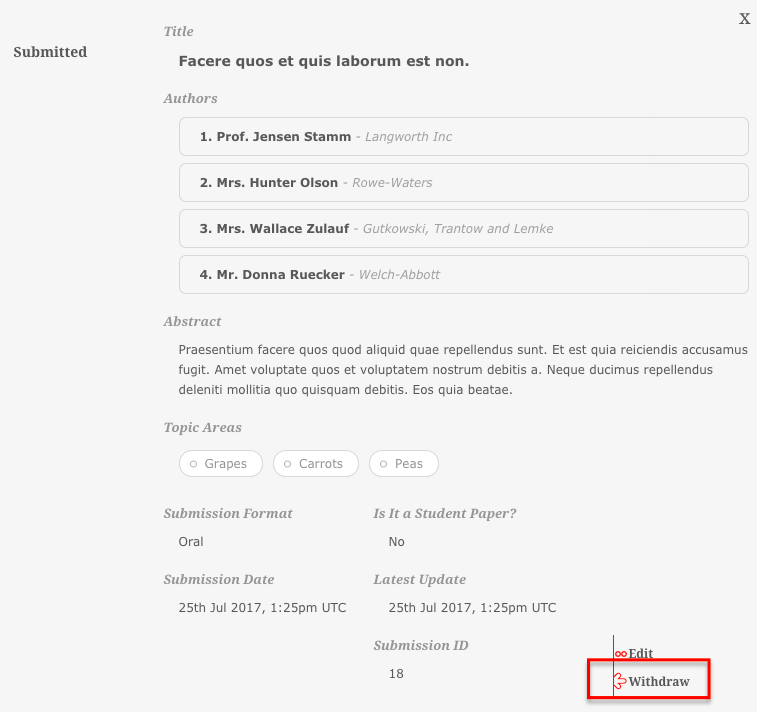
And that's it! You have now withdrawn your material from the conference.
