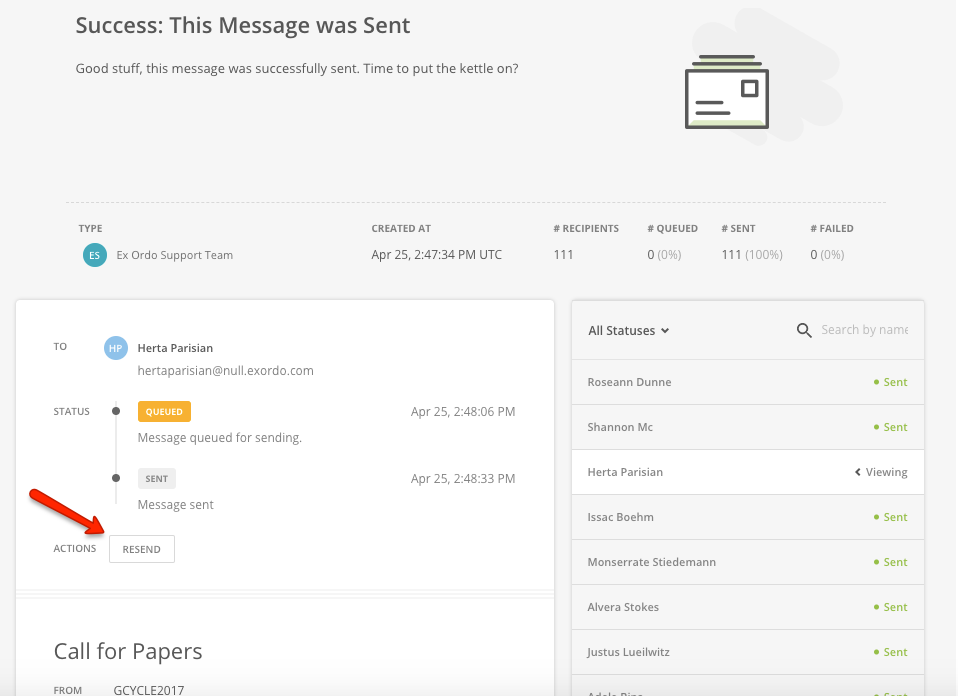- Knowledge Base - Support Documentation for Ex Ordo
- Site Administrators
- Communication hub: Sending messages through Ex Ordo
-
Site Administrators
- Conference hub - getting started and managing site settings
- Exports and Reports
- Submissions
- Configuring your review settings
- Adding and managing your list of reviewers
- Allocating and Opening the Review
- Managing the Review
- Making decisions, notifying authors and collecting RSVPs
- Collecting new/edited content and copyrights from accepted authors
- Programme hub: Creating your schedule
- Ex Ordo Virtual
- Panels
- Registration
- Book of Proceedings
- Ex Ordo Mobile
- Communication hub: Sending messages through Ex Ordo
-
Authors
-
Delegates
-
Track Chairs
-
Reviewers
-
Review Group Chairs
Resending a message
If you've sent out your call for papers, or contacted a group of authors, you may want to resend the message to one or more of the recipients. Perhaps the email bounced, or they didn't catch it the first time. You can do this through the Communication hub.
Step 1) Navigate to message
In the Communication hub, you'll see your list of messages. Find the one you need to resend in the list and click on it.
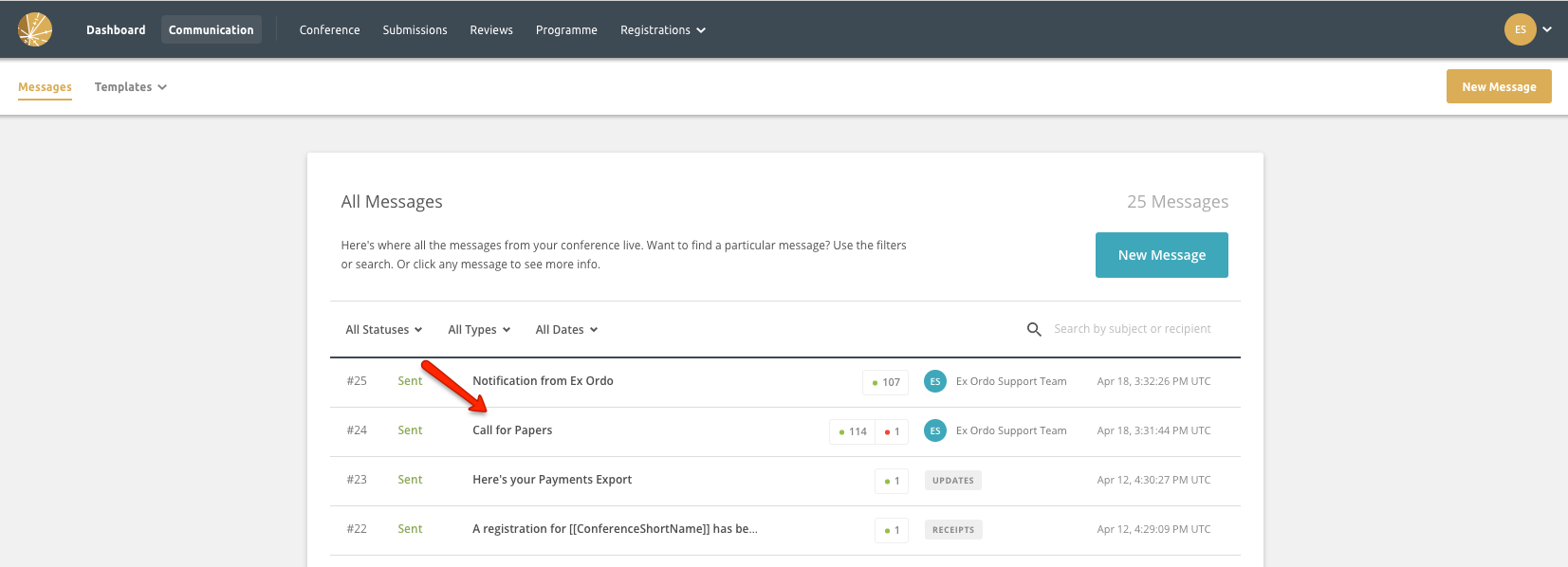
Step 2) Find the recipient
When you click on it, the message will expand, allowing you to see its content, details and recipients. On the left you'll see the list of recipients. Find the person to whom you need to resend the message (you can search the list too) and click on their name.
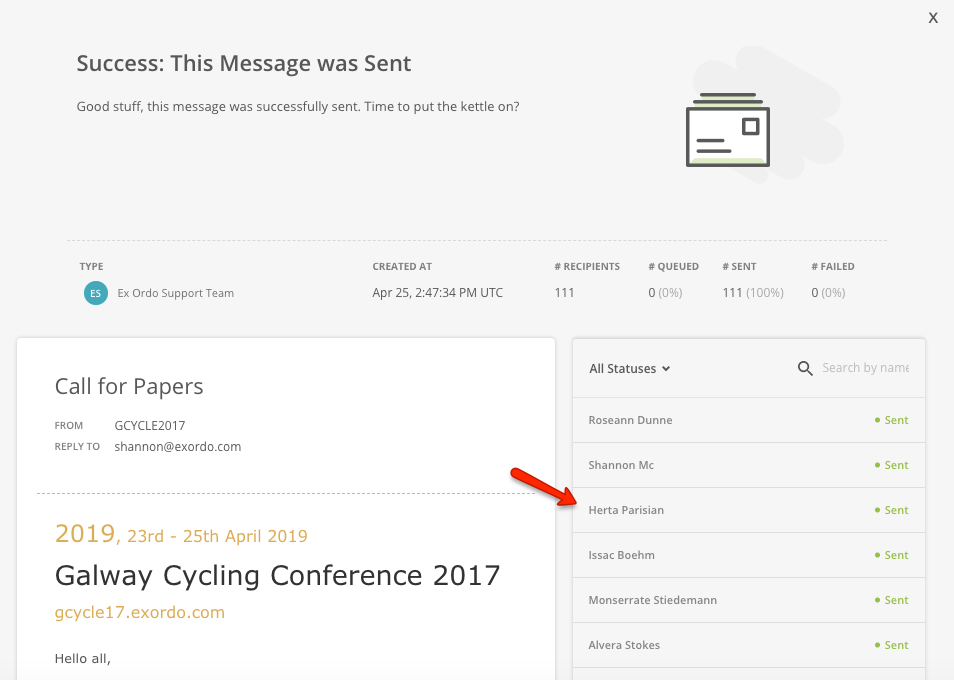
Step 3) Resend
Now you'll see a Resend button. Click on it and the message will instantly resend to this recipient. They will be added to the same recipient list of the original message.