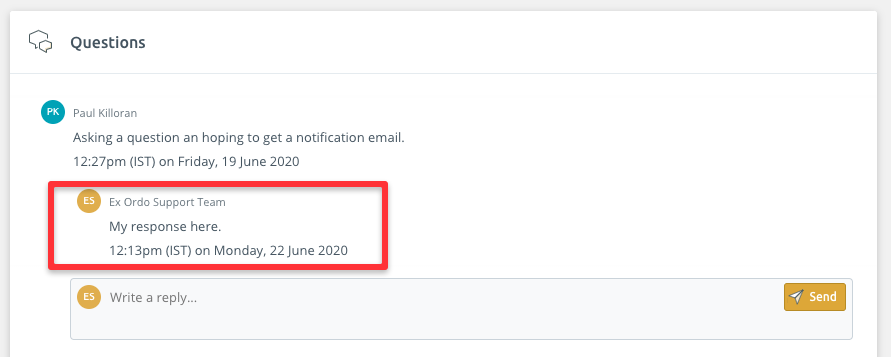- Knowledge Base - Support Documentation for Ex Ordo
- Delegates
- Navigating the Ex Ordo Programme
-
Site Administrators
- Conference hub - getting started and managing site settings
- Exports and Reports
- Submissions
- Configuring your review settings
- Adding and managing your list of reviewers
- Allocating and Opening the Review
- Managing the Review
- Making decisions, notifying authors and collecting RSVPs
- Collecting new/edited content and copyrights from accepted authors
- Programme hub: Creating your schedule
- Ex Ordo Virtual
- Panels
- Registration
- Book of Proceedings
- Ex Ordo Mobile
- Communication hub: Sending messages through Ex Ordo
-
Authors
-
Delegates
-
Track Chairs
-
Reviewers
-
Review Group Chairs
Responding to a question posed under a presentation.
Within the Event Space, delegates have the opportunity to pose questions on your presentations. You then have the ability to respond to them in a thread like manner. This article will guide you through responding to a delegate’s question.
Navigate to your inbox
You should have received an email from < notifications@exordo.com> advising that a delegate has submitted a question on your presentation:
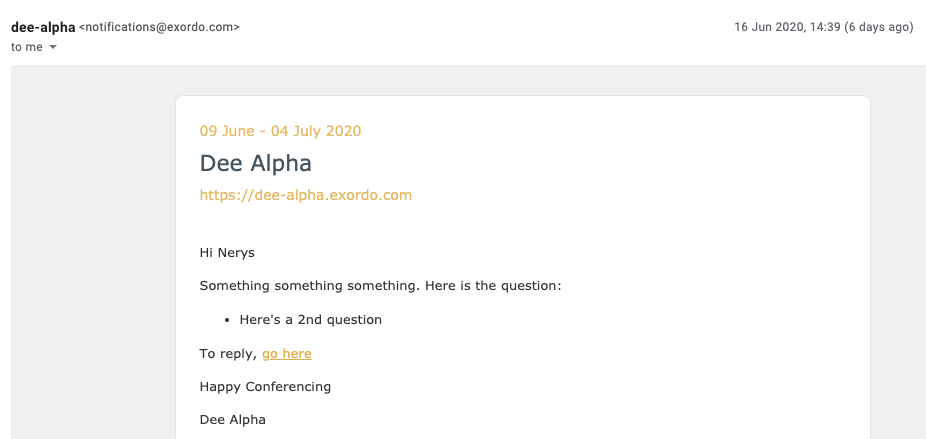
To respond to the question, click on the “go here” button as in the image below:
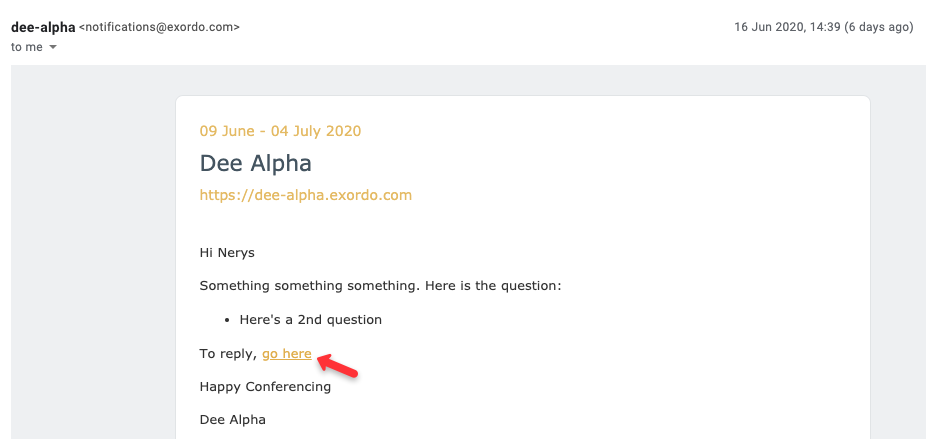
This will redirect you to the question submitted by the delegate, and you will be able to type your response and submit it by clicking on the “send” button.
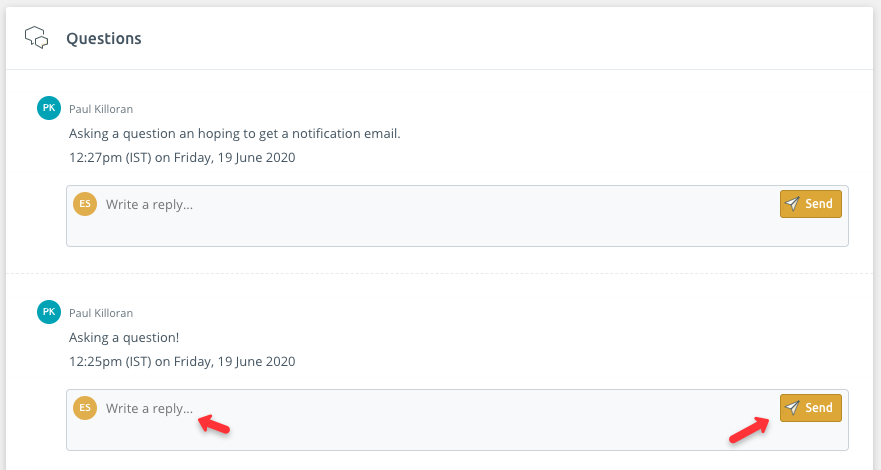
Your response will appear as follows: