- Knowledge Base - Support Documentation for Ex Ordo
- Review Group Chairs
- Using the Communication Hub
-
Site Administrators
- Conference hub - getting started and managing site settings
- Exports and Reports
- Submissions
- Configuring your review settings
- Adding and managing your list of reviewers
- Allocating and Opening the Review
- Managing the Review
- Making decisions, notifying authors and collecting RSVPs
- Collecting new/edited content and copyrights from accepted authors
- Programme hub: Creating your schedule
- Ex Ordo Virtual
- Panels
- Registration
- Book of Proceedings
- Ex Ordo Mobile
- Communication hub: Sending messages through Ex Ordo
-
Authors
-
Delegates
-
Track Chairs
-
Reviewers
-
Review Group Chairs
Review group chair: Contacting a reviewer
You can contact a reviewer directly by finding the contact button and using our Communication hub.
In your list of submissions, find one of the submissions assigned to the reviewer. For faster search result you can use filter on the top, and by typing in the reviewer name find the reviewer you would like to contact:
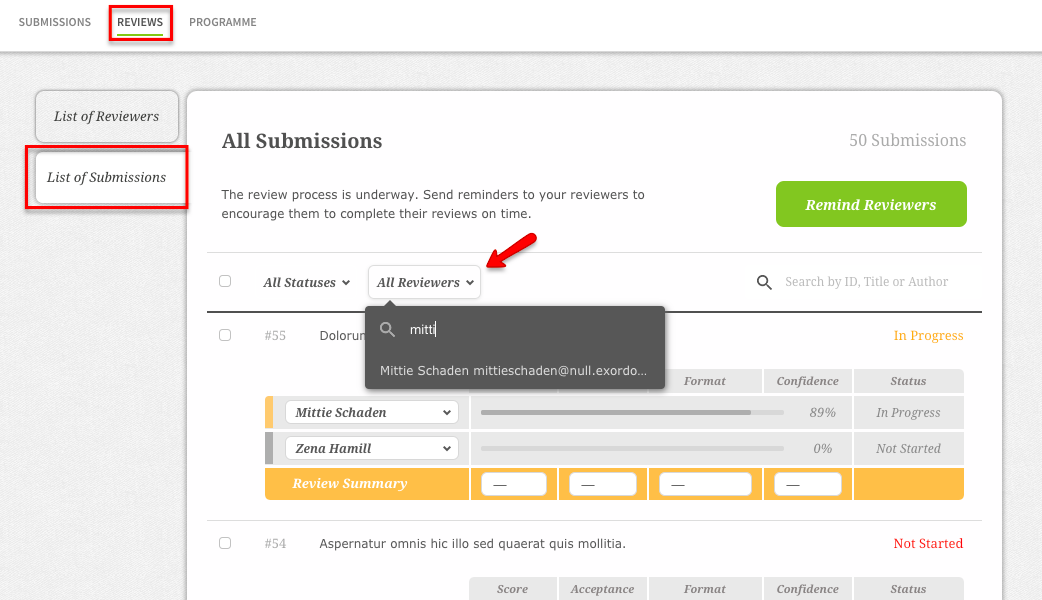
When you have found the reviewer you need, click on submission title to open it, and scroll down to the reviewer name. Click on the mark as shown below, to open the menu, and select Contact Reviewer:
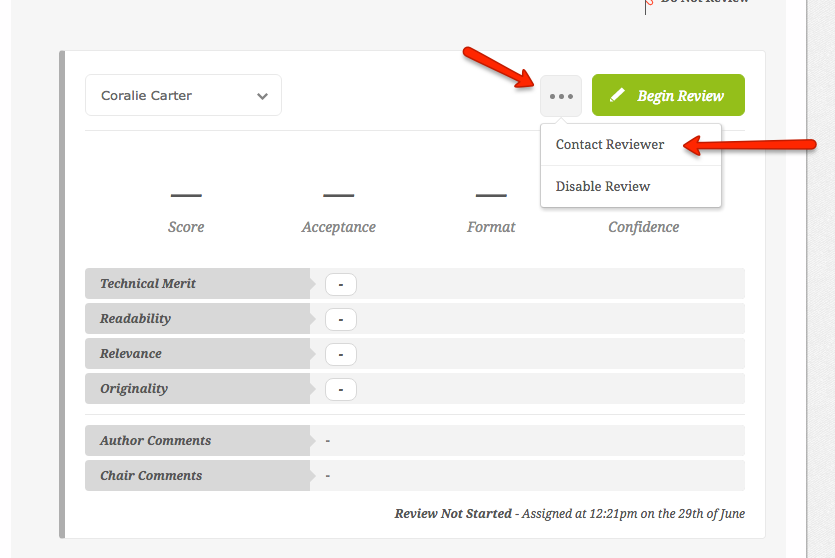
You will be sent to the Communication hub and can write an email directly to the reviewer.
Note: In the list of reviewers, you'll see the email address of the reviewer which you can also use to contact him/her from your own inbox.
