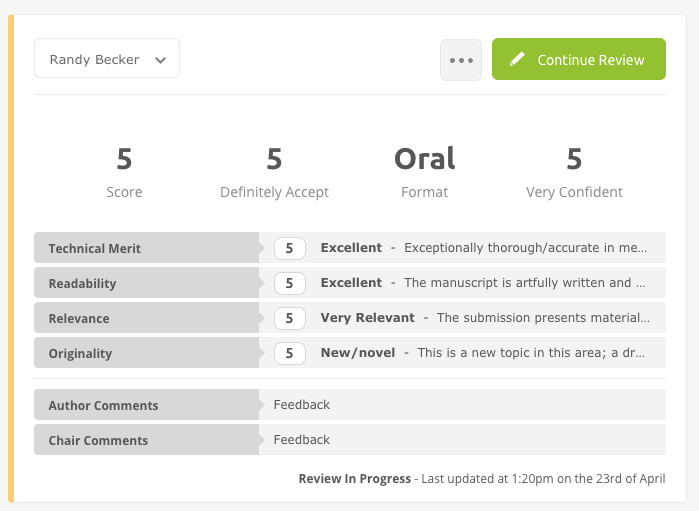Once a reviewer completes a review, they cannot make any additional changes to that review. Sometimes reviewers have made a mistake and request access to edit a compelted review. Review group chairs can re-open the reviews in their group so further edits can be made.
Step 1: Locate the Review
Navigate to the List of Submissions in the Reviews hub. You can use the search bar to locate the specific review that you need to reopen. Click on the name of the submission to expand it.
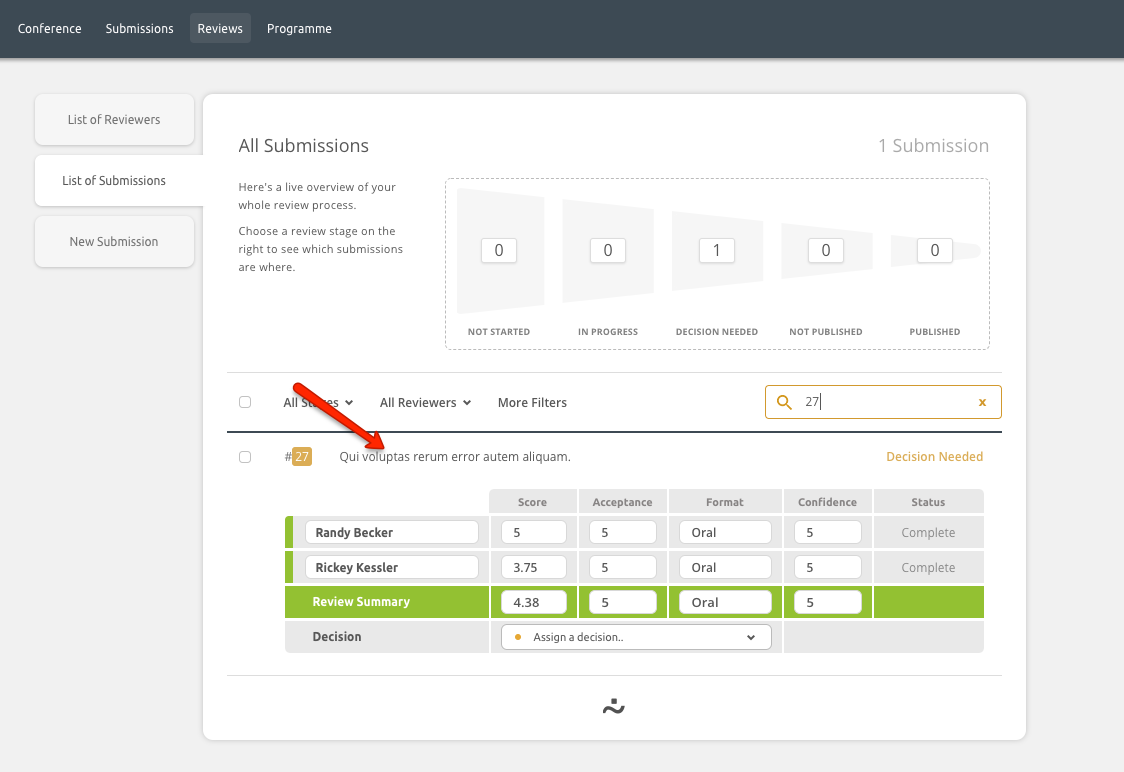
Step 2: Navigate to the specific review
After clicking on a submission, it will expand so you can see the submission details and all review content. Scroll down and click the Re-open Review button for the requested review.
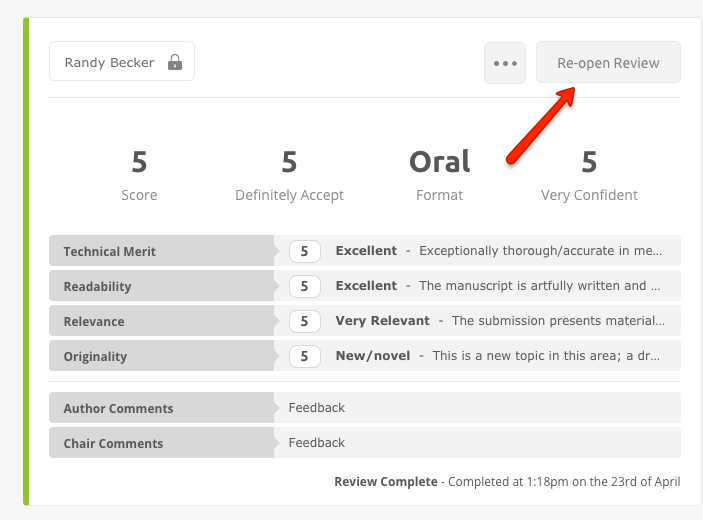
You should see the padlock icon beside the reviewer's name disappear and the option to Continue Reviewing appearing. This indicates that the review has been re opened and the reviewer will be now able to log in and make additional changes.
You can now let the reviewer know they can log back in and update the review!