- Knowledge Base - Support Documentation for Ex Ordo
- Track Chairs
- Initial Submissions
-
Site Administrators
- Conference hub - getting started and managing site settings
- Exports and Reports
- Submissions
- Configuring your review settings
- Adding and managing your list of reviewers
- Allocating and Opening the Review
- Managing the Review
- Making decisions, notifying authors and collecting RSVPs
- Collecting new/edited content and copyrights from accepted authors
- Programme hub: Creating your schedule
- Ex Ordo Virtual
- Panels
- Registration
- Book of Proceedings
- Ex Ordo Mobile
- Communication hub: Sending messages through Ex Ordo
-
Authors
-
Delegates
-
Track Chairs
-
Reviewers
-
Review Group Chairs
Track chair: Download data from your track(s)
Track chairs can download content from their track(s) in the Conference hub. Data can be exported to Excel, Word and files can be downloaded in bulk.
The system will invite you to download the export once it has finished and a copy of it will be emailed to you.
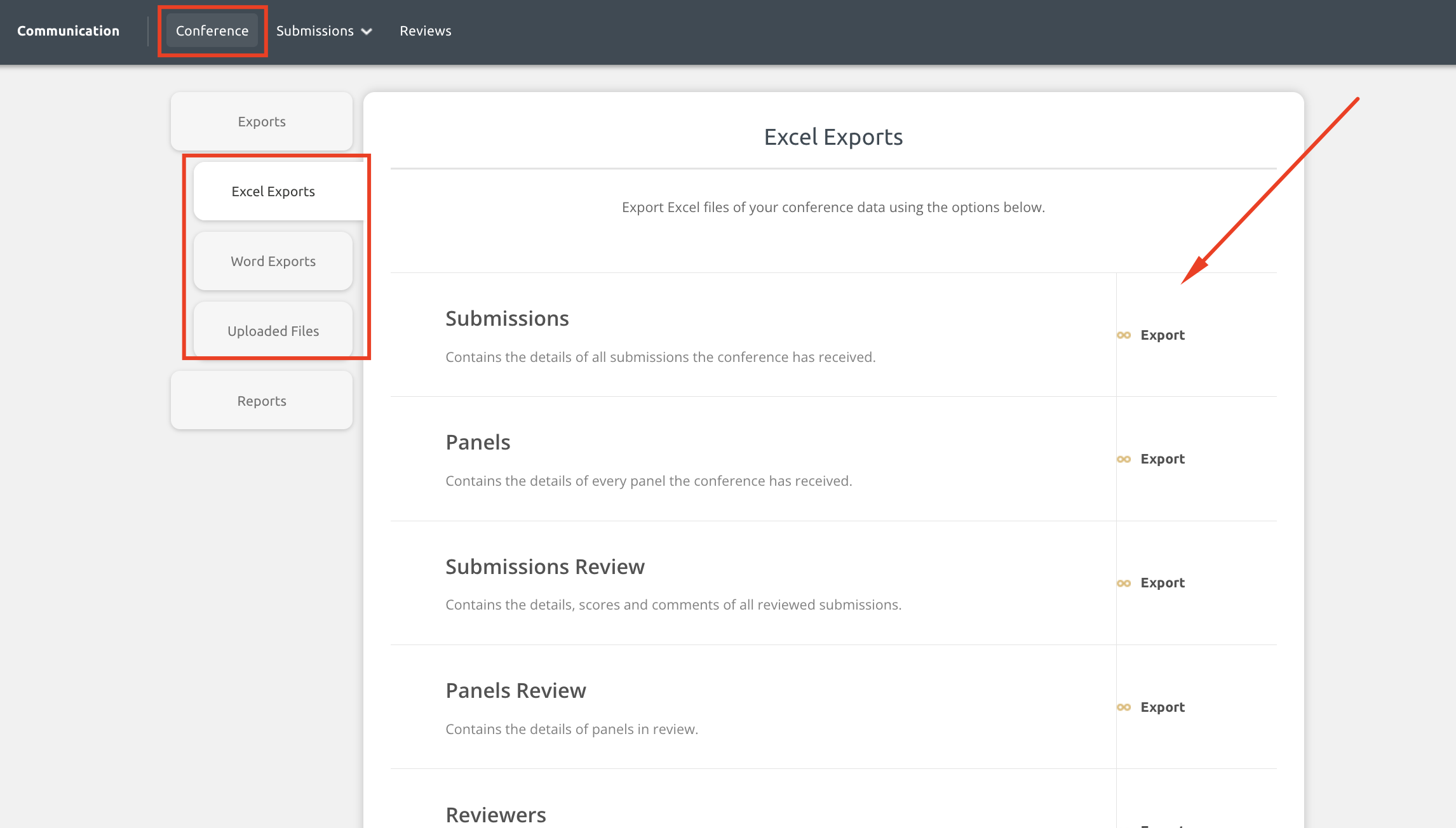
Export options will vary by site.
Examples:
- The panels exports are only visible if a site has the panels feature enabled.
- Your site may not have collected any files, meaning there are no uploaded files to download.
