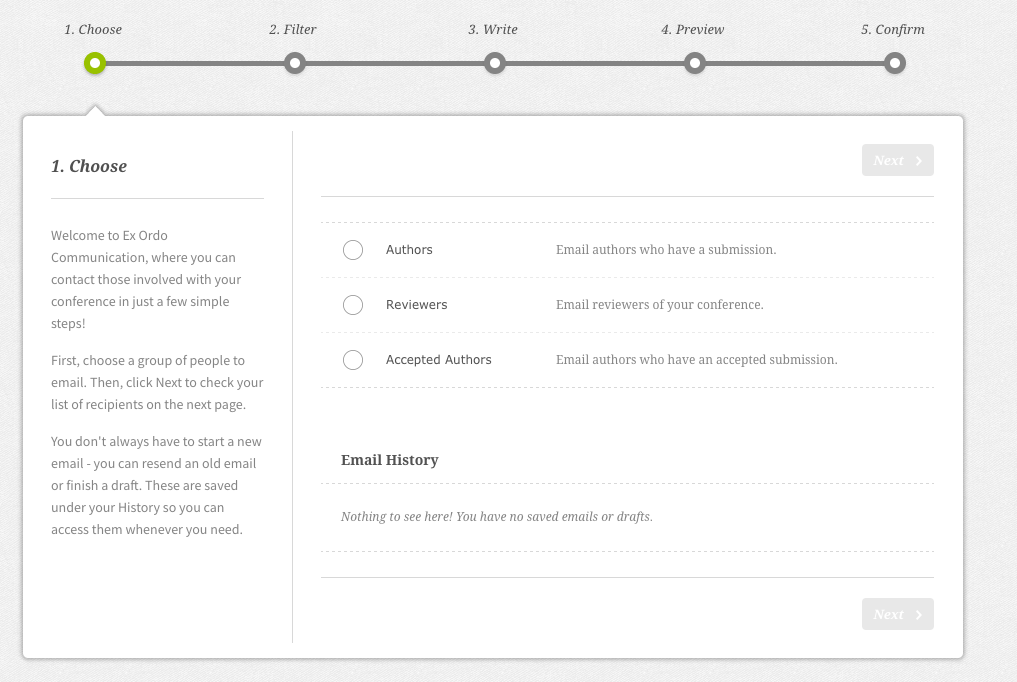- Knowledge Base - Support Documentation for Ex Ordo
- Track Chairs
- Communication hub: sending messages from Ex Ordo
-
Site Administrators
- Conference hub - getting started and managing site settings
- Exports and Reports
- Submissions
- Configuring your review settings
- Adding and managing your list of reviewers
- Allocating and Opening the Review
- Managing the Review
- Making decisions, notifying authors and collecting RSVPs
- Collecting new/edited content and copyrights from accepted authors
- Programme hub: Creating your schedule
- Ex Ordo Virtual
- Panels
- Registration
- Book of Proceedings
- Ex Ordo Mobile
- Communication hub: Sending messages through Ex Ordo
-
Authors
-
Delegates
-
Track Chairs
-
Reviewers
-
Review Group Chairs
Track chair: What is the communication hub and what do I use it for?
The Communication hub is a specific part of the system where you will compose and send out your emails from. We use a third party, PostMark, to send emails. This is very useful for tracking bounces and ensuring delegates who report spam or unsubscribe from the list are never emailed again.
You can access the Communication hub by selecting 'Communication' in the top menu from your Dashboard:

Once open you can use it to:
- Contact authors in different stages of their submissions (both corresponding or presenting)
- Contact reviewers
- Send out acceptance emails