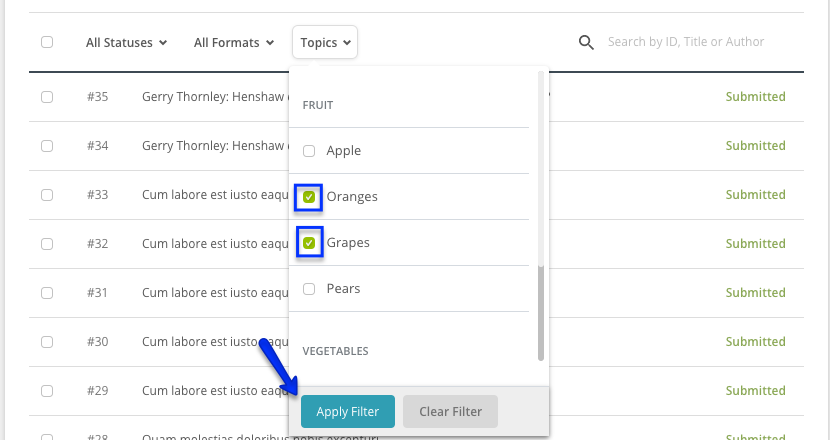-
Site Administrators
- Conference hub - getting started and managing site settings
- Exports and Reports
- Submissions
- Configuring your review settings
- Adding and managing your list of reviewers
- Allocating and Opening the Review
- Managing the Review
- Making decisions, notifying authors and collecting RSVPs
- Collecting new/edited content and copyrights from accepted authors
- Programme hub: Creating your schedule
- Ex Ordo Virtual
- Panels
- Registration
- Book of Proceedings
- Ex Ordo Mobile
- Communication hub: Sending messages through Ex Ordo
-
Authors
-
Delegates
-
Track Chairs
-
Reviewers
-
Review Group Chairs
Viewing submissions based on their topic
As your submission numbers increase, you may want to view or manage different groups of submissions in your list. If you need to view submissions by their topic, you can easily use the topics filter to do so. The topics filter is present in all the lists in the system:
- Initial Submissions
- Review
- Final Submissions
- Presentations
- Programme assigned list
This will allow you to filter out submissions with a specific topic or topic group. To use the filter select Topics from the menu on the top of the list. The label on the top shows the Topic Group (if multiple groups are used) name and the Topics underneath:
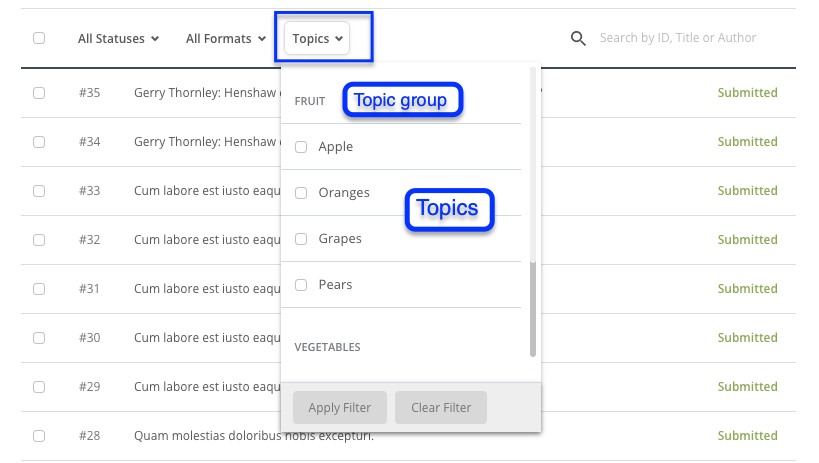
To filter by a specific topic/multiple topics use the checkbox and select Apply Filter.