This article will bring you through the process of adding your topics in two cases:
- A single track conference
- A multi track conference.
In both cases you can add/update your topics in Step 3 when setting up submissions.
If topics don't apply to your conference, see here for more information.
Keep in mind: Setting up the topics in the system is a very important step as the allocation of reviewers will rely on the topics the authors have chosen during their submission.
Please do not change the topics after your Call for Papers. If it is necessary to modify your topics list after you have real submissions in the system, it is very important to contact support@exordo.com first.
Single Track Conferences:
From your dashboard enter the Initial Submissions hub and then click Configure Initial Submissions.
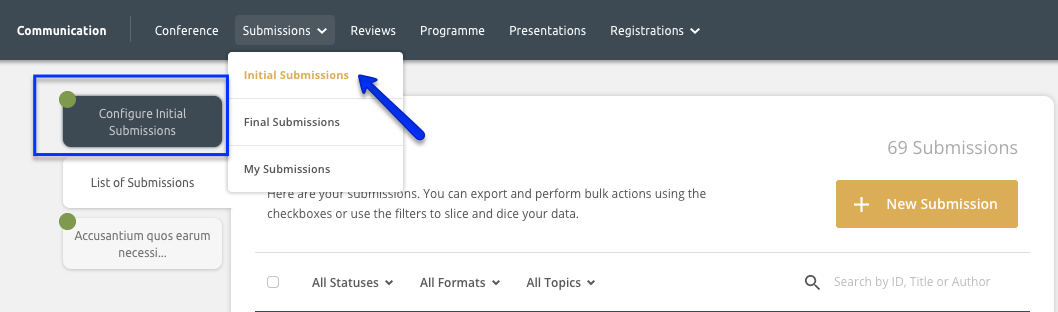
The Configure Initial Submission workflow will open up. In Step 3, you then add your topic groups (for example Fruit and Vegetables) and topics (for example Apple, Oranges, Grapes):
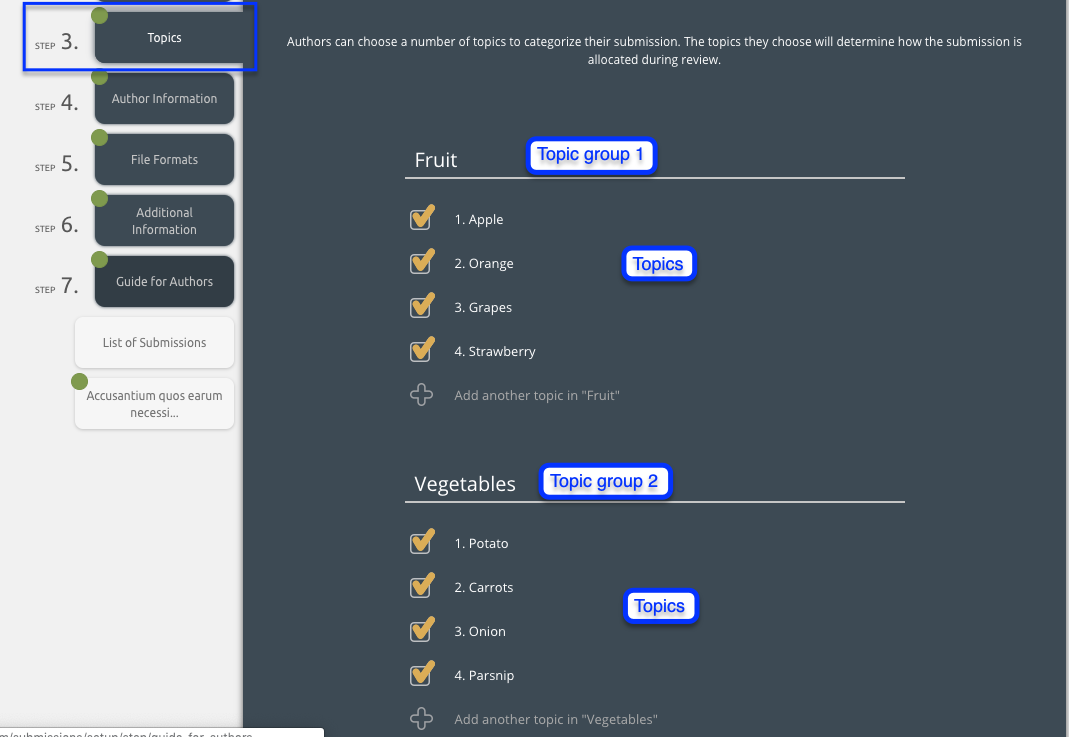
At the bottom of the screen is an option to help you limit the number of topics each author can choose during the submission of their abstract/paper. You can also limit your authors to select from only one topic group. If author selects, for example, the Fruit topic group they will be able to choose only topics related with this topic group - Apple, Oranges or Grapes as on the preview above.
Multi Track conference
Conferences using tracks, will need to be added the tracks before inputting the topics. To do so, click on Conference from your Dashboard and in the Conference Setup Workflow click on 'Step 3 - Tracks':
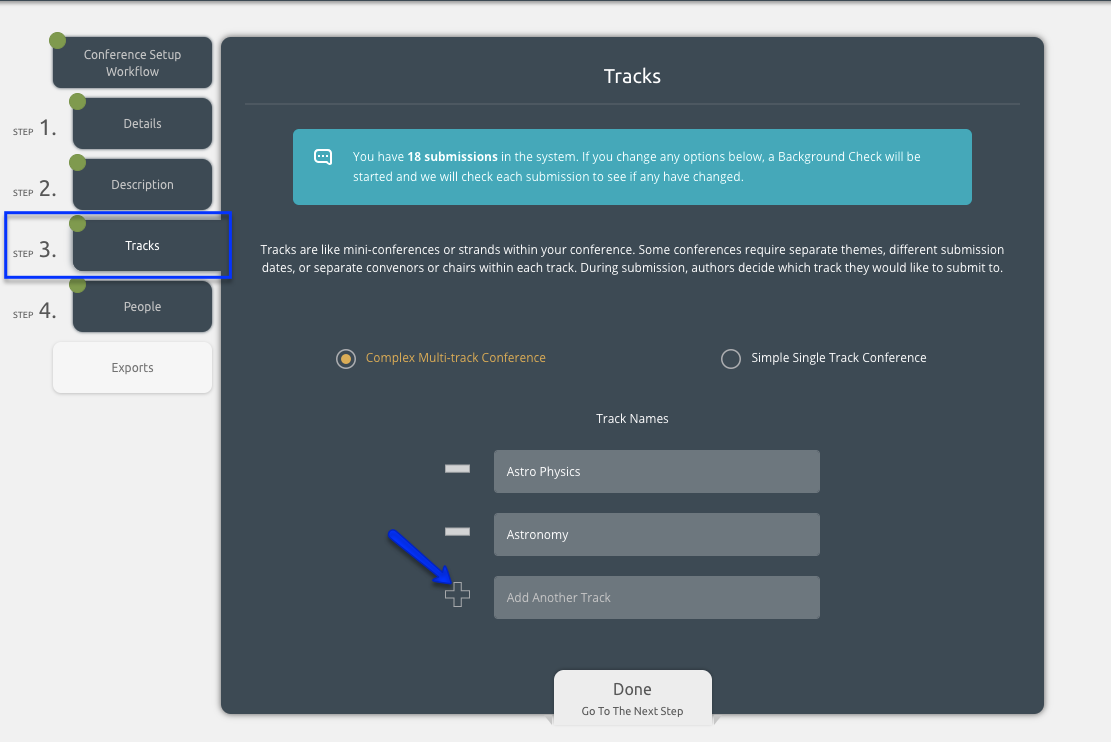
By default, a conference has one track. By clicking on ‘Add Another Track' you can add and rename your additional tracks. When you are happy with your track names, click ‘Done’ to finish all the steps in the workflow.
Only then can you add your topics. In the Configure Initial Submission workflow Step 3 you can now manage topics for each track you are using. Just click on Manage Topics in the right corner:
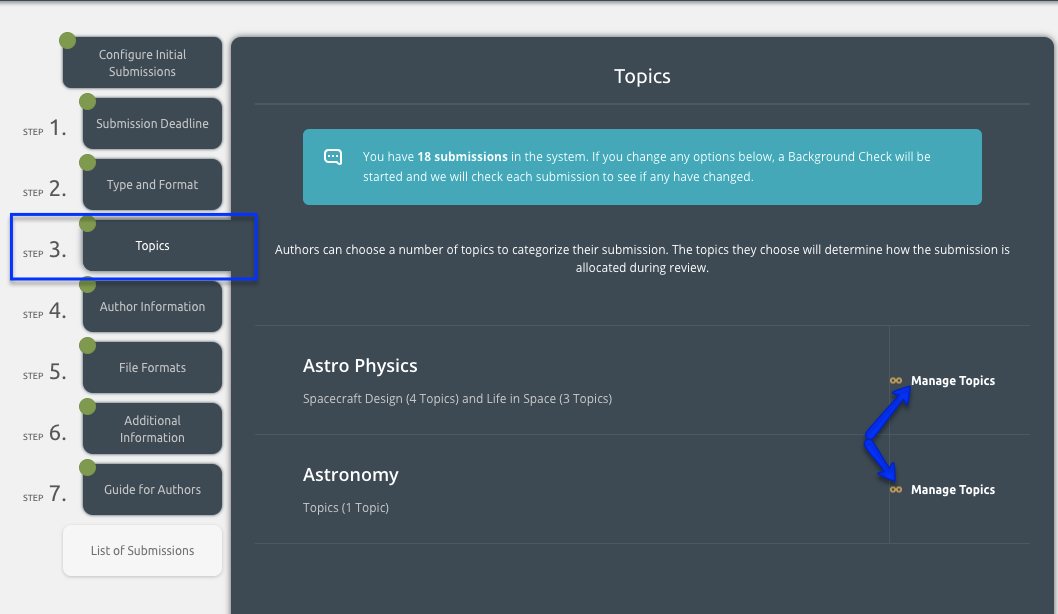
The step here is the same as you are using a single track conference. You can now rename your Topic group, if needed, and add/rename your topics under specific topic group and track:
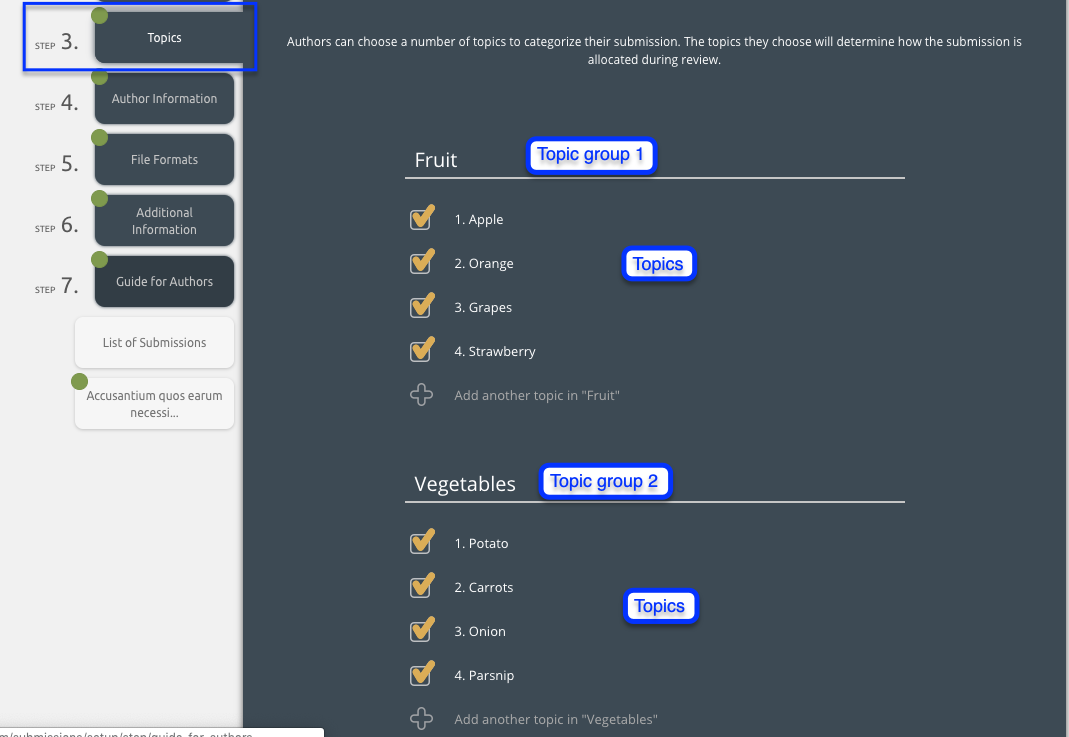
You can also limit your authors to select a topic from only one topic group i.e. select topics only from Fruit topic group or only from Vegetables topic group.
When you are happy with the setup click Done to complete all steps in the workflow.
