This article is for authors who wish to see if their submission has been accepted or rejected after the reviewing stage. If you have just submitted your abstract or initial draft and want to view it in the system, you should check this article instead.
1) Email
When a submission is accepted/rejected, almost always the chairs will notify the authors as soon as possible via email. However, it is possible you might not receive or see your acceptance notification, particularly if there is a problem with the email address your account is under.
In this case, if you know that some authors have been accepted/rejected already, you may want to contact the organisers. You can do so from the dashboard when you login to Ex Ordo.
2) Card Stream
You could also log in to the conference submission portal on Ex Ordo to check the status of your submission.
If the review has finished, you will see your My Decisions card on your card stream. At the top of each submission, you can see if it was rejected or accepted and for which format it was accepted.
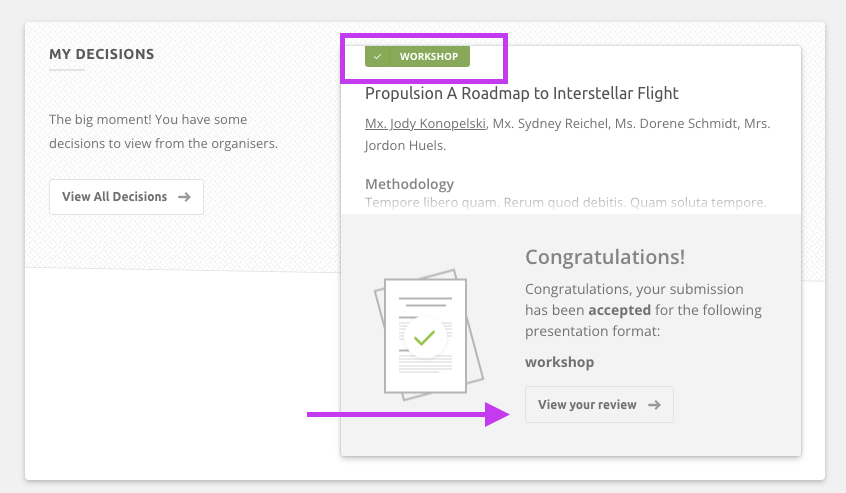

You can view the review for each submission and what you will see in the reviews is up to the organisers. Some chairs will hide the actual scores given and just state whether your submission was accepted or rejected. If comments were left by reviewers or Cahirs, you will see them at the bottom of the submission.

If you do not see this, it is likely that the review is still in progress. You may wish to contact the organisers from the dashboard to discuss this.
