The system automatically saves your review as you enter the scores and any text or comments to the authors or chairs. There is no need for you click any save button as you review. If you logout partway through, you should find your review exactly the same as you had left it.
Once you've finished your review, you need to lock it to complete it. To do that, select the Complete Review button at the bottom. You can also hit the Save & Close button which allows you to edit the review later, but your review auto-saves so there is no need to worry if you forget!
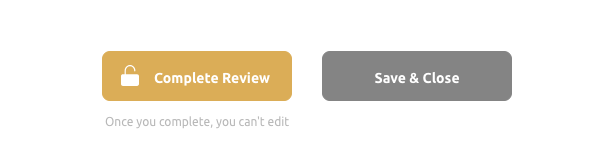
This will lock your review and you will not be able to make any additional changes to your review. If you need to reopen your review to make critical amendments then you will need to contact the conference organisers.
We have more information about performing the review here in this article.
