This article shares a few ideas on how to ensure your track is ready for the review stage to begin.
Step 1: Delete Blank and/or Duplicate Submissions
During the submission stage, some authors may enter the same submission twice. You can remove any blank or duplicate submissions by navigating to the Initial Submissions hub.
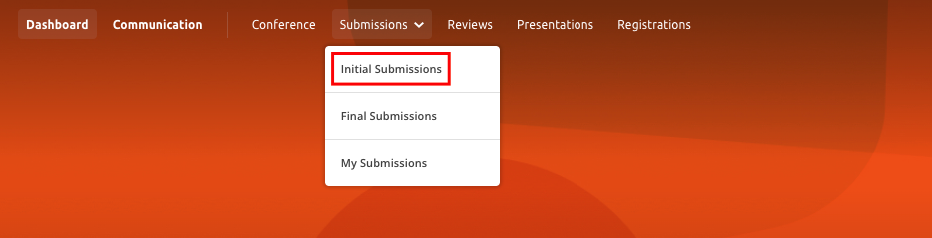
Track chairs can then place a check in the box to the left-hand side of submissions that are blank or duplicates. Click Withdraw to ensure these submissions are not included in the review process.
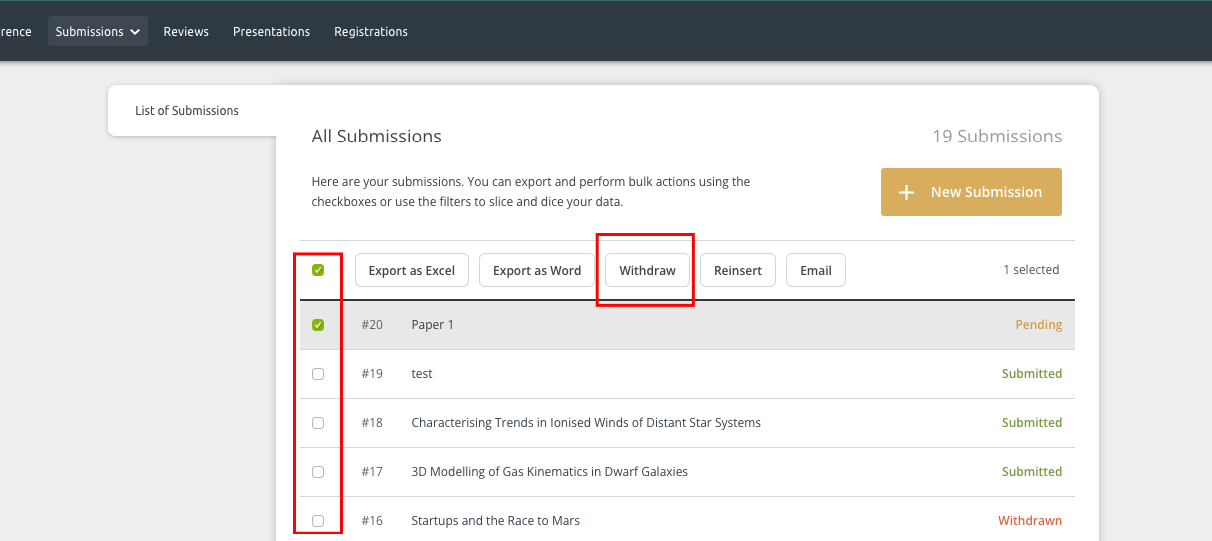
Step 2: Contact authors with Pending Submissions reminding them of the submission deadline
You can send an email to pending authors inviting them to log in and complete their submission in advance of the deadline.
First, navigate to the Communication hub and create a new message. Select Authors as your recipient group.
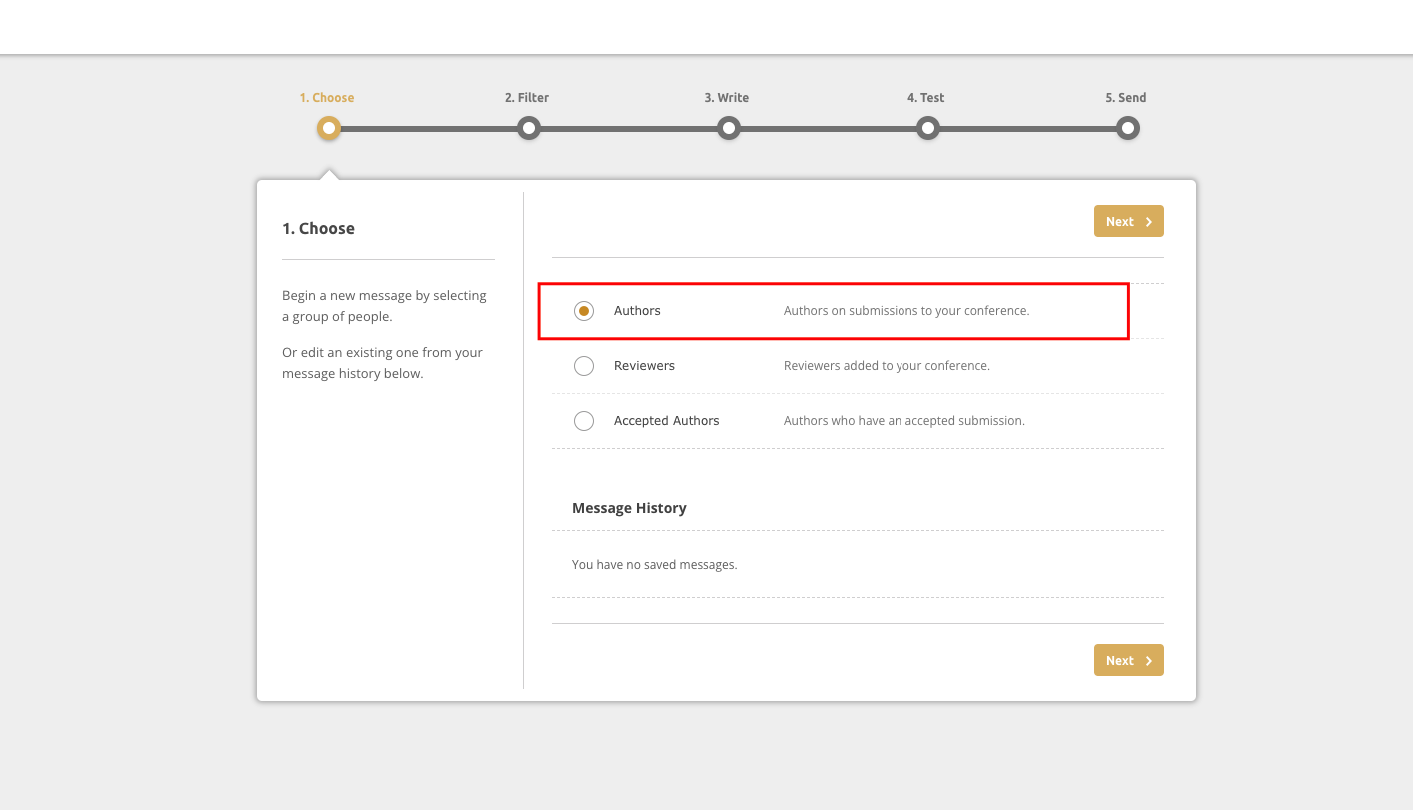
Use the Submission Status filter to reach out to Pending authors only. You can choose to use other filters, if needed.
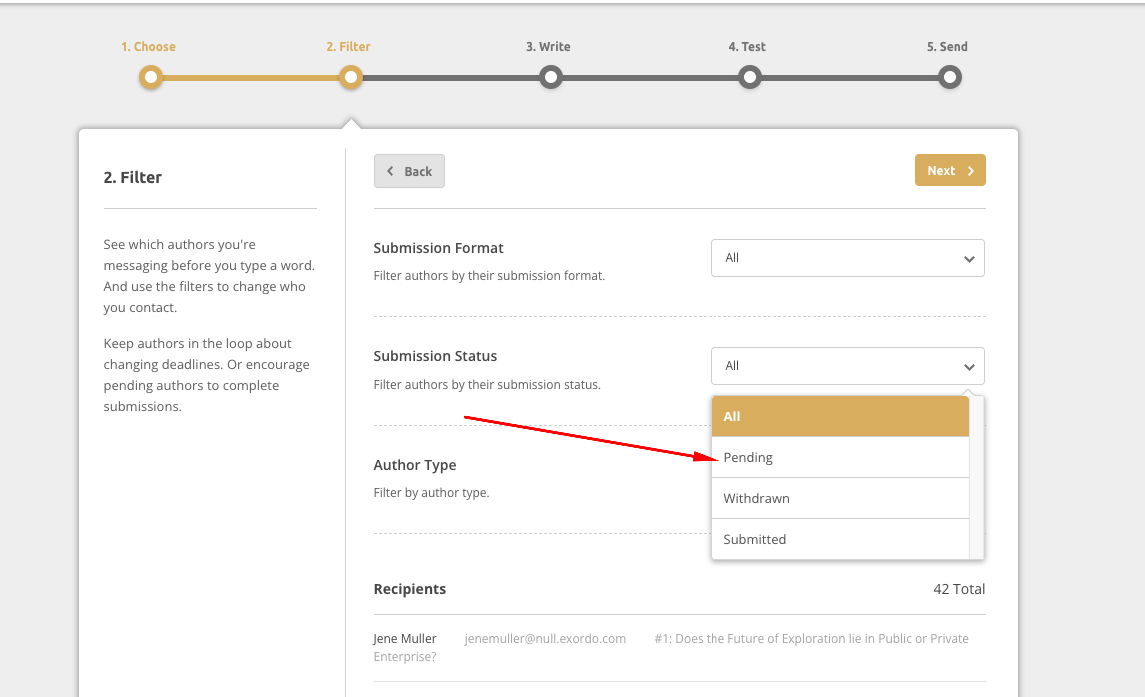
You can then follow the prompts to create and send out your reminder message to pending authors.
Step 3: Prepare the system for review
The conference administrators on your platform will prepare the review configuration. They may ask you to take action such as adding reviewers to your track(s). We have an article on how to add reviewers here.
