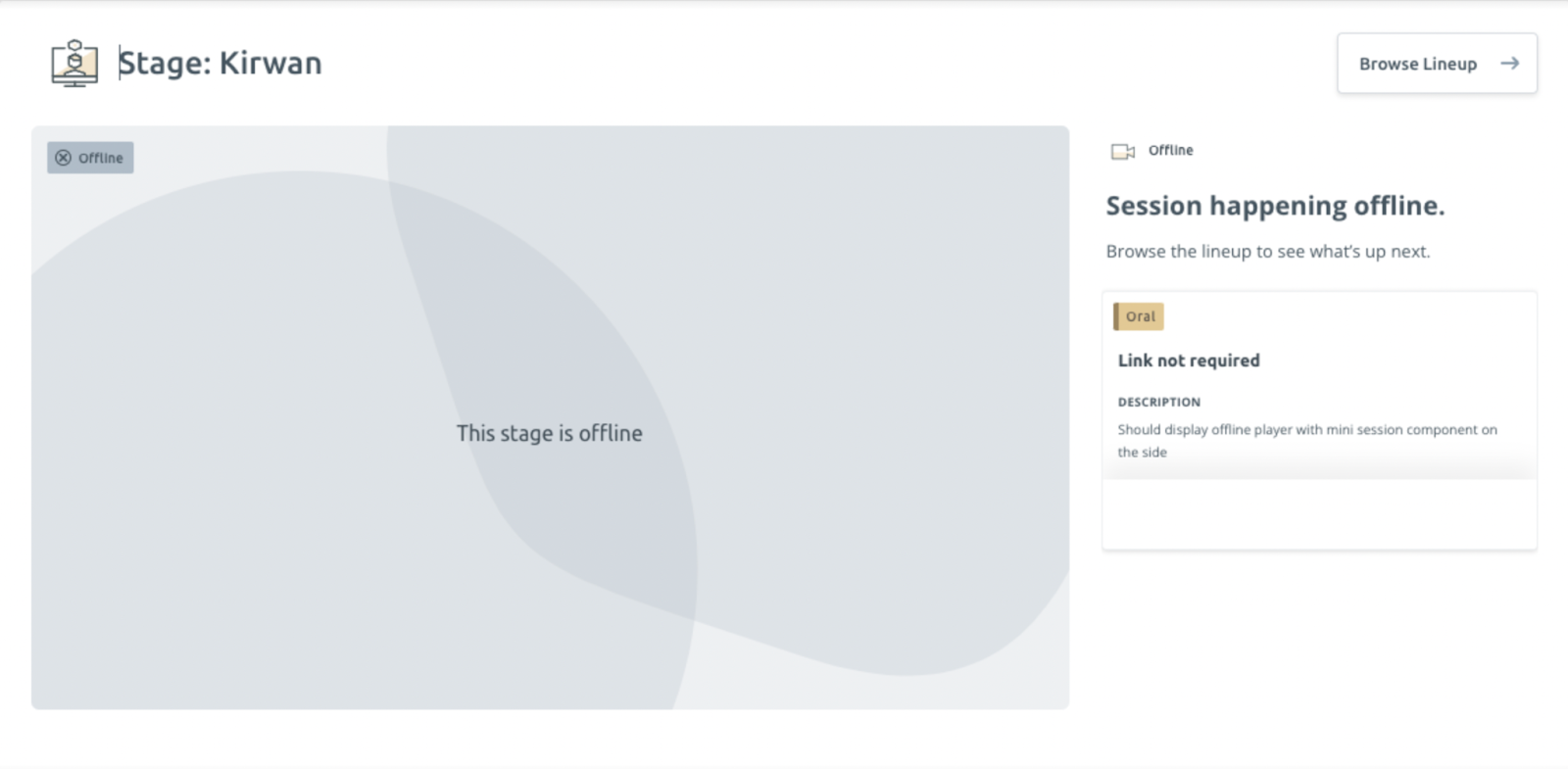-
Site Administrators
- Conference hub - getting started and managing site settings
- Exports and Reports
- Submissions
- Configuring your review settings
- Adding and managing your list of reviewers
- Allocating and Opening the Review
- Managing the Review
- Making decisions, notifying authors and collecting RSVPs
- Collecting new/edited content and copyrights from accepted authors
- Programme hub: Creating your schedule
- Ex Ordo Virtual
- Panels
- Registration
- Book of Proceedings
- Ex Ordo Mobile
- Communication hub: Sending messages through Ex Ordo
-
Authors
-
Delegates
-
Track Chairs
-
Reviewers
-
Review Group Chairs
Custom meeting links and Offline sessions
Conference admins still need to create stages and assign sessions to them. Once sessions are assigned to a stage, you will be given a prompt to add a meeting link to the session.
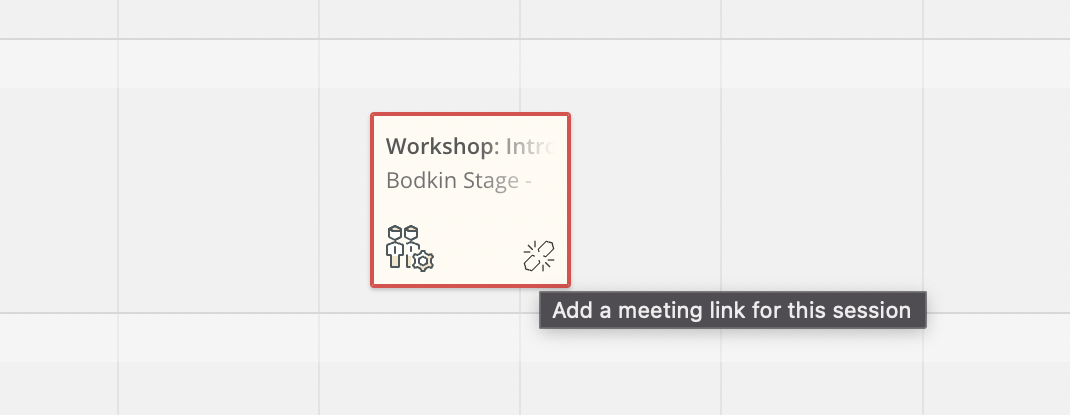
It’s possible to assign a session to a stage but mark it as an offline session. This tells the system it doesn’t need a meeting link. Admins can do this by setting the offline session switch to yes when they assign a session to a stage.
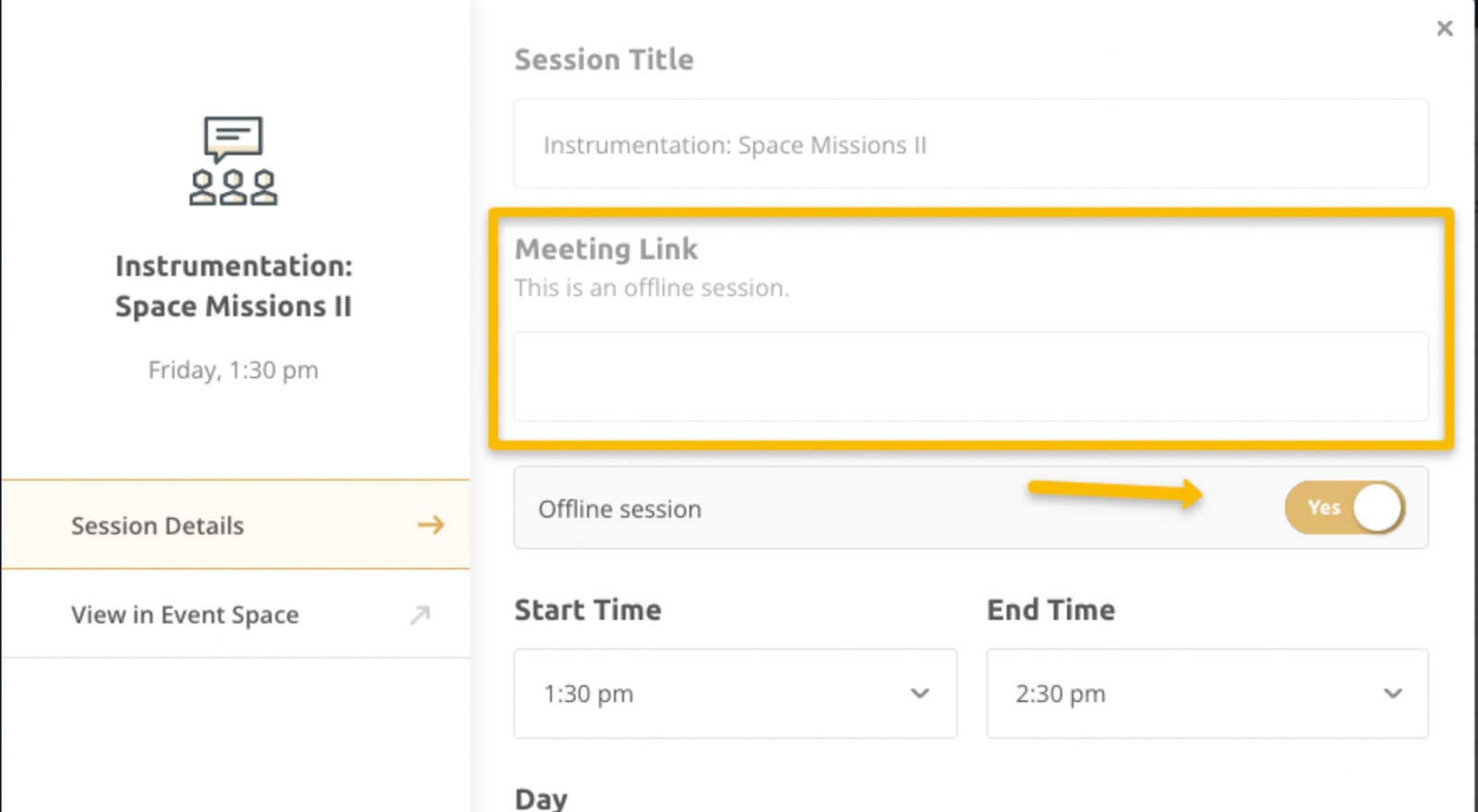
In Attendee view - When a session is marked as an “offline session”, the stage player will appear offline and virtual attendees can’t join the session.