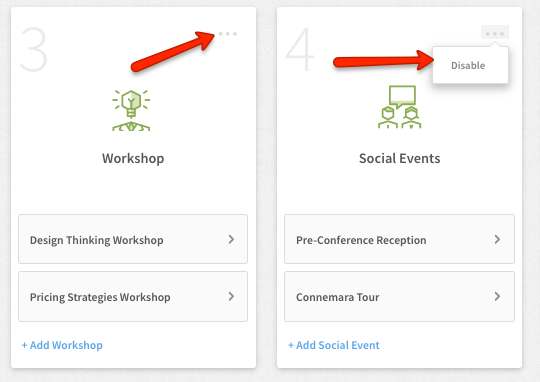To reach your Registration form select Manage dropdown in the corner that appears as below:
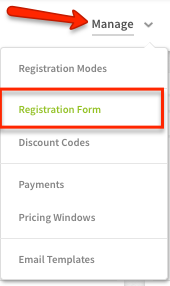
Status on the left hand side will show if your registration is in a test or in a live mode (see below). You can modify your registration form as much as you wish while in the test mode. We wouldn't recommend to make any changes once your registration is live.
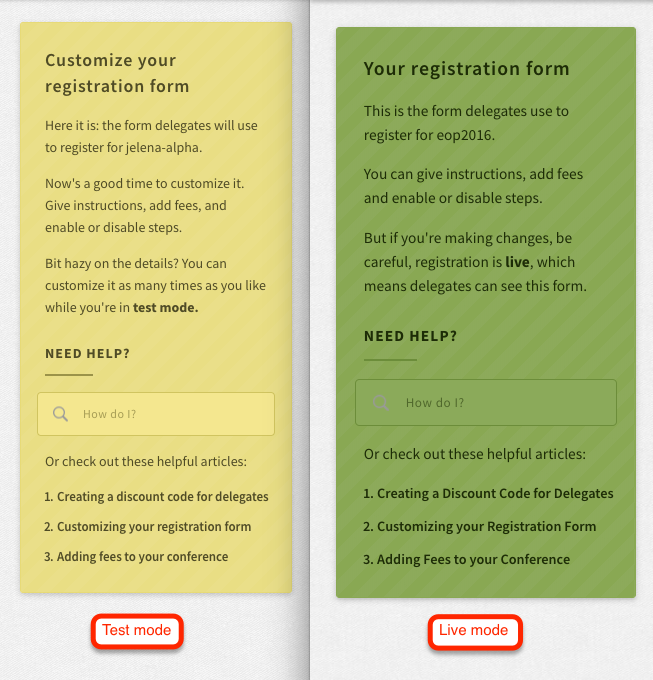
In this section you can customise each step of registration process and how they appear for the delegates while registering. Registration form contains couple of steps and all of them are listed below:
- Guide for Delegates - It's is the first step authors will see when starting their registration. You can add some guidelines here.
- Registration fee - In this step you can setup your fees and prices. If you would like to know more about setting up your fees check out this article.
- Workshop - If you have workshops as a part of your conference you can set them up and add prices in this step. Read our workshops guide here.
- Social events - Here you can add your social events such as Welcome reception, Gala dinner etc.
- Additional information - Allows you to add dietary requirements and badge name question.
- Billing address - This step is a default part of a registration workflow and it can't be changed. All delegates will be asked to leave billing details for their registration invoice.
- Check out - It's the last step of a registration form where delegates select their preferred payment type you previously configured in your Manage - Payments section.
You can decide to enable or disable steps as guide for delegates, workshops, social events and additional information if you don't need it in your form as below: