This article walks you through the steps needed to set up your conference on Ex Ordo.
Step 1) Details
The first step in the set up is to enter the details of the conference. You will need to input:
- the long name of the conference
- the short name (for more on this click here) of the conference
- the dates of the conference
- the website of the conference (if available)
- the default reply-to email address. This is very helpful, as this is the email that will be used by the participants regarding non-technical questions.
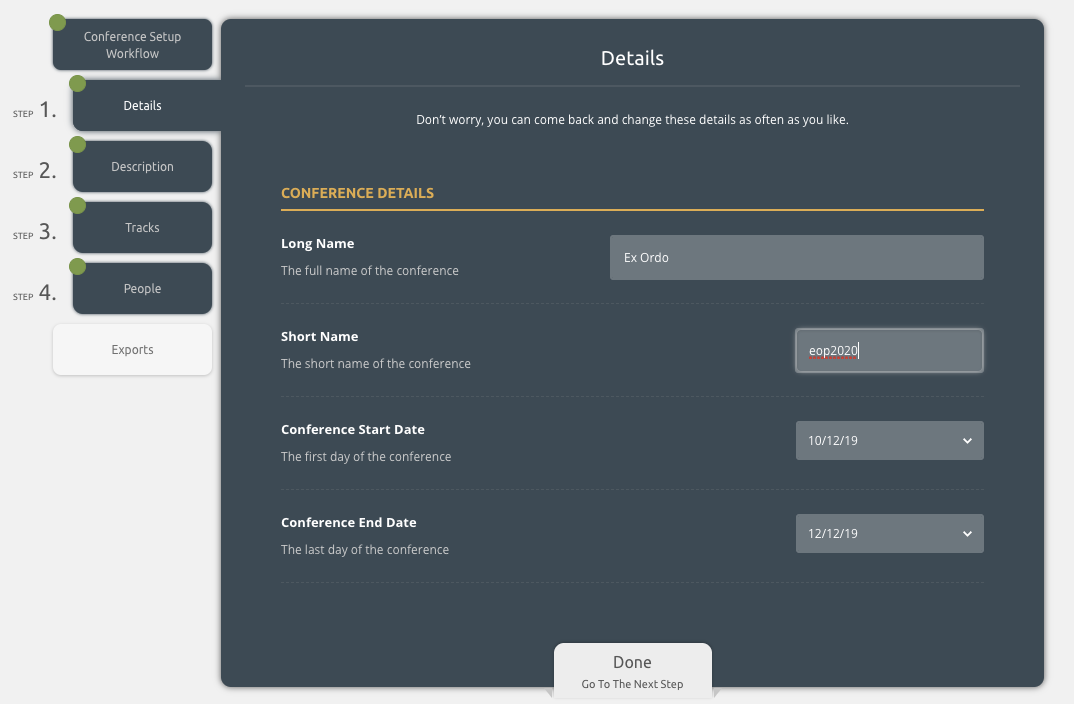
Step 2) Description
Here you can input more information on your conference such as:
- the location
- your logo. See here for more information on branding with Ex Ordo.
- the conference website so delegates, authors and reviewers can view information about the conference.
- contact email address. This is very helpful, as this is the email that will be used by the participants regarding non-technical questions.
- a description of the conference overall
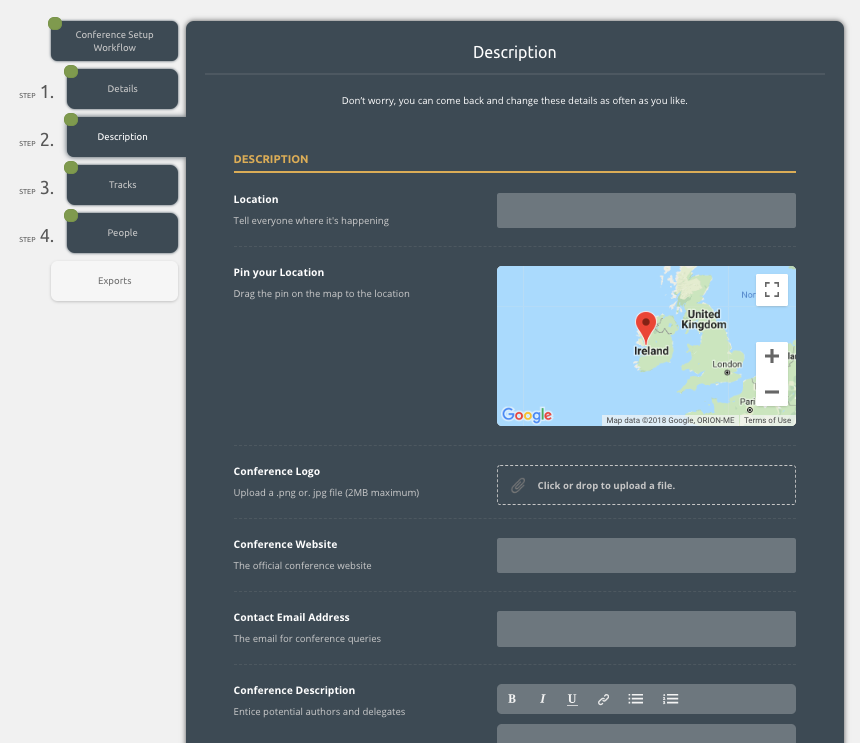
This step is where you decide whether you are running a single or multi track conference. For more information on tracks you can click here. Single track is the default setting already selected.
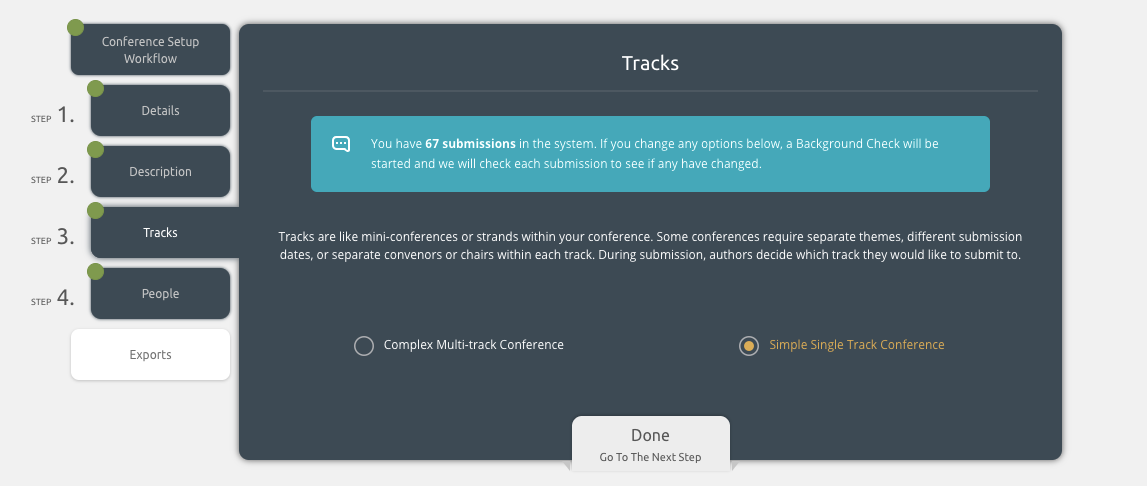
If you choose the 'Complex Multi-track Conference' option you will need to input the name of each track.
Step 4) People
Here you invite other administrators to take part in the conference. Select Add another Person and enter their email address.
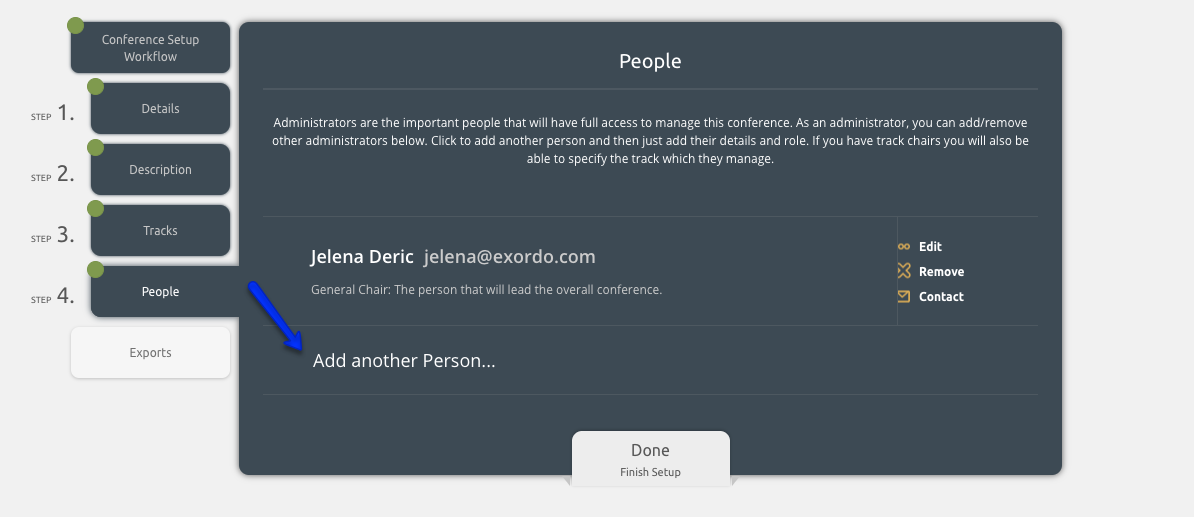
Next, select the role of the new person from the list of chair, assistant, track chair, or data viewer. You can then also invite more administrators, repeating the previous steps for each person. When you're ready you can click Done to proceed. Additional administrators can also be added later. For more information on the different types, please see this article.
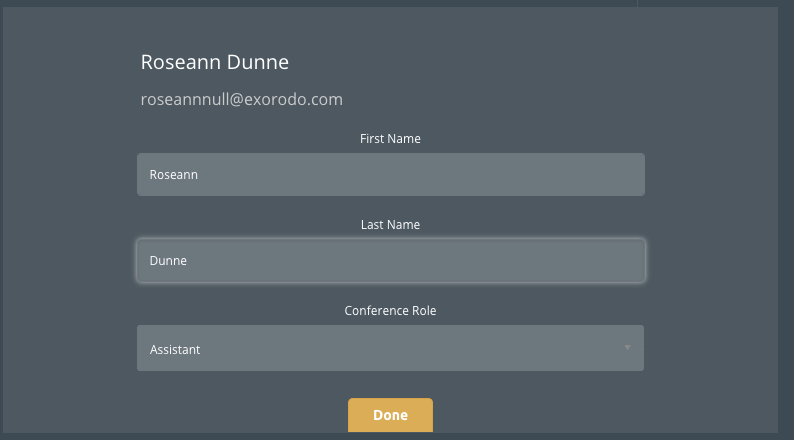 Now, your conference is set up and you can start working on opening submissions and sending out your call for papers!
Now, your conference is set up and you can start working on opening submissions and sending out your call for papers!
