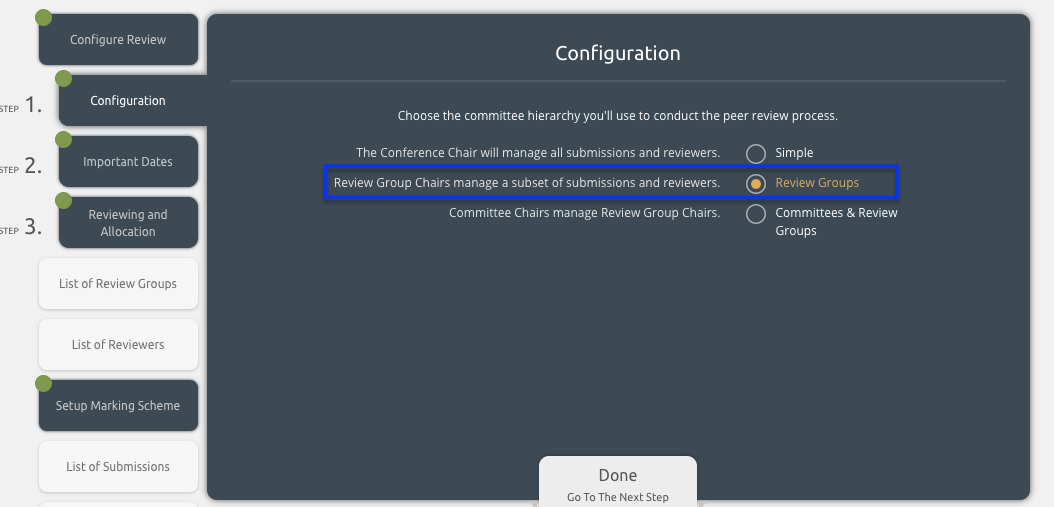Does my conference need review groups?
Review groups are used in the following scenarios:
- Conferences need to ensure that reviewers from separate groups are assigned to review the same content. For example, you may want to ensure that one professor and one student reviews each submission. You can create a review group for professors and a separate review group for students to accommodate this.
- Conferences with more than 100 received submissions can struggle if one person is responsible for recruiting reviewers, assigning reviewers to submissions and encouraging reviewers to submit their reviews. With review groups, a conference chair can delegate the responsibility of managing the peer review process to individual review group chairs. See below for more information on review group chairs permissions and responsibilities.
- You need to ensure that multiple submissions are reviewed by the same set of people. This is often seen when using one of the panel collection methods explained here. You may collect submissions that are connected to each other in some way and you need the same team to review each one. For example, submissions 12, 17, 21 and 22 may be connected in some one and need to be reviewed by the reviewers. You can create a review group to place these together.
You cannot use review groups if you are using the panels feature.
What can review group chairs do?
Review group chairs are optional. Some conferences need review group chairs to take certain actions on reviews in their group. Other conferences do not have review group chairs. A review group chair can:
- Add and invite reviewers
- Modify the allocation before and after the review begins (they cannot allocate or formally open the review)
- Re-assign declined reviews to other reviewers.
- Remove unsuitable submissions from their review group.
- Remind reviewers to complete their reviews.
- Submit a final recommendation/report for each submission (if enabled)
Essentially, the review group chair manages the peer review process for a given set of submissions and then may submit a final report to the track chair or conference admins.
How do I use review groups?
If you want to use review groups in your conference, you will need to complete the following steps:
- Enable review groups - please contact support@exordo.com to activate this feature.
- Create review groups (and possibly appoint review group chairs).
- Assign submissions to your review groups.
- Assign reviewers to review groups.
- Carry out all of the review steps like configuring your marking scheme, configuring acceptances, allocating and opening the review.
Enabling review groups
Support for review groups can be enabled in the first step of the Configure Review Workflow. Selecting either the Review Groups or the Committees & Review Groups option will enable the review group functionality for your conference
Please contact support@exordo.com if you do not see this option and need to enable review groups.